Dell E600i Support and Manuals
Most Recent Dell E600i Questions
Sir I Have E600 Laptop It Has Display Drivers Problem Plz Tell Me Its Solation'
(Posted by ahmadhussain658 11 years ago)
Dell E600i Videos
Popular Dell E600i Manual Pages
Installation Guide - Page 5


... and RPM Power Requirements 57 Agency Compliance 57
Safety Standards and Compliance Agency Certifications 59 Electromagnetic Compatibility (EMC 59 Product Recycling and Disposal 60
D Technical Support
The iSupport Website 61 Accessing iSupport Services 61
Contacting the Technical Assistance Center 62 Requesting a Hardware Replacement 62
Index
Contents | 5
Installation Guide - Page 7


...of important operational information.
1
About This Guide
This guide provides site preparation recommendations, instructions for rack mounting the Dell Force10 E600i ExaScale chassis, and instructions for the E-Series and FTOS
About This Guide | 7
Information Symbols
Symbol
Warning Description
Note
This symbol informs you complete the hardware installation process and power up the...
Installation Guide - Page 10
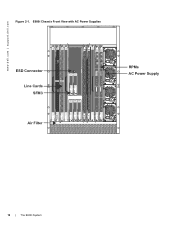
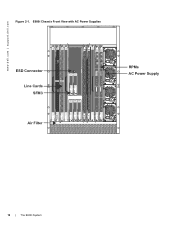
www.dell.com | support.dell.com
Figure 2-1. E600i Chassis Front View with AC Power Supplies
ESD Connector Line Cards SFM3
Air Filter
RPMs AC Power Supply
10 | The E600i System
Installation Guide - Page 12
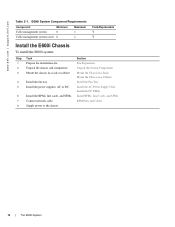
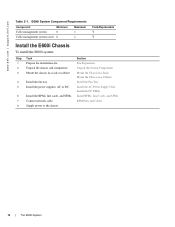
www.dell.com | support.dell.com
Table 2-1. E600i System Component Requirements
Component
Minimum
Cable management system
0
Cable management system cover 0
Maximum 1 1
Field-Replaceable Y Y
Install the E600i Chassis
To install the E600i system:
Step Task
1
Prepare the installation site.
2
Unpack the chassis and components
3
Mount the chassis in a rack or cabinet.
4
Install the ...
Installation Guide - Page 14


...Contact Dell Force10 Technical Support if you have any question regarding the version of power supplies. Parameter Maximum DC PEM Input Current System Input Voltage
Specifications 75...dell.com | support.dell.com
Power Requirements
The E600i supports either 100 VAC or 220 VAC. If you are recommended for full facility redundancy.
Two units are replacing an AC power supply, you do not install...
Installation Guide - Page 22
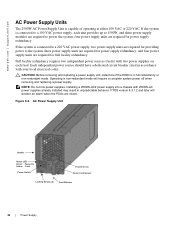
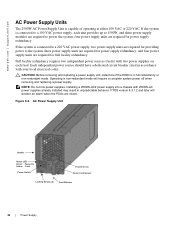
...codes. Installing a 2500W-AC2 power supply into a chassis with two power supplies on each unit provides up to power the system;
Full facility redundancy requires two independent power sources (feeds) with 2500W-AC power supplies already installed...Socket
Locking Screws (2) Cord Retainer
22 | Power Supply www.dell.com | support.dell.com
AC Power Supply Units
The 2500W AC Power Supply ...
Installation Guide - Page 24
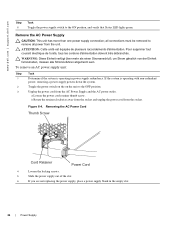
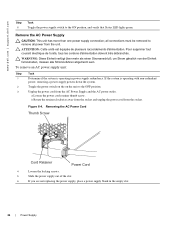
... unit to the OFF position.
3
Unplug the power cord from the AC Power Supply and the AC power outlet. b Rotate the retainer clockwise away from the socket and unplug the power cord from the unit.
a Loosen... is operating in the empty slot.
24 | Power Supply www.dell.com | support.dell.com
Step Task
6
Toggle the power supply switch to remove all power from the socket.
Installation Guide - Page 26
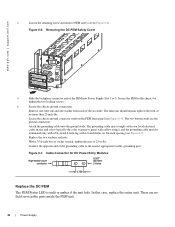
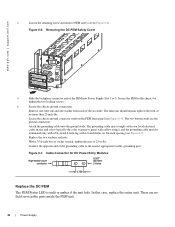
... into Power Supply Slot 1 or 3.
In this case, replace the entire unit. Removing the DC PEM Safety Cover
AbCaCArfeAtHlweaUTrkaUTseyINersOrGbrvNeei-... stud, at no field serviceable parts inside the PEM unit.
26 | Power Supply www.dell.com | support.dell.com
3
Loosen the retaining screw and remove PEM safety cover (Figure 6-6).
Locate the chassis ground connector studs on 3/4-...
Installation Guide - Page 30


...rate in a fully loaded chassis. There are numbered from ...E600i slots 0 and 1 rise above 80 F if traffic is unlit. WARNING: The line card temperatures in the documentation specific to operate properly. A minimum of four SFMs are not operating the system with the card.
if you are required in the unused slot.
30 | Installing RPMs, Line Cards, and SFMs www.dell.com | support.dell...
Installation Guide - Page 39
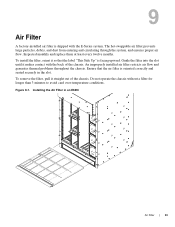
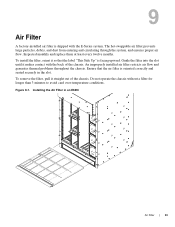
... an E600i
Air Filter | 39 Installing the Air Filter in the slot. To install the filter, orient it straight out of the chassis. To remove the filter, pull it so that the air filter is shipped with the back of the chassis. An improperly installed air filter restricts air flow and generates thermal problems throughout the chassis. Figure...
Installation Guide - Page 48


... the show interface management ethernet command to display the IP address
ethernet
and network mask of the Management Ethernet port for interface management ethernet 0/0!
interface management...www.dell.com | support.dell.com
6
interface management port • (OPTIONAL) Use these commands to set the speed and duplex settings for the
config 100m
Management interface.The default setting is...
Installation Guide - Page 58


... by Information Technology Equipment (VCCI). When such trouble occurs, the user may arise.
Korea (MIC certification)
Korea Certification
58 | System Specifications
WARNING: AC Power cords are for Class A...for use Dell Force10 AC power cords with Dell Force10 equipment only. Do not use with any unauthorized hardware. www.dell.com | support.dell.com
European Community Contact...
Installation Guide - Page 61


... network outages. Accessing iSupport Services The URL for more. You can obtain technical information regarding Dell Force10 products, access to techtips, white papers, and user manuals.
If you get an account and log in , the following five tabs become available:
• Home: Summary of Dell Force10 support and professional support services. You will receive your userid and password...
Installation Guide - Page 62
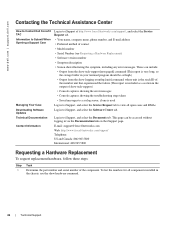
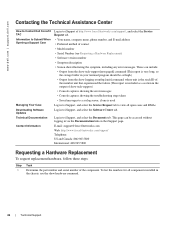
... included as a section in to iSupport, and select the Service Request tab to iSupport, and select the Software Center tab. Log in to view all components installed in
the chassis, use the show tech-support.)
• Console captures showing the error messages • Console captures showing the troubleshooting steps taken • Saved messages to a syslog server...
Installation Guide - Page 63


..., telephone number, fax number, and e-mail address.
• Shipping address for the replacement component, including a contact name, phone number, and e-mail address.
• A description of show tech-support.)
• Console captures showing the error messages
• Console captures showing the troubleshooting steps taken
• Saved messages to a syslog server, if one is very long...
Dell E600i Reviews
Do you have an experience with the Dell E600i that you would like to share?
Earn 750 points for your review!
We have not received any reviews for Dell yet.
Earn 750 points for your review!


