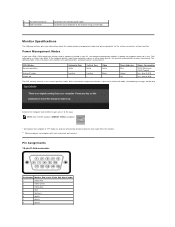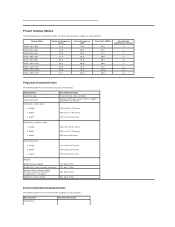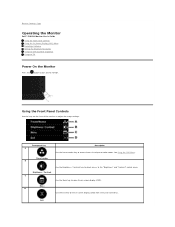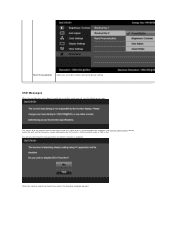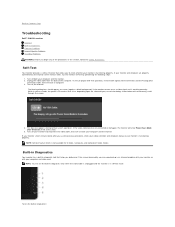Dell E1912H Support and Manuals
Get Help and Manuals for this Dell item

Most Recent Dell E1912H Questions
Dissplay Problems My Monitor Does Not Dispslay At All No Communication Help
Brrings an error that there is no Communication between the computer and the monitor How can I go ab...
Brrings an error that there is no Communication between the computer and the monitor How can I go ab...
(Posted by nyaki 10 years ago)
Dell E1912H Videos
Popular Dell E1912H Manual Pages
Dell E1912H Reviews
We have not received any reviews for Dell yet.