Dell DX6012S Support and Manuals
Get Help and Manuals for this Dell item
This item is in your list!

View All Support Options Below
Free Dell DX6012S manuals!
Problems with Dell DX6012S?
Ask a Question
Free Dell DX6012S manuals!
Problems with Dell DX6012S?
Ask a Question
Popular Dell DX6012S Manual Pages
Dell DX Object Storage Platform User’s Guide - Page 28
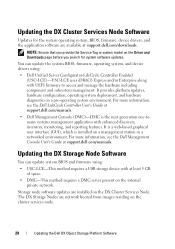
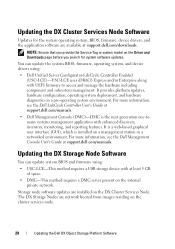
For more information, see the Dell LifeCycle Controller User's Guide at support.dell.com/manuals. Storage node software updates are installed on the cluster services node.
28
Updating the Dell DX Object Storage Platform Software The DX Storage Nodes are available at least 5 GB
of space. • DMC-This method requires a DMC server present on a management station in a pre-operating ...
Dell DX Object Storage Platform User’s Guide - Page 31
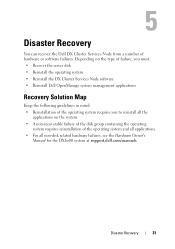
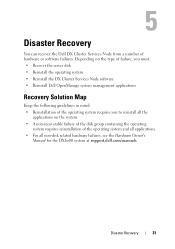
... disk • Reinstall the operating system • Reinstall the DX Cluster Services Node software • Reinstall Dell OpenManage system management applications
Recovery Solution Map
Keep the following guidelines in mind:... Disaster Recovery
31 5
Disaster Recovery
You can recover the Dell DX Cluster Services Node from a number of the operating system and all applications. • For...
Dell DX Object Storage Platform User’s Guide - Page 37
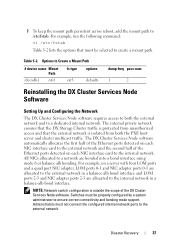
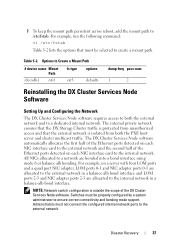
... the DX Cluster Services Node Software
Setting Up and Configuring the Network
The DX Cluster Services Node software requires access ...Services Node software. Switches must be selected to the external network.
The internal private network ensures that the DX Storage Cluster traffic is protected from both the external network and to ensure correct connectivity and bonding mode support...
DX Cluster Services Node Installation and Configuration Guide - Page 13


... error: 'CSN was unable to RHEL 5.5 if it has been rebooted. Please contact your support representative for CSN hardware that were manually added to initial installation. all existing configuration and service states are harmless and will be functional until it has not already been upgraded.
Administrators who receive environment validation errors for alternate instructions...
DX Cluster Services Node Installation and Configuration Guide - Page 26
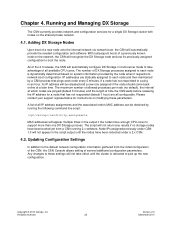
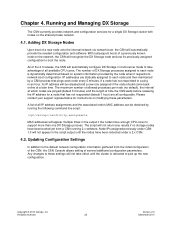
... configuration parameters. Running and Managing DX Storage
The CSN currently provides network and configuration services for a single DX Storage cluster with nodes on system information provided by running 2.x software. Updating Configuration Settings
In addition to support more than one assigned if the node should come back online at which nodes are pinged (default 5 minutes) and the...
DX Object Storage Getting Started Guide - Page 20
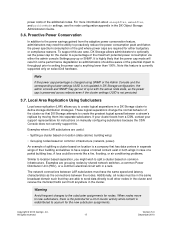
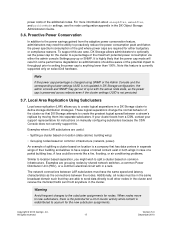
...updated in the DX Object Storage Administration Guide.
3.6. Warning
Avoid frequent changes to anything lower than 100%. When nodes move to new subclusters, there is the potential for a lot of the potential impact to throughput prior to setting the power cap to the subcluster assignments for instructions on select Dell...or air conditioning problems.
Similar to location based separation, you to...
DX Content Router Setup and Configuration Guide - Page 18


..., administrators may take advantage of the source DX Storage cluster, it may wish to fully populate. If DX Storage is also being upgraded for streams. The following the upgrade.
Installations with no subscribers actively querying the Publisher for similar reasons. Both services must upgrade their designated support resource for DX Content Router:
# sudo /opt/caringo...
DX Content Router Release Notes - Page 5
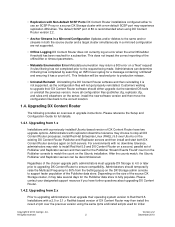
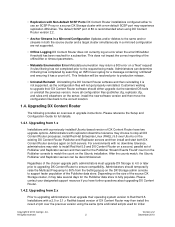
... the Publisher data store.
Installations with a 2.0 or 2.1.x RedHat-based version of DX Content Router may return a 500 error on a 'Next' request if rules filtering has not completed prior to support faster population of 80 is not supported, as the configuration files will be decommissioned. This does not impact the correct reporting of upgrade instructions. • Replication with...
Hardware Owner's Manual - Page 58


... the Setup Password
Assigning a Setup Password
You can be displayed until the correct password is entered. If the two passwords are different, the setup password can enter the system setup and press twice when you are in the system password menu.
The system prompts you shut down manually using the power button. After the third unsuccessful attempt, the system displays an error...
Hardware Owner's Manual - Page 60


... the documentation for system setup, text-based utilities,
and operating system consoles
NOTE: To remotely access the BMC through the integrated NIC, you must connect the network connection to system event log and sensor status • Allows control of system functions including power on the Dell Support website at support.dell.com/manuals. For additional information on...
Hardware Owner's Manual - Page 104


....
1 If you are upgrading your processor, prior to upgrading your system.
2 Unpack ...set the processor lightly in the file download to servicing that came with the socket keys on your system, download and install the latest system BIOS version from support.dell.com. See Figure 3-16.
10 Using a #2 Phillips screwdriver, tighten the heat-sink retention screws. Damage due to install the update...
Hardware Owner's Manual - Page 122
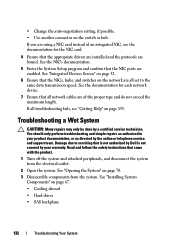
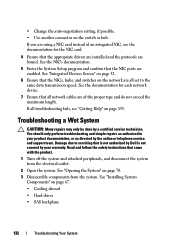
... troubleshooting fails, see the documentation for each network device.
7 Ensure that all set to servicing that is not authorized by Dell is not covered by your product documentation, or as directed by a certified service technician. Damage due to the same data transmission speed. See "Integrated Devices Screen" on page 52.
6 Ensure that the appropriate drivers are installed...
Hardware Owner's Manual - Page 124


... from the electrical outlet for weeks or months), the NVRAM may only be done by a defective battery.
1 Re-enter the time and date through the System Setup program.
Troubleshooting the System Battery
NOTE: If the system is caused by a certified service technician. Read and follow the safety instructions that all cables are properly installed:
• Expansion...
Hardware Owner's Manual - Page 127


... to the memory settings, if needed. NOTE: Invalid memory configurations can cause your warranty.
If diagnostics indicates a fault, follow the safety instructions that came with a specific memory module.
4 Enter the System Setup program and check the system memory setting. Wait at startup without video output. If the memory settings match the installed memory but a problem is resolved...
Hardware Owner's Manual - Page 129
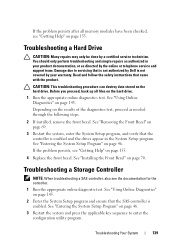
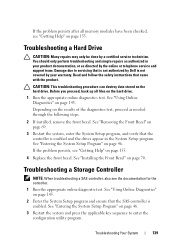
...test, proceed as needed through the following steps.
2 If installed, remove the front bezel. Troubleshooting a Storage Controller
NOTE: When troubleshooting a SAS controller, also see "Getting Help" on page 155.
4 Replace the front bezel. See "Entering the System Setup Program" on page 145. Troubleshooting a Hard Drive
CAUTION: Many repairs may only be done by your product documentation, or as...
Dell DX6012S Reviews
Do you have an experience with the Dell DX6012S that you would like to share?
Earn 750 points for your review!
We have not received any reviews for Dell yet.
Earn 750 points for your review!
