Dell DX6004S Support and Manuals
Get Help and Manuals for this Dell item
This item is in your list!

View All Support Options Below
Free Dell DX6004S manuals!
Problems with Dell DX6004S?
Ask a Question
Free Dell DX6004S manuals!
Problems with Dell DX6004S?
Ask a Question
Popular Dell DX6004S Manual Pages
Dell DX Object Storage Platform User’s Guide - Page 28
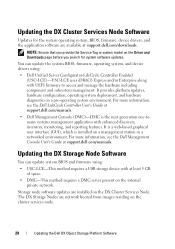
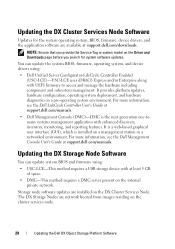
... with at support.dell.com/manuals. • Dell Management Console (DMC)-DMC is installed on the DX Cluster Services Node. Updating the DX Cluster Services Node Software
Updates for system software updates. NOTE: Ensure that you provide the Service Tag or system model on the Driver and Downloads page before you search for the system operating system, BIOS, firmware, device drivers, and the...
Dell DX Object Storage Platform User’s Guide - Page 31
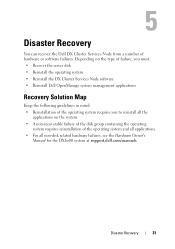
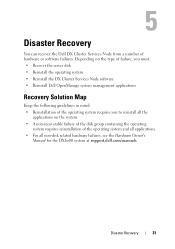
...; Reinstall the DX Cluster Services Node software • Reinstall Dell OpenManage system management applications
Recovery Solution Map
Keep the following guidelines in mind: • Reinstallation of the operating system requires you to reinstall all non-disk related hardware failures, see the Hardware Owner's
Manual for the DX6a00 system at support.dell.com/manuals. Depending on the...
Dell DX Object Storage Platform User’s Guide - Page 37
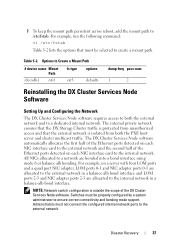
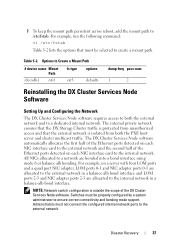
...protected from both the external network and to ensure correct connectivity and bonding mode support. All NICs allocated to the internal network in a balance-alb bond interface....
dump-freq pass-num
1
2
Reinstalling the DX Cluster Services Node Software
Setting Up and Configuring the Network
The DX Cluster Services Node software requires access to the external network. Administrators must...
Dell DX Object Storage Platform User’s Guide - Page 45


...
support.dell.com/manuals
Contains information on the support.dell.com/manuals Serial Attached SCSI H700 adapter. support.dell.com/manuals
Contains information specific to your Dell hardware.
Hardware Documents (continued)
Document Dell DX6012S Hardware Owner's Manual Dell DX6004S Getting Started With Your System Dell DX6004S Hardware Owner's Manual Rack Installation Guide
Dell...
DX Cluster Services Node Installation and Configuration Guide - Page 13


... are harmless and will be prevented if attempted. Please contact your support representative for complete instructions on updating the internal interface. These errors are unsure how or where to do this server'.
all existing configuration and service states are not disrupted. Upgrading the CSN
The CSN supports upgrade from one software version to the next via Ctrl-C) is...
DX Cluster Services Node Installation and Configuration Guide - Page 26
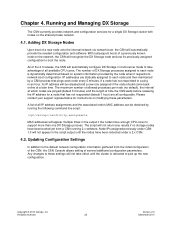
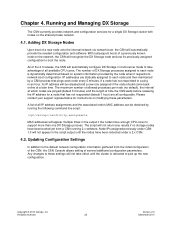
...parameters.
Please contact your support representative for instructions on the shared private network.
4.1. Updating Configuration Settings
In addition to each ...node every 5 minutes. Chapter 4. Running and Managing DX Storage
The CSN currently provides network and configuration services...
DX Object Storage Getting Started Guide - Page 20
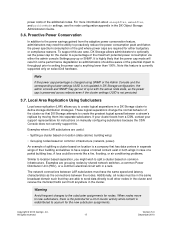
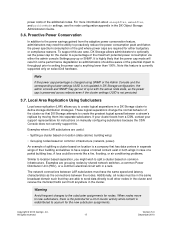
..., or air conditioning problems.
Similar to location based... the corresponding cluster settings UUID is not updated in the cluster....supported only on manually configuring subclusters because the CSN Console does not currently support this use case, DX Storage allows administrators to optionally set the power cap for the cluster to the subcluster assignments for instructions on select Dell...
DX Content Router Setup and Configuration Guide - Page 18


... Frequency to 50% from 2.x
Prior to upgrading, users must upgrade DX Storage to 4.0 or later prior to upgrading DX Content Router to the Publisher being upgraded for downgrade instructions.
4.4. Both services must be automatically transformed during the first Publisher process execution after upgrade with an empty string on the Ubuntu installation. If DX Storage is also being...
DX Content Router Release Notes - Page 5
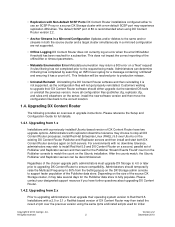
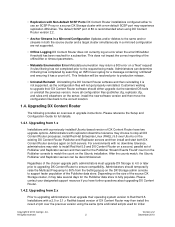
... Configuration Updates and/or deletes to support faster population of 0. The default SCSP port of DX Content Router may take several days for full details.
1.4.1. Installations with no downtime tolerance, administrators may experience replication difficulties. This limitation will not get properly reinstalled. Upgrading from 2.x
Prior to upgrading administrators must upgrade DX...
Hardware Owner's Manual - Page 41


... Help" on page 98. About Your System
41 Table 1-2.
If the problem persists, see "Troubleshooting an Expansion Card" on page 51. See "General Memory Module Installation Guidelines" on page 161. Error encountered in the System Setup program. Corrective Actions Check the hard drive configuration settings in initializing PCIe device;
See Figure 6-1 for jumper location.
See...
Hardware Owner's Manual - Page 51
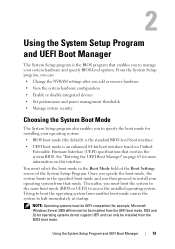
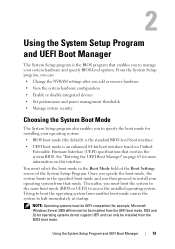
...the system BIOS. Using the System Setup Program and UEFI Boot Manager
51 From the System Setup program, you then proceed to access the installed operating system. NOTE: Operating systems must...Unified
Extensible Firmware Interface (UEFI) specifications that mode. Once you specify the boot mode, the system boots in the Boot Mode field of the Boot Settings screen of the System Setup Program....
Hardware Owner's Manual - Page 69
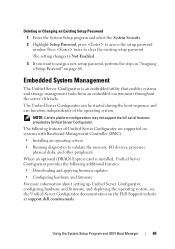
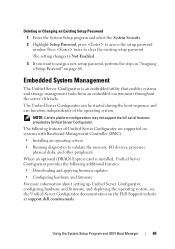
... diagnostics to assign a new setup password, perform the steps in "Assigning a Setup Password" on the Dell Support website at support.dell.com/manuals. Press twice to access the setup password window. The following additional features: • Downloading and applying firmware updates • Configuring hardware and firmware For more information about setting up Unified Server Configurator...
Hardware Owner's Manual - Page 116
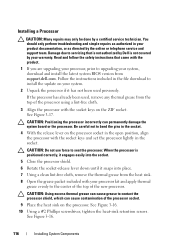
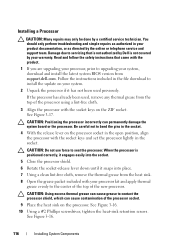
... processor has already been used previously. See Figure 3-17. Installing a Processor
CAUTION: Many repairs may only be done by the online or telephone service and support team. You should only perform troubleshooting and simple repairs as authorized in the socket. CAUTION: Do not use force to servicing that came with your product documentation, or as directed by...
Hardware Owner's Manual - Page 140
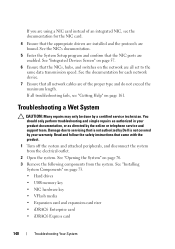
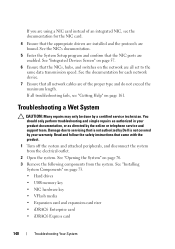
... perform troubleshooting and simple repairs as authorized in your warranty. See "Installing System Components" on page 161. If all set to servicing that is not authorized by Dell is not covered by your product documentation, or as directed by a certified service technician. See "Opening the System" on page 76. 3 Remove the following components from the electrical outlet. 2 Open...
Hardware Owner's Manual - Page 147
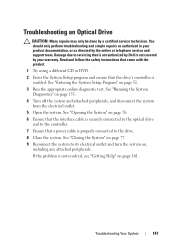
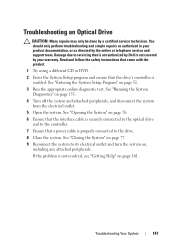
See "Entering the System Setup Program" on page 153.
4 Turn off the system and attached peripherals, and disconnect the system from the electrical outlet.
5 Open the system.
Troubleshooting an Optical Drive
CAUTION: Many repairs may only be done by the online or telephone service and support team.
Damage due to its electrical outlet and turn the system on...
Dell DX6004S Reviews
Do you have an experience with the Dell DX6004S that you would like to share?
Earn 750 points for your review!
We have not received any reviews for Dell yet.
Earn 750 points for your review!
