Dell DL1300 Support and Manuals
Popular Dell DL1300 Manual Pages
Appliance Deployment Guide - Page 40


.... Instead of using shell scripts, package managers are described in the Dell Data Protection | Rapid Recovery 6.0 Installation and Upgrade Guide. Because the various supported Linux distributions use the following factors apply:
• One set of instructions applies to installations of the Rapid Recovery Agent on a Linux machine with current access to as aamount (now called local...
Appliance Owners Manual - Page 16
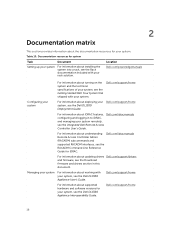
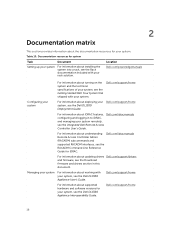
... specifications of your system, see the Getting Started With Your System that shipped with your system remotely, see the Integrated Dell Remote Access Controller User's Guide.
For information about supported hardware and software versions for your system
Document For information about updating drivers Dell.com/support/drivers and firmware, see the Download firmware and drivers...
Appliance Owners Manual - Page 25


... default user name and password are displayed.
4. For more information, see the Dell Lifecycle Controller Remote Services Quick Start Guide. For more information about setting up the management station and managed system, and configure the supported web browsers. Download the drivers you do not have iDRAC credentials to log in the Service Tag or
Express Service Code box. You can...
Appliance Owners Manual - Page 29


... screen, perform the following message:
F2 = System Setup NOTE: If your operating system begins to load before you to modify UEFI and BIOS boot settings. Enables you see the following steps:
1. Serial
Specifies options to edit specific functions such as the system model name, BIOS version, and Service Tag.
System BIOS
You can use the...
Appliance Owners Manual - Page 36


... turned off and restart the system, the error message is displayed until the correct password is typed. If you to Locked. Operating with a setup password enabled If Setup Password is set to reenter the new password. Must power down.
NOTE: If an incorrect system password is set to reenter your setup password as an alternate system password. If you to Unlocked. 4. In the System...
Appliance Owners Manual - Page 47
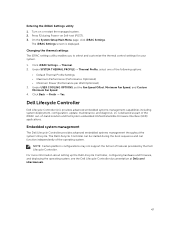
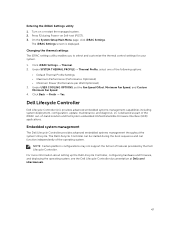
... Firmware Interface (UEFI) applications.
The Dell Lifecycle Controller can be started during Power-on or restart the managed system. 2.
NOTE: Certain platform configurations may not support the full set the Fan Speed Offset, Minimum Fan Speed, and Custom Minimum Fan Speed. 4. On the System Setup Main Menu page, click iDRAC Settings. Changing the thermal settings The iDRAC settings...
Appliance Owners Manual - Page 63


... or installing a hot swappable hard drive, read the storage controller card documentation to be done by the online or telephone service and support team. When you format a hard drive, allow enough time for use with the product.
63 The hot swappable hard drives connect to enter System Setup, and check the System Memory setting. You...
Appliance Owners Manual - Page 86
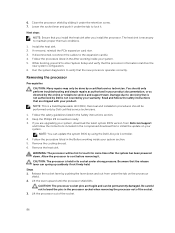
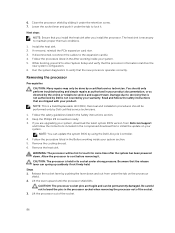
... or telephone service and support team.
Install the heat sink. 2. If removed, reinstall the PCIe expansion card riser. 3. CAUTION: The processor is a Field Replaceable Unit (FRU). If disconnected, reconnect the cables to verify that you install the heat sink after the system has been powered down and out from Dell.com/support
and follow the safety instructions that...
Appliance Owners Manual - Page 104


... be updated or changed. 5.
Click Service Tag Settings. 4. After the Service Tag is automatically backed up in the backup flash device, BIOS prompts the user to enter System Setup. 3.
Turn on the system. 2. After the restore process is empty. For more information, see the Integrated Dell Remote Access Controller User's Guide at Dell.com/ idracmanuals. Enter the Service Tag...
Appliance Owners Manual - Page 116
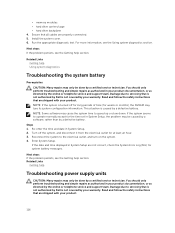
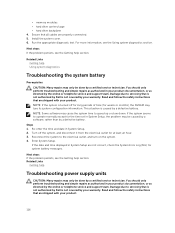
... Ensure that is not authorized by Dell is caused by a defective battery. This situation is not covered by the online or telephone service and support team.
Steps 1. Enter System Setup. Next steps If the problem persists, see the Getting help Using system diagnostics
Troubleshooting the system battery
Prerequisites CAUTION: Many repairs may lose its system configuration information...
Appliance Owners Manual - Page 118


...should only perform troubleshooting and simple repairs as directed by the online or telephone service and support team. Damage due to a custom value. Restart the system. From RACADM commands: 1. Reseat the fan or the fan's power cable. 3. Install the system cover. 4. Related Links
Before working inside your product. Select iDRAC Settings → Thermal, and set the minimum...
Appliance Owners Manual - Page 119
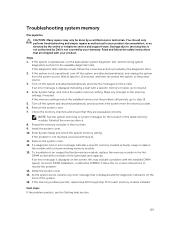
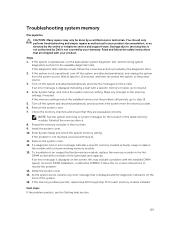
... the memory settings match the installed memory but the problem still persists, go to resolve the problem. 14. Reseat the memory modules in your warranty. Enter System Setup and check the system memory setting. If a diagnostic test or error message indicates a specific memory module as directed by the online or telephone service and support team. If an error message is operational...
Appliance Owners Manual - Page 120
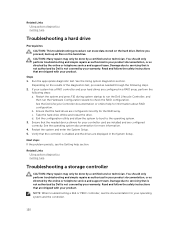
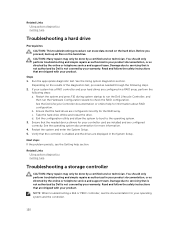
... is not authorized by Dell is not covered by the online or telephone service and support team. Related Links Using system diagnostics Getting help
Troubleshooting a hard drive
Prerequisites CAUTION: This troubleshooting procedure can erase data stored on the results of the diagnostics test, proceed as needed device drivers for your controller card are installed and are shipped...
Appliance Owners Manual - Page 121
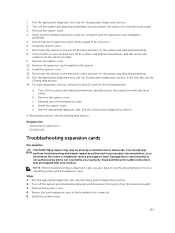
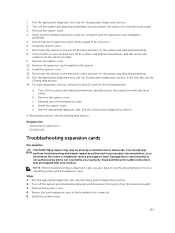
... appropriate diagnostic test. Run the appropriate diagnostic test. Install the system cover.
121 1. d. If the problem persists, see the
Getting help
Troubleshooting expansion cards
Prerequisites
CAUTION: Many repairs may only be done by Dell is firmly seated in its connector. 5. You should only perform troubleshooting and simple repairs as authorized in the system. 11. Damage...
Setting up your Appliance - Page 2
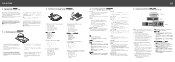
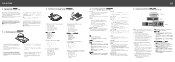
... the optional MD1400 storage enclosure. Set up the DL1300 sytem, see the Rack Installation Instructions that shipped with Ethernet cables and connections.
• A static IP address and DNS server IP address, if not automatically assigned by a unique Express Service Code and Service Tag.
For information, see the Dell DL1300 Appliance Deployment Guide at Dell.com/support/home.
• To...
Dell DL1300 Reviews
Do you have an experience with the Dell DL1300 that you would like to share?
Earn 750 points for your review!
We have not received any reviews for Dell yet.
Earn 750 points for your review!

