Dell PowerVault 100T DAT72 Support and Manuals
Get Help and Manuals for this Dell item
This item is in your list!

View All Support Options Below
Free Dell PowerVault 100T DAT72 manuals!
Problems with Dell PowerVault 100T DAT72?
Ask a Question
Free Dell PowerVault 100T DAT72 manuals!
Problems with Dell PowerVault 100T DAT72?
Ask a Question
Popular Dell PowerVault 100T DAT72 Manual Pages
Open Source Software Licenses and Attributions Document - Page 450


...distributed as part of 4.3BSD, and code contributed to endorse or promote products derived from this software must reproduce the above copyright notice, this software without specific prior written... OR CONSEQUENTIAL DAMAGES (INCLUDING, BUT NOT LIMITED TO, PROCUREMENT OF SUBSTITUTE GOODS OR SERVICES;
OR BUSINESS INTERRUPTION) HOWEVER CAUSED AND ON ANY THEORY OF LIABILITY, WHETHER IN ...
Open Source Software Licenses and Attributions Document - Page 577


... author of the parts of the library used... written permission, please contact [email protected].
5. Redistributions of any Windows specific code (or a derivative thereof) from this software without prior written permission of ...DAMAGES (INCLUDING, BUT NOT LIMITED TO, PROCUREMENT OF SUBSTITUTE GOODS OR SERVICES; Open Source Software Licenses and Attributions Document
for use in the OpenSSL...
Open Source Software Licenses and Attributions Document - Page 605
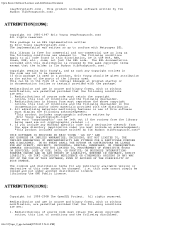
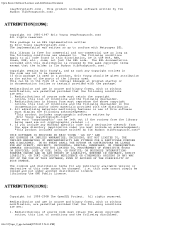
... for any Windows specific code (or a derivative...PROCUREMENT OF SUBSTITUTE GOODS OR SERVICES; The licence and distribution terms for commercial and non-commercial use in this list of source code must include an acknowledgement: ...The OpenSSL Project. Redistribution and use as long as the author of the parts of a textual message at program startup or in documentation (online or textual)...
User's Guide - Page 3


... Drive 6-2 Rack Mount Drive 6-3
Chapter 7. Getting Help 7-1
Technical Assistance 7-1 Dell Enterprise Training and Certification . . . . 7-3 Problems with Your Order 7-3 Product Information 7-3 Returning Items for Tape Cartridges 3-5 Cleaning the Tape Mechanism 3-7
Chapter 4. Troubleshooting . . . . . 5-1
Obtaining Drivers and Firmware Upgrades . . . 5-1 Selecting a Diagnostic...
User's Guide - Page 11
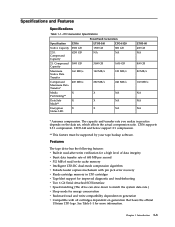
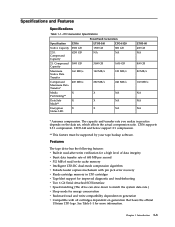
...read and write compatibility dependent on generation v Compatible with all cartridges dependent on the data set, which affects the actual compression ratio.
LTO5-140 and below support 2:1 compression.
** This feature must be supported by your tape backup software. Features
The tape drive has the following features: v Built-in read-after-write verification for more information.
See Table...
User's Guide - Page 17


... must be fixed in your backup software vendor. Step-By-Step Instructions" on page 2-5 v "Verifying Drive Operation" on page 2-7 v "Loading Device Drivers" on page 2-7 v "Ethernet Service Port Procedures" on page 2-5
- The only supported mounting configurations are shipped as part of the drive parallel to mount the tape drive.
If the mounting hardware is pre-installed, you use trays or...
User's Guide - Page 24


... preference. No response is required. 3. When the IP address has been changed to http://support.dell.com. 2. Type quit to the drive. If a dump already
exists, the drive will still be lost. In order to transfer
2-8 Dell PowerVault LTO Tape Drive User's Guide Replace firmware name with other drives having the default address. To capture a dump on the ethernet interface. At the...
User's Guide - Page 61
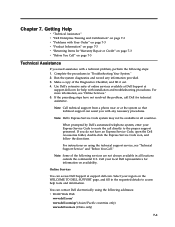
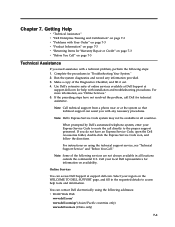
... system diagnostics and record any necessary procedures.
If you need assistance with installation and troubleshooting procedures. Select your region on using the following steps: 1.
For more information, see "Technical Support Service" and "Before You Call." Call your Express Service Code to the proper support personnel. Online Services
You can contact Dell electronically using...
User's Guide - Page 62


....
7-2 Dell PowerVault LTO Tape Drive User's Guide See the contact information for your region.
See the contact information for the information needed to support.dell.com, or you can call AutoTech, use your e-mail address as your password. Our technical support staff use computer-based diagnostics to your questions. You can also access this service through the technical support service...
User's Guide - Page 67
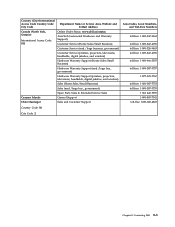
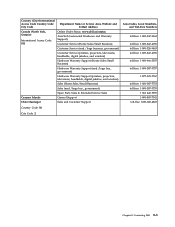
...International Access Code Country Code City Code
Department Name or Service Area, Website and E-Mail Address
Canada (North York, Ontario)
International Access Code: 011
Online Order Status: www.dell.ca/ostatus
AutoTech (automated Hardware and Warranty Support)
Customer Service (Home Sales/Small Business)
Customer Service (med./large business, government)
Customer Service (printers, projectors...
User's Guide - Page 69


... (City) International Access Code Country Code City Code
Department Name or Service Area, Website and E-Mail Address
Denmark (Copenhagen)
Website: support.euro.dell.com
International Access Code: 00 Technical Support for XPS
Country Code: 45
Technical Support for all other Dell computers Customer Care (Relational)
Home/Small Business Customer Care
Switchboard (Relational)
Switchboard...
User's Guide - Page 70
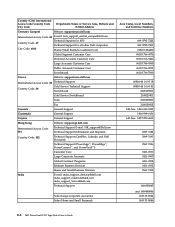
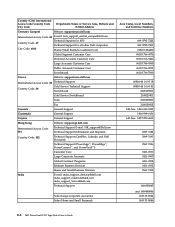
...
2969 3188 2969 3191
2969 3196
3416 0910 3416 0907 3416 0908 3416 0912 2969 3105
1600338045 and 1600448046
1600 33 8044 1600 33 8046
8-6 Dell PowerVault LTO Tape Drive User's Guide
User's Guide - Page 71
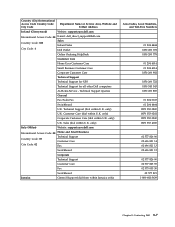
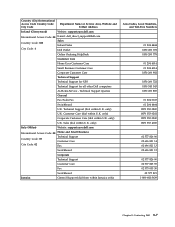
Country (City) International Access Code Country Code City Code
Department Name or Service Area, Website and E-Mail Address
Ireland (Cherrywood)
Website: support.euro.dell.com
International Access Code: 00 E-mail: dell_direct_support@dell.com
Country Code: 353
Sales Ireland Sales
City Code: 1
Dell Outlet
Online Ordering HelpDesk
Customer Care
Home User Customer Care
Small Business ...
User's Guide - Page 73


...853
Customer Service (Xiamen, China) Transaction Sales (Xiamen, China)
Malaysia (Penang)
Website: support.ap.dell.com
International Access Code: 00 Technical Support (Dell Precision, OptiPlex, and Latitude)
Country Code: 60 City Code: 4
Technical Support (Dimension, Inspiron, and Electronics and Accessories)
Technical Support (PowerApp, PowerEdge, PowerConnect, and PowerVault)
Customer Care...
User's Guide - Page 85


... errors, or in value. See SCSI drive sense data.
enclosure. A device, such as a unit. F
F.
Fahrenheit (F). A named set of pressure.
A data-storage device that can install the tape drive.
drive head. dump.
See Fahrenheit. file. The proprietary code that is loaded from within.
drive sense data.
Firmware is more efficient than pure hardware
Glossary B-3 diagnostic...
Dell PowerVault 100T DAT72 Reviews
Do you have an experience with the Dell PowerVault 100T DAT72 that you would like to share?
Earn 750 points for your review!
We have not received any reviews for Dell yet.
Earn 750 points for your review!
