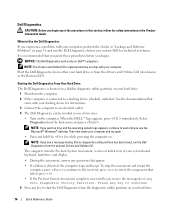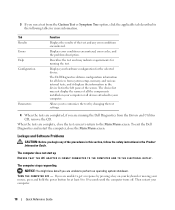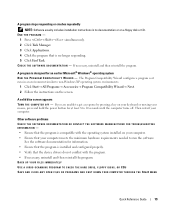Dell D820 - Latitude Laptop Notebook Support and Manuals
Get Help and Manuals for this Dell item

Most Recent Dell D820 Questions
Battery Not Charging And Not Detect Shown
pls provide the solution for ma dell d820 laptop battery not detect and not charging and also not in...
pls provide the solution for ma dell d820 laptop battery not detect and not charging and also not in...
(Posted by lokeshlucky87 11 years ago)
Dell D820 Videos
Popular Dell D820 Manual Pages
Dell D820 Reviews
We have not received any reviews for Dell yet.