D-Link DXS-3600-EM-STACK Support and Manuals
Get Help and Manuals for this D-Link item
This item is in your list!

View All Support Options Below
Free D-Link DXS-3600-EM-STACK manuals!
Problems with D-Link DXS-3600-EM-STACK?
Ask a Question
Free D-Link DXS-3600-EM-STACK manuals!
Problems with D-Link DXS-3600-EM-STACK?
Ask a Question
Popular D-Link DXS-3600-EM-STACK Manual Pages
Hardware Installation Guide - Page 2
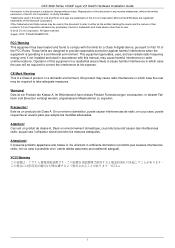
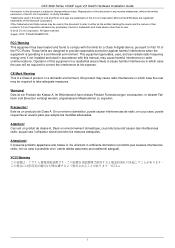
...kann vom Benutzer verlangt werden, angemessene Massnahmen zu ergreifen. Attention!
DXS-3600 Series 10GbE Layer 2/3 Switch Hardware Installation Guide
Information in this document in any proprietary interest in trademarks and...may be required to change without the written permission of this manual, may be required to Part 15 of this document is strictly forbidden. Il presente prodotto ...
Hardware Installation Guide - Page 3
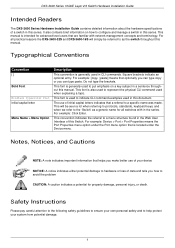
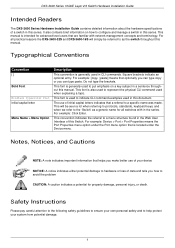
...and manage a switch in the series. For example: [copy | paste] means that helps you can type paste. DXS-3600 Series 10GbE Layer 2/3 Switch Hardware Installation Guide
Intended Readers
The DXS-3600 Series Hardware Installation Guide contains detailed information about the hardware specifications of a switch in the Web User Interface of this Switch. It also contains brief information on a key...
Hardware Installation Guide - Page 4
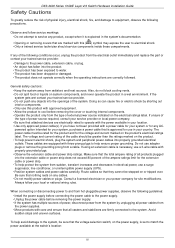
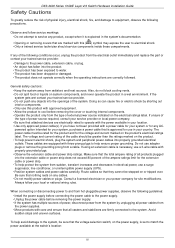
... and replace the part or contact your trained service provider:...service markings. • Do not attempt to the system. To help protect the system from the power supplies. • Move products with care and ensure that nothing rests on the power supply, is approved for the voltage and current marked on or tripped over. DXS-3600 Series 10GbE Layer 2/3 Switch Hardware Installation Guide...
Hardware Installation Guide - Page 5
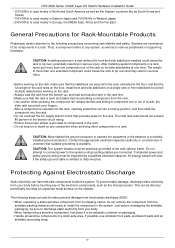
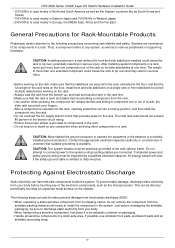
...supporting hardware.
Completed power and safety ground wiring must be done by a qualified electrical inspector. This can pinch your body before working on the floor. iv DXS-3600 Series 10GbE Layer 2/3 Switch Hardware Installation Guide... rack. • Do not step on or stand on any component when servicing other components in serious injury.
The total rack load should not exceed
80 ...
Hardware Installation Guide - Page 8
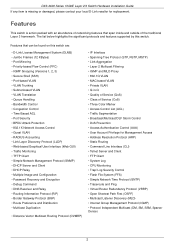
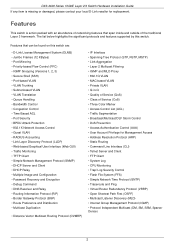
...supported...and Configuration • Password Recovery and Encryption ...Service (CoS) • Three Color Marker • Access Control List (ACL) • Traffic Segmentation • Broadcast/Multicast/DLF Storm Control • DoS Prevention • Access Authentication Control (AAA) • User Account Privilege for replacement. DXS-3600 Series 10GbE Layer 2/3 Switch Hardware Installation Guide...
Hardware Installation Guide - Page 9
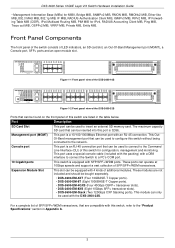
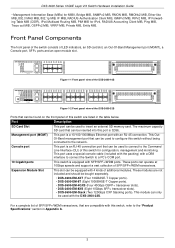
... "Product Specifications" section in the table below.
Port
Description
SD Card Slot
This port can operate at 10Gbps speeds and support a vast collection of this switch are listed in Appendix A.
3 These ports can be inserted into this switch, refer to insert an external SD memory card. DXS-3600 Series 10GbE Layer 2/3 Switch Hardware Installation Guide
•...
Hardware Installation Guide - Page 10
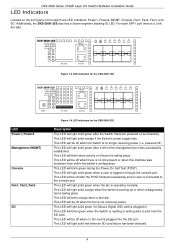
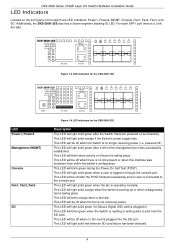
...solid green after a link to and from within the switch's configuration. DXS-3600 Series 10GbE Layer 2/3 Switch Hardware Installation Guide
LED Indicators
Located on successfully. This LED will light solid red when ... green during the Power-On Self Test (POST). Additionally, the DXS-3600-32S also has a Seven segment stacking ID LED. For each SFP+ port there is taking place. This LED ...
Hardware Installation Guide - Page 11
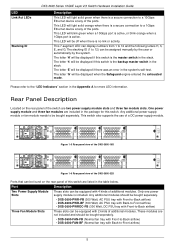
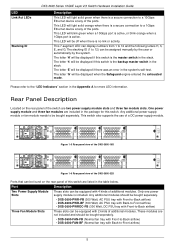
... also supports the use of a DC power supply module.
This LED will light solid orange when there is a secure connection to a 1Gbps Ethernet device at any of the ports. Port
Description
Two Power Supply Module These slots can be bought separately. LED
Link/Act LEDs
Stacking ID
DXS-3600 Series 10GbE Layer 2/3 Switch Hardware Installation Guide...
Hardware Installation Guide - Page 12
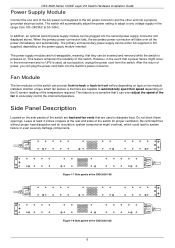
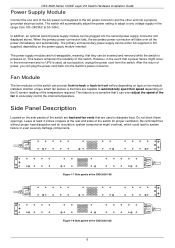
...power connection fails, the secondary power connection will automatically adjust the power setting to adapt to dissipate heat. Fan Module
The fan modules on this ... plug the power cord back into the second power supply connector slot displayed above.
DXS-3600 Series 10GbE Layer 2/3 Switch Hardware Installation Guide
Power Supply Module
Connect the one end of the AC power cord supplied to ...
Hardware Installation Guide - Page 13
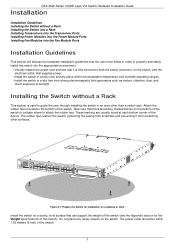
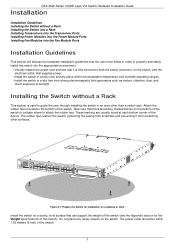
... specifications of this switch into the appropriate environment.
• Visually inspect the power cord and see the Appendix section for installation on a desktop or shelf
Install ...included to the bottom of the device. DXS-3600 Series 10GbE Layer 2/3 Switch Hardware Installation Guide
Installation
Installation Guidelines Installing the Switch without a Rack
This section is fully secured to...
Hardware Installation Guide - Page 15
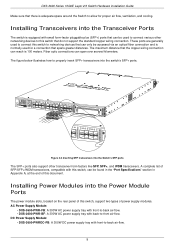
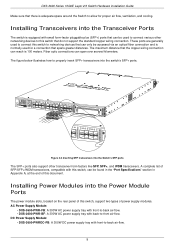
... be found in the "Port Specifications" section in Appendix A, at the end of this switch, support two types of power supply modules. Figure 2-4 Inserting SFP transceivers into the Switch's SFP ports
The SFP+ ports also support other networking devices to -front air-flow. DXS-3600 Series 10GbE Layer 2/3 Switch Hardware Installation Guide Make sure that there is...
Hardware Installation Guide - Page 16


... will automatically adjust the AC power setting to adapt to -back. The switch will take over all support a specific air-flow direction. Installing an AC Power Module
Connect the one...enhances the reliability of the Power Module and Fan Module installed is powered on. DXS-3600 Series 10GbE Layer 2/3 Switch Hardware Installation Guide NOTE: The Power Modules all the power immediately and ...
Hardware Installation Guide - Page 19


...using a standard twisted-pair, UTP/STP, network cable. The copper ports support cables like 10BASE-T, 100BASE-TX, and 1000BASE-T.
This network typography is ...like Categories 3, 4, 5, and 5e running on that port. DXS-3600 Series 10GbE Layer 2/3 Switch Hardware Installation Guide
Switch Connections
Switch to an End Node Switch to another Switch...DXS-3600-EM-4QXS optional modules.
13
Hardware Installation Guide - Page 26
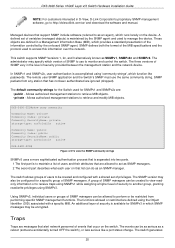
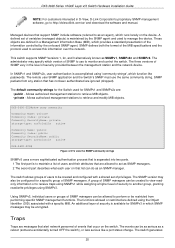
...standard presentation of security to maintain a list of SNMP managers. SNMP packets from performing specific SNMP management functions. Allows authorized management stations to retrieve MIB objects. • private - DXS-3600 Series 10GbE Layer 2/3 Switch Hardware Installation Guide
NOTE: For customers interested in D-View, D-Link Corporation's proprietary SNMP management software, go to...
Hardware Installation Guide - Page 30
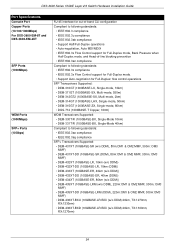
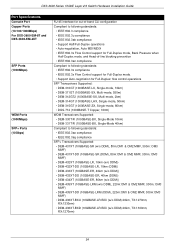
... Hardware Installation Guide
Port Specifications
Console Port Copper Ports (10/100/1000Mbps) For DXS-3600-EM-8T and DXS-3600-EM-4XT
SFP Ports (1000Mbps)
WDM Ports (1000Mbps) SFP+ Ports (10Gbps)
RJ-45 interface for out-of-band CLI configuration Compliant to following standards:
• IEEE 802.3 compliance • IEEE 802.3u compliance • IEEE 802.3ab compliance • Support...
D-Link DXS-3600-EM-STACK Reviews
Do you have an experience with the D-Link DXS-3600-EM-STACK that you would like to share?
Earn 750 points for your review!
We have not received any reviews for D-Link yet.
Earn 750 points for your review!
