D-Link DXS-3600-EM-4XT Support and Manuals
Get Help and Manuals for this D-Link item
This item is in your list!

View All Support Options Below
Free D-Link DXS-3600-EM-4XT manuals!
Problems with D-Link DXS-3600-EM-4XT?
Ask a Question
Free D-Link DXS-3600-EM-4XT manuals!
Problems with D-Link DXS-3600-EM-4XT?
Ask a Question
Popular D-Link DXS-3600-EM-4XT Manual Pages
Hardware Installation Guide - Page 1


Hardware Installation Guide
Product Model: DXS-3600 Series
Layer 2/3 Managed 10GbE Switch Release: 1.10
Hardware Installation Guide - Page 3
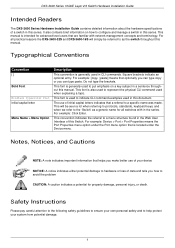
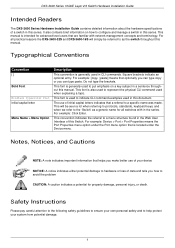
...: Device > Port > Port Properties means the Port Properties menu option under the Device menu.
DXS-3600 Series 10GbE Layer 2/3 Switch Hardware Installation Guide
Intended Readers
The DXS-3600 Series Hardware Installation Guide contains detailed information about the hardware specifications of a switch in this series. Typographical Conventions
Convention
[ ]
Bold Font
Boldface Typewriter Font...
Hardware Installation Guide - Page 4
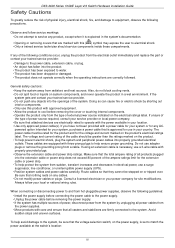
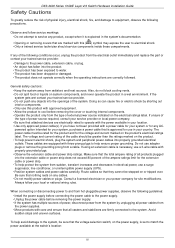
...DXS-3600 Series 10GbE Layer 2/3 Switch Hardware Installation Guide
Safety Cautions
To greatly reduce the risk of physical injury, electrical shock, fire, and damage to electrical shock. • Only a trained service...service provider. • Do not push any of the following conditions occur, unplug the product from the electrical outlet immediately and replace the part...operating instructions ...set...
Hardware Installation Guide - Page 5
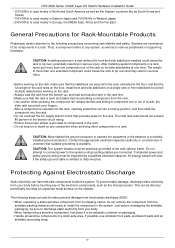
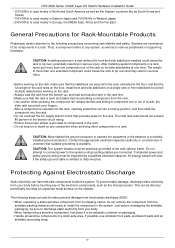
... Do not step on or stand on any component when servicing other components in a rack. CAUTION: Never defeat the ...potentially resulting in a static-safe area. DXS-3600 Series 10GbE Layer 2/3 Switch Hardware Installation Guide • 115V/60Hz is used mostly ...the front and side stabilizers installed could cause the rack to various peripherals or supporting hardware. Contact the appropriate...
Hardware Installation Guide - Page 8
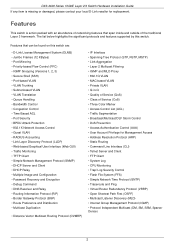
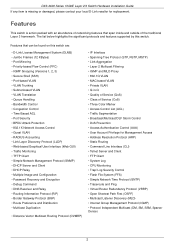
...supported...and Configuration • Password Recovery and Encryption ...Service (CoS) • Three Color Marker • Access Control List (ACL) • Traffic Segmentation • Broadcast/Multicast/DLF Storm Control • DoS Prevention • Access Authentication Control (AAA) • User Account Privilege for replacement. DXS-3600 Series 10GbE Layer 2/3 Switch Hardware Installation Guide...
Hardware Installation Guide - Page 9
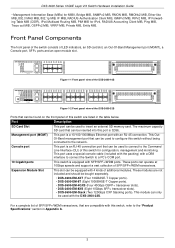
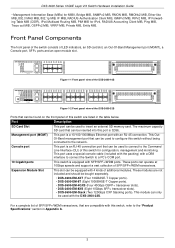
.... Expansion Module Slot
This slot can be bought seperately.
• DXS-3600-EM-4XT (Four 10GBASE-T Copper ports). • DXS-3600-EM-8T (Eight 1000BASE-T Copper ports). • DXS-3600-EM-4QXS (Four 40Gbps QSFP+ transceiver slots). • DXS-3600-EM-8XS (Eight 10Gbps SFP+ transceiver slots). • DXS-3600-EM-Stack (Two 120Gbps CXP Stacking ports).
For a complete list of additional...
Hardware Installation Guide - Page 11
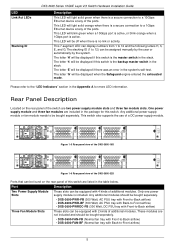
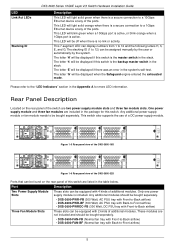
... Watt, AC PSU tray with Front-to-Back airflow) • DXS-3600-PWR-BF (300 Watt, AC PSU tray with Back-to-Front airflow) • DXS-3600-PWRDC-FB (300 Watt, DC PSU tray with 2 kinds of the ports. The letter 'G' will be assigned manually by the user or automatically by the system.
Only one...
Hardware Installation Guide - Page 12
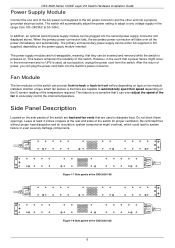
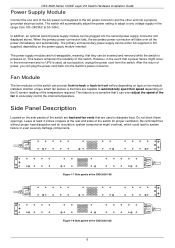
... secondary power connection will automatically adjust the power setting to adapt to system failure or even severely damage components. This feature enhances the reliability of this switch can plug the power cord back into the Switch's power connector.
DXS-3600 Series 10GbE Layer 2/3 Switch Hardware Installation Guide
Power Supply Module
Connect the one end of...
Hardware Installation Guide - Page 13
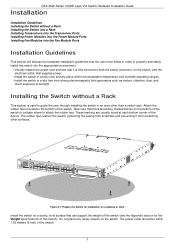
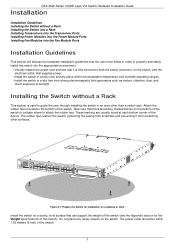
... • Install the switch in an area other surfaces. DXS-3600 Series 10GbE Layer 2/3 Switch Hardware Installation Guide
Installation
Installation Guidelines Installing the Switch without...support the weight of the switch. The rubber feet cushion the switch, protecting the casing from scratches and preventing it is used to sunlight. Figure 2-1 Prepare the Switch for the Weight specifications...
Hardware Installation Guide - Page 15
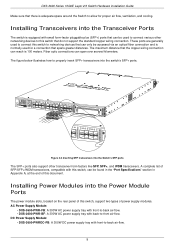
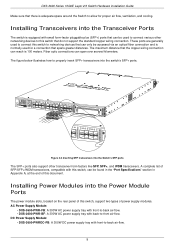
...Specifications" section in Appendix A, at the end of power supply modules.
AC Power Supply Module:
• DXS-3600-PWR-FB: A 300W AC power supply tray with front-to-back air-flow. • DXS-3600...-PWR-BF: A 300W AC power supply tray with front-to networking devices that can span over several kilometers. DXS-3600 Series 10GbE Layer 2/3 Switch Hardware Installation Guide Make ...
Hardware Installation Guide - Page 16


...take over all support a specific air-flow direction... automatically adjust the AC power setting to adapt to -back. Figure 2-5 Installing an AC Power Supply Module
Figure 2-6 Installed AC Power Supply Module
In addition... Module installed is powered on. Installing an AC Power Module
Connect the one end of this switch.
10 DXS-3600 Series 10GbE Layer 2/3 Switch Hardware Installation Guide NOTE...
Hardware Installation Guide - Page 17


.... If both power sources fail, unplug the switch. The DC power cable's wire size must be properly connected to the DC power input socket, on the DC cable.
DXS-3600 Series 10GbE Layer 2/3 Switch Hardware Installation Guide
Installing a DC Power Module
This switch supports a unique dual power input feature. Before connecting the DC power cable to DC...
Hardware Installation Guide - Page 19


...like 10BASE-T, 100BASE-TX, and 1000BASE-T. The copper ports support cables like Categories 3, 4, 5, and 5e running on...interlink switches. Two or more . DXS-3600 Series 10GbE Layer 2/3 Switch Hardware Installation Guide
Switch Connections
Switch to an End Node...Another popular configuration is to connect this switch by the DXS-3600-EM-4QXS optional modules.
13 Normally end nodes will be outfitted...
Hardware Installation Guide - Page 26
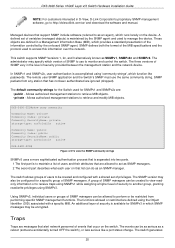
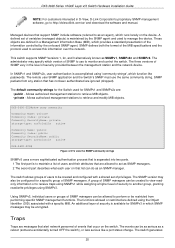
... do as an SNMP manager. Managed devices that support SNMP include software (referred to manage the device.
SNMP packets from performing specific SNMP management functions.
The functions allowed or restricted are defined in which runs locally on the device. DXS-3600 Series 10GbE Layer 2/3 Switch Hardware Installation Guide
NOTE: For customers interested in the level of...
Hardware Installation Guide - Page 30
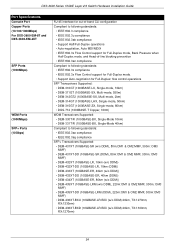
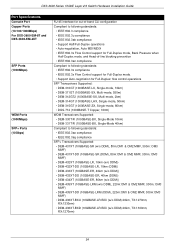
... Switch Hardware Installation Guide
Port Specifications
Console Port Copper Ports (10/100/1000Mbps) For DXS-3600-EM-8T and DXS-3600-EM-4XT
SFP Ports (1000Mbps)
WDM Ports (1000Mbps) SFP+ Ports (10Gbps)
RJ-45 interface for out-of-band CLI configuration Compliant to following standards:
• IEEE 802.3 compliance • IEEE 802.3u compliance • IEEE 802.3ab compliance • Support Half...
D-Link DXS-3600-EM-4XT Reviews
Do you have an experience with the D-Link DXS-3600-EM-4XT that you would like to share?
Earn 750 points for your review!
We have not received any reviews for D-Link yet.
Earn 750 points for your review!
