D-Link DXS-3600-EM-8T Support and Manuals
Get Help and Manuals for this D-Link item
This item is in your list!

View All Support Options Below
Free D-Link DXS-3600-EM-8T manuals!
Problems with D-Link DXS-3600-EM-8T?
Ask a Question
Free D-Link DXS-3600-EM-8T manuals!
Problems with D-Link DXS-3600-EM-8T?
Ask a Question
Popular D-Link DXS-3600-EM-8T Manual Pages
CLI Guide - Page 2


...specific grouping of commands that are printed in all or part by any party by any means. Square brackets enclose an optional value or set of information in regards to this switch are: • DXS-3600 Series Hardware Installation Guide • DXS-3600 Series Web UI Reference Guide... troubleshooting the switch . Preface
Version Description
This manual's command descriptions are a further...
CLI Guide - Page 3


...template fields. without issuing the command) of this manual. Command Modes
There are examples of the 3 types of the keywords in this guide. • Syntax Description - This user account level can be issued. Convention
{a | b | c} [a | d | c]
Blue Courier Font
DXS-3600 Series 10GbE Layer 2/3 Switch CLI Reference Guide
Description
Braces enclose alternative keywords seperated by entering...
CLI Guide - Page 14


...) for a reply from Supplicant - 30 seconds Default transmission interval from the Authenticator to the Supplicant - 30 seconds Default maximum number of the authentication. DXS-3600 Series 10GbE Layer 2/3 Switch CLI Reference Guide
802.1X Commands
2-1 dot1x default
This command is used to reset the IEEE 802.1X parameters on a specific port to their default settings.
CLI Guide - Page 16


... switch will be in the quiet state in DXS-3600-32S(config-if)#
2-5 dot1x timeout
This command is controlled based on a specific port won't be allowed in the unauthorized state... of seconds between re-authentication attempts.
Usage Guideline
DXS-3600 Series 10GbE Layer 2/3 Switch CLI Reference Guide
The configuration for this command on the setting of this command.
The range is 1 to...
CLI Guide - Page 17


... maximum number of times that the switch retransmits an EAP frame to set to 10. The periodic reauthentication on port 1. The range is disabled by default. DXS-3600 Series 10GbE Layer 2/3 Switch CLI Reference Guide
Example
This example shows how to configure the quiet period, reauthentication period, server timeout value, supplicant timeout value, and...
CLI Guide - Page 19


... authentication is used to configure the maximum number of this command to the defaulting settings. Use the no form of this command to initialize a specific MAC address. Global Configuration Mode. DXS-3600-32S#configure terminal DXS-3600-32S(config)#dot1x initialize interface tenGigabitEthernet 1/0/1 DXS-3600-32S(config)#
2-10 dot1x system-auth-control
This command is 4096. Level: 8 Use...
CLI Guide - Page 107


... CLI Reference Guide
7-46 neighbor password
This command is used to enable Message Digest 5 (MD5) authentication and set the password of the BGP neighbor 10.2.2.2 to "abc".
Specifies a case-sensitive password of a Border Gateway Protocol (BGP) peer group. Set the MD5 authentication password when the TCP connection between two BGP peers.
DXS-3600-32S#configure terminal DXS-3600-32S...
CLI Guide - Page 121


... Guide
Parameters
NETWORK-ADDRESS route-map MAP-NAME
Specifies the network address and the sub-network mask that BGP will advertise a network entry if the router has the route information for this entry if synchronize state is used to set weight 2000 DXS-3600-32S(config-route-map)#exit DXS-3600-32S(config)#router bgp 100 DXS-3600...
CLI Guide - Page 266


.... DXS-3600 Series 10GbE Layer 2/3 Switch CLI Reference Guide
Default Command Mode Command Default Level Usage Guideline
The switch is received after this period, the device stops forwarding for the group, source, or channel. To set the query interval of sending the IGMP group-specific or group-source-specific query message to the multicast group manually. Interface...
CLI Guide - Page 324


...-length-value settings (TLVs) in the IEEE 802.1 Organizationally Specific TLV set will be advertised.
Default Command Mode Command Default Level
No IEEE 802.1 Organizationally specific TLV is an...including MSTP), and LACP protocol identity is enabled on the port. DXS-3600 Series 10GbE Layer 2/3 Switch CLI Reference Guide
Example
This example shows how to send and receive. Specifies the ...
CLI Guide - Page 326


... neighbor devices. Level: 12
This command specifies the optional IEEE 802.3 Organizationally Specific TLVs advertisement settings. The Link Aggregation TLV indicates whether the link is capable of being aggregated, whether the link is selected.
DXS-3600 Series 10GbE Layer 2/3 Switch CLI Reference Guide
Example
This example shows how to send or receive.
lldp dot3-tlv...
CLI Guide - Page 341
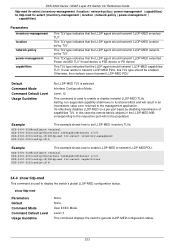
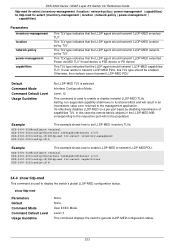
Setting non-supported capability shall have no lldp-med tlv-select {inventory-management | location | ...MIB corresponding to the respective port will result in an inconsistent value error returned to display the switch's global LLDP-MED configuration status.
DXS-3600 Series 10GbE Layer 2/3 Switch CLI Reference Guide
lldp-med tlv-select {inventory-management | location | network-policy ...
CLI Guide - Page 395
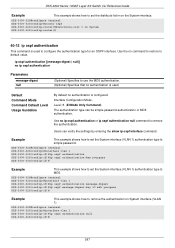
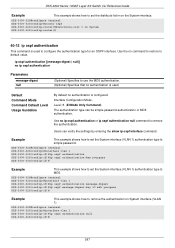
... authentication or ip ospf authentication null command to remove the authentication.
Users can be simple password authentication or MD5 authentication.
DXS-3600 Series 10GbE Layer 2/3 Switch CLI Reference Guide
Example
This example shows how to set the distribute list in System DXS-3600-32S(config-router)#
40-12 ip ospf authentication
This command is used . Default Command...
CLI Guide - Page 396


ip ospf authentication-key password no key is 1 to 65535.
388 Users can verify the settings by entering the show ip ospf interface command. DXS-3600-32S#configure terminal DXS-3600-32S(config)#interface vlan 1 DXS-3600-32S(config-if)#ip ospf authentication DXS-3600-32S(config-if)#ip ospf authentication-key yourpass DXS-3600-32S(config-if)#
40-14 ip ospf cost...
CLI Guide - Page 435


... port mode of DXS-3600-EM-4QXS ports. Example
This command configure the port mode of DXS-3600-EM-4QXS ports.
Specifies to the configure the third port mode. DXS-3600-32S#show how to DXS-3600-EM-4QXS.
DXS-3600-32S(config)#port_mode 1st_port 4*10g DXS-3600-32S(config)#
427 Specifies to the configure the 40 Gigabit port mode. The port mode can be set as 40g port...
D-Link DXS-3600-EM-8T Reviews
Do you have an experience with the D-Link DXS-3600-EM-8T that you would like to share?
Earn 750 points for your review!
We have not received any reviews for D-Link yet.
Earn 750 points for your review!
