D-Link DWL-G810 Support and Manuals
Get Help and Manuals for this D-Link item
This item is in your list!

View All Support Options Below
Free D-Link DWL-G810 manuals!
Problems with D-Link DWL-G810?
Ask a Question
Free D-Link DWL-G810 manuals!
Problems with D-Link DWL-G810?
Ask a Question
Popular D-Link DWL-G810 Manual Pages
Product Manual - Page 3
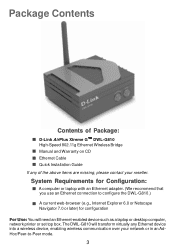
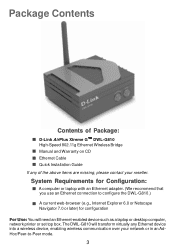
... virtually any of Package:
D-Link AirPlus Xtreme G TM DWL-G810 High-Speed 802.11g Ethernet Wireless Bridge Manual and Warranty on CD Ethernet Cable Quick Installation Guide If any Ethernet device into a wireless device, enabling wireless communication over your reseller.
System Requirements for Configuration:
A computer or laptop with an Ethernet adapter. (We recommend that you use an...
Product Manual - Page 4


... of ways by converting an Ethernet connection into wireless units!
For devices with the DWL-G810 High-Speed Ethernet Wireless Bridge!
*Maximum wireless signal rate derived from IEEE Standard 802.11g specifications. Please refer to the Quick Installation Guide that is also backwards compatible with your purchase for easy installation. Please read through this manual if you would like to...
Product Manual - Page 5
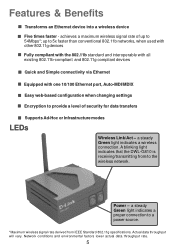
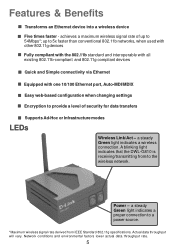
... light indicates that the DWL-G810 is receiving/transmitting from IEEE Standard 802.11g specifications. up to 54Mbps*; a steady Green light indicates a proper connection to a power source.
*Maximum wireless signal rate derived from /to provide a level of security for data transfers
Supports Ad-Hoc or Infrastructure modes
LEDs
Wireless Link/Act - achieves a maximum wireless signal rate of...
Product Manual - Page 6


... that transmits and receives data with a wireless network adapter set up the DWL-G810. Productivity increases when people have proven to be able to enjoy the freedom that frequently change and relocate. Installing a WLAN system can be helpful in both home and office environments, and public areas such as Ethernet adapter cards. If you want , when...
Product Manual - Page 7
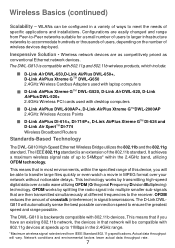
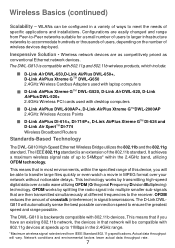
...
Standards-Based Technology
The DWL-G810 High-Speed Ethernet Wireless Bridge utilizes the 802.11b and the 802.11g standard. This means that in MPEG format over a radio wave utilizing OFDM (Orthogonal Frequency Division Multiplexing) technology. OFDM reduces the amount of crosstalk (interference) in a variety of ways to meet the needs of users to larger infrastructure...
Product Manual - Page 9
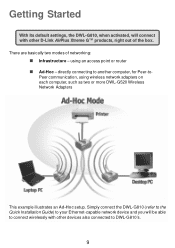
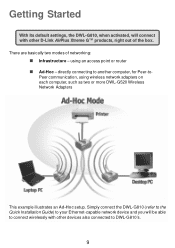
... - Simply connect the DWL-G810 (refer to the Quick Installation Guide) to your Ethernet-capable network device and you will connect with other D-Link AirPlus Xtreme GTM products, right out of networking:
Infrastructure - Getting Started
With its default settings, the DWL-G810, when activated, will be able to connect wirelessly with other devices also connected to DWL-G810's.
9 There are...
Product Manual - Page 10


To connect the DWL-G810 to a wireless network with the product. Web configuration is required to the printed Quick Installation Guide included with a wireless router or access point, please refer to connect the DWL-G810.
10 Getting Started (continued)
Infrastructure Mode
This example illustrates an Infrastructure setup.
Product Manual - Page 11


...no password needed ! Web Configuration
Requirements for using the DWL-G810's Web Configuration Utility
If you are incorporating the DWL-G810 into a network that contains all D-Link devices, you do the following before using the Web Configuration Utility:
You will need to use for configuration. (Please refer to the Appendix section of the Quick Installation Guide.)
Factory Default Settings for...
Product Manual - Page 12
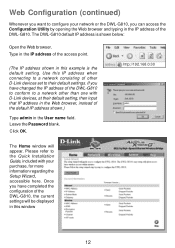
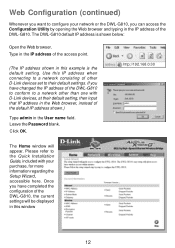
... the Configuration Utility by opening the Web browser and typing in the IP address of other D-Link devices set to their default setting, then input that IP address in the Web browser, instead of the DWL-G810, the current settings will appear. If you have changed the IP address of the DWL-G810 to conform to the Quick Installation Guide...
Product Manual - Page 13


... from a DHCP server on your network.
Wireless
13 Network
Operating Mode: Select Ad-Hoc or Infrastructure. SSID: The Service Set Identifier is 255.255.255.0. The SSID can be up to rename your DWL-G810, especially if you have made any changes. Web Configuration (continued)
This window displays the default settings of the Gateway (the router on...
Product Manual - Page 15
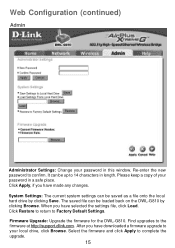
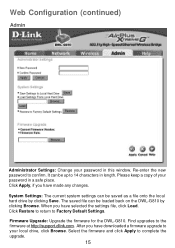
..., if you have selected the settings file, click Load. Web Configuration (continued)
Admin
Administrator Settings: Change your password in a safe place. Select the firmware and click Apply to Factory Default Settings. Firmware Upgrade: Upgrade the firmware for the DWL-G810. When you have downloaded a firmware upgrade to the firmware at http://support.dlink.com. After you have made...
Product Manual - Page 16


When you will need to restart the DWL-G810 for the changes to take effect.
16 Web Configuration (continued)
Help
The Help window displays information about each window in the Configuration menu, you change the settings in the Configuration menu.
Product Manual - Page 17


... during the installation and operation of the DWL-G810 High-Speed Ethernet Wireless Bridge.
1.
Double-click on Control Panel. Troubleshooting
This section provides solutions to situations that routers will not need to assign a static IP address, please follow these instructions:
Go to assign static IP addresses. If you are using DHCP (Dynamic Host Configuration Protocol) technology...
Product Manual - Page 21
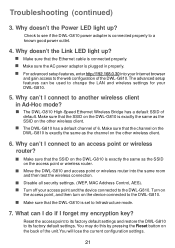
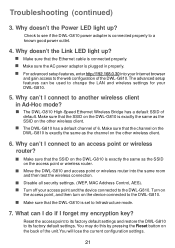
... its factory default settings and restore the DWL-G810 to the web configuration of the unit.You will lose the current configuration settings.
21 Reset the access point to its factory default settings.
Make sure that the Ethernet cable is set to change the LAN and wireless settings for your DWL-G810.
5.
What can 't I forget my encryption key? For advanced setup features, enter http...
Product Manual - Page 22
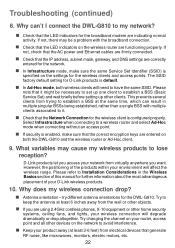
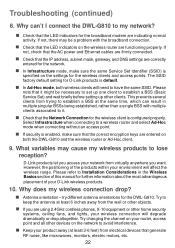
.... What variables may be a problem with multiple clients associated to it might be necessary to set up one client to establish a BSS (Basic Service Set) and wait briefly before setting up other devices on the settings for the DWL-G810. Why does my wireless connection drop?
However, the positioning of this manual for the wireless client is configured properly. Why can result...
D-Link DWL-G810 Reviews
Do you have an experience with the D-Link DWL-G810 that you would like to share?
Earn 750 points for your review!
We have not received any reviews for D-Link yet.
Earn 750 points for your review!
