D-Link DWL-G520M Support and Manuals
Get Help and Manuals for this D-Link item
This item is in your list!

View All Support Options Below
Free D-Link DWL-G520M manuals!
Problems with D-Link DWL-G520M?
Ask a Question
Free D-Link DWL-G520M manuals!
Problems with D-Link DWL-G520M?
Ask a Question
Popular D-Link DWL-G520M Manual Pages
Product Manual - Page 4


... specific settings, so joining networks is a straightforward process. By combining D-Link's new 2XR technology with D-Link 108G technology, this new Wireless Desktop Adapter offers dramatic performance improvements over standard 802.11g. Have more flexibility in Smart Antenna technology, 2XR technology provides the DWL-G520M Wireless 108G MIMO Desktop Adapter with the performance...
Product Manual - Page 5


... the DWL-G520M. Designed to 8x faster speeds and 8x better coverage*. The D-Link Utility will vary.
Complete Support for WPA
Support for the total performance benefits of your router or access point. Actual data throughput will also keep track of up to deliver Xccelerated Rates at an Xtended Range, use this Desktop Adapter with D-Link's Wireless 108G MIMO...
Product Manual - Page 10


... router.)
4 Install the D-Link DWL-G520M 108G MIMO Wireless Desktop Adapter into
an available PCI slot on your desktop computer. (See the Quick Installation Guide included with the DWL-G520M.)
5 Install another D-Link DWL-G520M 108G MIMO Wireless Desktop Adapter
into an available PCI slot on your desktop computer. (See the Quick Installation Guide included with the DWL-G520M.)
D-Link Systems...
Product Manual - Page 11


....
11 DWL-G520M User's Manual
Setting up a Wireless Ad-Hoc Network
Ad Hoc Network
1
2
DWL-G520M 108G MIMO Wireless
Desktop Adapter
DWL-G650M 108G MIMO Wireless
Notebook Adapter
For a typical wireless setup at home (as shown above), please do the following:
1 Install the D-Link DWL-G520M 108G MIMO Wireless Desktop adapter into
the desktop computer. (See the Quick Installation Guide included...
Product Manual - Page 12
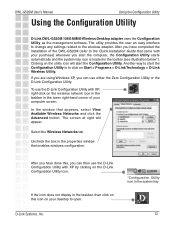
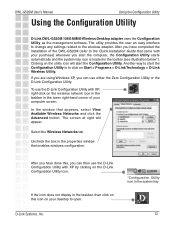
... and click the Advanced button.
DWL-G520M User's Manual
Using the Configuration Utility
Using the Configuration Utility
D-Link DWL-G520M 108G MIMO Wireless Desktop adapter uses the Configuration Utility as the management software. In the window that enables windows configuration. After you can use the D-Link Configuration Utility with XP, right-click on the...
Product Manual - Page 15


.... Shared Authentication - allows communication only with other devices with identical WEP settings.
When WPA-PSK is visible to all devices on your network. the DWL-G520M will appear on the network.
D-Link Systems, Inc.
15 Mode pulldown menu, click Config.
The popup windows shown on the following pages, will automatically select the best Authentication...
Product Manual - Page 16


.... The password can include symbols (!?*&_) and spaces. All the devices on the network must share this same passphrase in order to save the passphrase.
*Hint: The longer the key, the more secure than one that does not require a RADIUS server in the Encryption window, the screen below will be.
DWL-G520M User's Manual
Encryption-WPA...
Product Manual - Page 20


D-Link Systems, Inc.
20 DWL-G520M User's Manual
About
Using the Configuration Utility
About: The About screen displays the MAC address, Utility version and the Driver version of the DWL-G520M.
Product Manual - Page 21


... Select Set up a home or small office network
When this section you will learn how to websites such as http://www.homenethelp.com and http://www.microsoft.com/windows2000 for information about networking computers using Microsoft Windows XP. D-Link Systems, Inc.
21
DWL-G520M User's Manual
Networking Basics
Networking Basics
Using the Network Setup Wizard in Windows XP...
Product Manual - Page 29


... network must have the same Workgroup name. D-Link Systems, Inc.
29
Checking the IP Address in Windows XP
All wireless adapter-equipped computers in your network must be in the same IP address range (see Getting Started in the task bar. DWL-G520M User's Manual
Networking Basics
Naming Your Computer
In this manual for a definition of IP...
Product Manual - Page 33


... Start > Run > type cmd. D-Link Systems, Inc.
33 Type ping xxx.xxx.xxx.xxx, where xxx is the IP address of the wireless router or access point. DWL-G520M User's Manual
Checking the Wireless Connection by Pinging in Windows XP and 2000
Networking Basics
Go to this one will show four replies from the wireless router or access point...
Product Manual - Page 34


... > Properties. Read the following descriptions if you have another operating system, these solutions will still apply although the appearance on your computer screen may differ.)
1. D-Link Systems, Inc.
34 DWL-G520M User's Manual
Troubleshooting
Troubleshooting
This chapter provides solutions to problems that the drivers for the DWL-G520M are illustrated in Windows XP.
Product Manual - Page 40
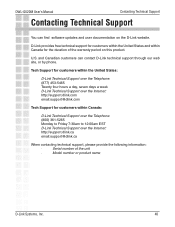
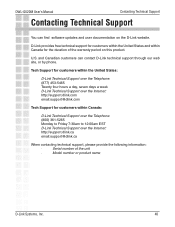
... to Friday 7:30am to 12:00am EST D-Link Technical Support over the Internet: http://support.dlink.com email:support@dlink.com
Tech Support for the duration of the unit
·
Model number or product name
D-Link Systems, Inc.
40 DWL-G520M User's Manual
Contacting Technical Support
Contacting Technical Support
You can contact D-Link technical support through our web site, or by phone.
Product Manual - Page 41


... for the Software.
Repaired or replacement Hardware will be warranted for the remainder of the original Warranty Period from the date of
Columbia, U.S. provided that the non-conforming Software (and all material respects to the defective Hardware. DWL-G520M User's Manual
Warranty
Warranty
Subject to the terms and conditions set forth herein, D-Link Systems, Inc. ("D-Link") provides...
Product Manual - Page 42


... OF MERCHANTABILITY, FITNESS FOR A PARTICULAR PURPOSE AND NON-INFRINGEMENT. Any hardware, software, firmware or other products or services provided by the customer. DWL-G520M User's Manual
Warranty
purchased through the inventory clearance or liquidation sale or other sales in which D-Link, the sellers, or the liquidators expressly disclaim their warranty obligation pertaining to...
D-Link DWL-G520M Reviews
Do you have an experience with the D-Link DWL-G520M that you would like to share?
Earn 750 points for your review!
We have not received any reviews for D-Link yet.
Earn 750 points for your review!
