D-Link DWL-AG530 Support and Manuals
Get Help and Manuals for this D-Link item
This item is in your list!

View All Support Options Below
Free D-Link DWL-AG530 manuals!
Problems with D-Link DWL-AG530?
Ask a Question
Free D-Link DWL-AG530 manuals!
Problems with D-Link DWL-AG530?
Ask a Question
Popular D-Link DWL-AG530 Manual Pages
Product Manual - Page 3


... with an available 32-bit PCI 2.2 slot Windows XP/2000/Me/98SE At least 128MB of the above items are missing, please contact your reseller. Peer-to-Peer networking mode).
3 Package Contents
Contents of Package:
D-Link AirPremier TMAG DWL-AG530 11a/11g Dualband (2.4GHz/5GHz) Wireless 108Mbps PCI Adapter Manual, Warranty and Drivers on CD Printed Quick Installation Guide If any of memory...
Product Manual - Page 4


....
Utilizing the PreShared Key mode of WPA, the DWL-AG530 will still be much greater security than ever before.
Unfamiliar clients would be changed manually.)
802.1X: Authentication which authorizes and identifies users based on a secret key that changes automatically at regular intervals. With the DWLAG530, you will automatically receive a new key every time...
Product Manual - Page 5
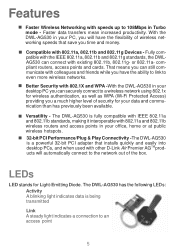
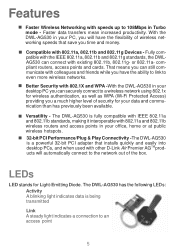
... Diode.
Faster data transfers mean increased productivity. or 802.11a-
The DWL-AG530 has the following LEDs: Activity A blinking light indicates data is a powerful 32-bit PCI adapter that save you will automatically connect to the network out of wireless networking speeds that installs quickly and easily into desktop PCs, and when used with 802.11a...
Product Manual - Page 9


... computers with wireless adapters so that the signal passes through drywall or open doorways and not other network devices to be almost 3 feet (1 meter) thick. At a 2-degree angle it looks over 42 feet (14 meters) thick! a solid metal door or aluminum studs may limit the range. Wireless Basics (continued)
Installation Considerations
The D-Link AirPremierTM AG DWL-AG530 lets...
Product Manual - Page 11


... the WPA Pre-Shared Key mode.) RADIUS Authentication can also be provided by another service provider over the Internet and remote to your network to your network site.
11
Install the D-Link AirPremierTM AG DWL-AG530 Wireless PCI Adapter into a laptop computer. (See the Quick Installation Guide included with your home or office). A RADIUS server is equipped with an Ethernet network...
Product Manual - Page 12


... on the network, please remember that the IP address for each computer on the network.
12 Getting Started (continued)
Setting up a Wireless Ad-Hoc Network
DWL-AG530
DWL-AG660
Install the D-Link DWL-AG530 Wireless PCI Adapter into a laptop computer. (See the Quick Installation Guide included with a subnet mask of 255.255.255.0, etc. IP Address When assigning IP addresses to each computer must...
Product Manual - Page 13


... the Configuration Utility
D-Link AirPremier TMAG DWL-AG530 uses the Configuration Utility as the management software.
If you are using Windows XP, you have completed the installation of the DWL-AG530 you have done this icon on the installation CD) before inserting the Adapter into your desktop to the Quick Installation Guide that appears, select View Available Wireless Networks and...
Product Manual - Page 14


SSID: The Service Set Identifier is the name assigned to
which the DWL-AG530 is Enabled or Disabled here.
Tx Rate: Tx Rate settings are transmitted and received. ting is displayed here. Wireless Mode: Either Infrastructure or Ad-Hoc will display the settings for the DWL-AG530 wireless connection to the access point.
The percentage coincides with that access point or...
Product Manual - Page 15


... setting).
The DWL-AG530 is default.
Shared Authentication- Allows communication only with other devices with a wireless adapter in that identifies a Configuration
wireless network.
Click Authentication Config.
*(See the following options:
Infrastructure - Click Apply to enable WPA.
Select to save changes.
15 Click Athentication Config. Select to a specific...
Product Manual - Page 21


..., Properties
The About screen displays information regarding your DWL-AG530, including the MAC address, Utility version, and Driver version. About
21 Click OK to the network.
Using the Configuration Utility (continued)
Site Survey > Advanced, Add, Configuration or Properties Advanced
In this window you can configure, in this window, all the properties of a profile that already...
Product Manual - Page 35


How do I check that can occur during the installation and operation of the DWL-AG530.
Read the following examples). 1. Select the Hardware Tab. Troubleshooting
This chapter provides solutions to problems that the drivers for the DWL-AG530 are illustrated in Windows XP.
Go to the following descriptions if you have a different operating system, the screenshots on your computer will ...
Product Manual - Page 36


... the drivers are installed properly. D-Link AirPro DWL-AB650 Wireless Cardbus Adapter D-Link Air Premier DWL-AG530 Wireless PCI Adapter
D-Link Air PremierTM DWL-AG530
D-Link AirPremierTM DWL-AG530 Wireless PCI Adapter
PCI
Click OK. 36 Look under Device Status to check that the device is working properly.
Troubleshooting (continued)
Double-click on D-Link DWL-AG530 Wireless PCI Adapter.
Product Manual - Page 37


... its factory default settings and restore the DWL-AG530 PCI adapter to completely remove drivers that the SSID on the D-Link DWL-AG530 Wireless PCI Adapter is properly seated in the computer's PCI slot. Troubleshooting (continued)
2. I forgot my Encryption key. The DWL-AG530 Power and Link lights are not on. The computer does not recognize the D-Link DWL-AG530 Wireless PCI Adapter.
Product Manual - Page 38


... with multiple clients associated to it might be a problem with the DWL-AG530 installed is default. (Double-click on Apply. Search for known file types > click on the WLAN icon in the taskbar. If not, there may be necessary to set up one client to the wireless network and/or the Internet. Please note that the...
Product Manual - Page 39


... icon in the taskbar > click on Configuration to change the settings for the wireless client is set to the same key as other devices on the network. Check to see that the correct encryption keys are entered on both the DWL-AG530 and the access point.
Troubleshooting (continued)
Check that Turbo mode is enabled on all...
D-Link DWL-AG530 Reviews
Do you have an experience with the D-Link DWL-AG530 that you would like to share?
Earn 750 points for your review!
We have not received any reviews for D-Link yet.
Earn 750 points for your review!
