D-Link DVG-3004S Support and Manuals
Get Help and Manuals for this D-Link item
This item is in your list!

View All Support Options Below
Free D-Link DVG-3004S manuals!
Problems with D-Link DVG-3004S?
Ask a Question
Free D-Link DVG-3004S manuals!
Problems with D-Link DVG-3004S?
Ask a Question
Most Recent D-Link DVG-3004S Questions
Firmware Dvg3004 Sip
hi . pleas sent last firmware Sip Dvg-3004S to my mail . tanx
hi . pleas sent last firmware Sip Dvg-3004S to my mail . tanx
(Posted by parsilk 1 year ago)
Popular D-Link DVG-3004S Manual Pages
Product Manual - Page 3
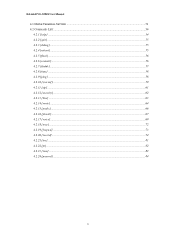
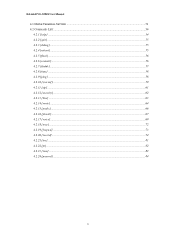
D-Link DVG-3004S User Manual
4.1 HYPER TERMINAL SETTING ...51 4.2 COMMAND LIST...54
4.2.1 [help] ...54 4.2.2 [quit] ...55 4.2.3 [debug]...55 4.2.4 [reboot] ...55 4.2.5 [flash]...56 4.2.6 [commit]...56 4.2.7 [ifaddr]...57 4.2.8 [time] ...58 4.2.9 [ping] ...58 4.2.10 [sysconf]...59 4.2.11 [sip] ...61 4.2.12 [security]...62 4.2.13 [line] ...63 4.2.14 [route] ...64 4.2.15 [prefix] ...66 4.2.16 [pbook...
Product Manual - Page 5


D-Link DVG-3004S User Manual
1. Ideal solution for providing low cost communications between headquarters and branch offices in network infrastructure and greatly reduced telephone charges.
The management feature is via RS-232C COM port and TELNET. DVG-3004S provides analog lines to your existing ADSL or cable modem service, which allows the use of PBX
3 Start Up
1.1 Introduction
The...
Product Manual - Page 6
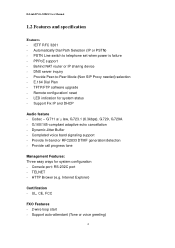
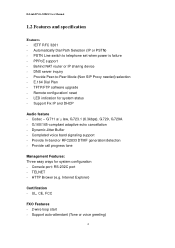
...support - TFTP/FTP software upgrade - Codec -- Dynamic Jitter Buffer - Console port: RS-232C port - UL, CE, FCC
FXO Features - 2-wire loop start - Support auto-attendant (Tone or voice greeting)
4 PSTN Line switch to -Peer Mode (Non SIP Proxy needed) selection - Provide Peer-to telephone set... support - TELNET - D-Link DVG-3004S User Manual
1.2 Features and specification
Features - Support ...
Product Manual - Page 19


... to configure your gateway.
2.4.1 Configure the gateway into the Peer-to-Peer mode
1 Enter the SIP Configuration table and change the mode to Peer-to -Peer mode, another is Proxy mode. D-Link DVG-3004S User Manual
2 Enter the Login account and password. Please make sure about PPPoE
3 Please commit the data and reboot the machine after you finished...
Product Manual - Page 23


To change the mode from your service provider (Ex: The Proxy IP, Outbound Proxy IP and Registered number). Figure 2.17: Configure the Proxy info
21 D-Link DVG-3004S User Manual
100
Disable
X
200
Disable
0
300
Enable
X
400
Enable
500
&#... call.
2.4.2 Configure the gateway into the Proxy mode
1 Enter the SIP Configuration table and change the Proxy information from Peer-to-Peer
to...
Product Manual - Page 28


... support the outbound proxy, users could define the ip address or domain name in this port changed, please make sure about that the Proxy port could be changed in your proxy. Prefix String - The phone number of the Tel 2.
26 Proxy : Users have to register on the Proxy if users picked up this mode. Line 1 Number - Line 3 Number - D-Link DVG-3004S User Manual
Figure 3.2: SIP...
Product Manual - Page 47


D-Link DVG-3004S User Manual
3 Press the OK button to start the upgrade procedure. 4 Please press the "Reboot System" button to the TFTP method. (see figure 3.19)
45
Executing the TFTP program before you want to use the TFTP upgrade method.
2 Pick up the "Rom Upgrade" button to enter the upgrading web page and
switch to make it reboot.
【...
Product Manual - Page 49


.... Please use the flash clean web to make all the configuration back to start the upgrade procedure. Please pay more times for the application layer firmware. D-Link DVG-3004S User Manual
Figure 3.20: TFTP information
4 Press the OK button to the default setting if the upgrade procedure was finished.
5 Please press the "Flash Clean" button when the procedure is finished...
Product Manual - Page 56
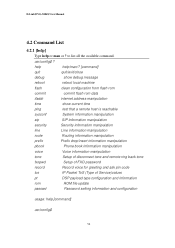
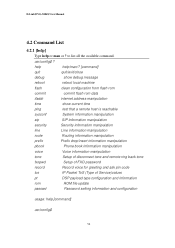
... manipulation
sip
SIP information ...Setup of FXO password
record
Record voice for greeting and ask pin code
tos
IP Packet ToS (Type of Service)values
pt
DSP payload type configuration and information
rom
ROM file update
passwd
Password setting information and configuration
usage: help or man or ?
usr/config$ ?
to list all the available command. D-Link DVG-3004S User Manual...
Product Manual - Page 57


... password again when next user connects to console port.
4.2.3 [debug]
Open debug message will quit the configuration mode. After executing the debug command, it should execute command debug -open as below . One example is in new configuration. usr/config$ debug -add sip vp usr/config$ debug -open
Start to show up specific information while DVG-3004S...
Product Manual - Page 58


... open stack successful cmInitialize succeed! GK mode selected. D-Link DVG-3004S User Manual
Initialize OSS libraries...OK! Warning: Once users execute flash -clean, all the user-defined value, and reboot DVG-3004S in factory default setting. usr/config$
Note: Users should use "flash -clean" after application firmware
id upgraded. Parameter Usage:
-clean
clean all the configurations of...
Product Manual - Page 63


... reboot the machine, and the record will be effective immediately. D-Link DVG-3004S User Manual
4.2.11 [sip]
Phone Book function allows users to define their own numbers, which the message expires(0 ~
(2^31-1))
-port
SIP local UDP port number (2326~65534), Default: 5060
-rtp
RTP port number (2326~65534), Default: 16384
Example:
sip -px 210.59.163.171 -line1 70 -line2 71...
Product Manual - Page 64
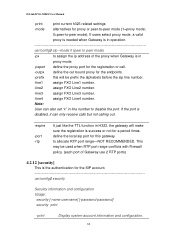
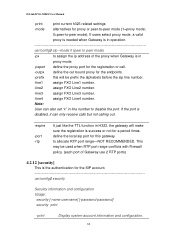
D-Link DVG-3004S User Manual
-print
print current h323 related settings
-mode alternatives for proxy or peer-to-peer mode (1=proxy mode;
0=peer-to disable the port.
If the port is in line number to -peer mode). This may be used when RTP port range conflicts with Firewall policy. (each port of the proxy when Gateway is
disabled, it can...
Product Manual - Page 65
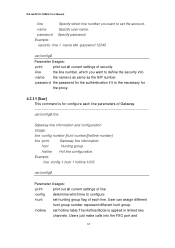
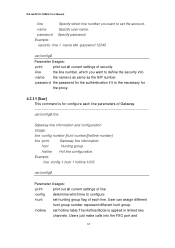
...line parameters of line
-config determine which line to configure
-hunt
set hotline table.The Hotline Mode is for configure each line. D-Link DVG-3004S User Manual
-line
Specify which line number you want to set the account.
-name
Specify user name.
-password Specify password. Example:
security -line 1 -name kkk -password 12345
usr/config$
Parameter Usages:
-print
print out all...
Product Manual - Page 67
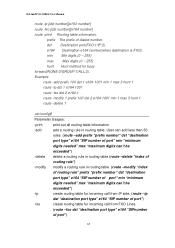
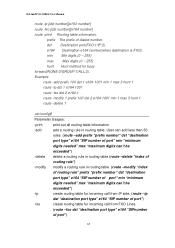
... "destination
port type" e164 "SIP number of port" min "minimum
digits needed" max "maximum digits can't be
exceeded")
-ip
create routing table for incoming call from FXO Lines.
(route -fxo dst "destination port type" e164 "SIPnumber
of dialed number. e164 Destination e164 number(when destination is FXO). D-Link DVG-3004S User Manual
route -ip [dst number...
D-Link DVG-3004S Reviews
Do you have an experience with the D-Link DVG-3004S that you would like to share?
Earn 750 points for your review!
We have not received any reviews for D-Link yet.
Earn 750 points for your review!
