D-Link DFL-M510 - Network Monitoring Device Support and Manuals
Get Help and Manuals for this D-Link item
This item is in your list!

View All Support Options Below
Free D-Link DFL-M510 manuals!
Problems with D-Link DFL-M510?
Ask a Question
Free D-Link DFL-M510 manuals!
Problems with D-Link DFL-M510?
Ask a Question
Popular D-Link DFL-M510 Manual Pages
Quick Guide - Page 4
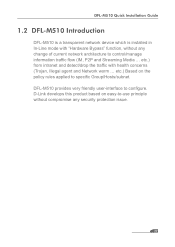
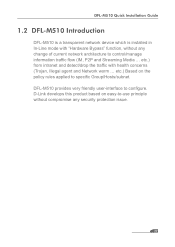
.../manage information traffic flow (IM, P2P and Streaming Media ... DFL-M510 Quick Installation Guide
1.2 DFL-M510 Introduction
DFL-M510 is a transparent network device which is installed in In-Line mode with health concerns (Trojan, Illegal agent and Network worm ... D-Link develops this product based on the policy rules applied to specific Group/Hosts/subnet. etc.) Based on easy-to-use...
Quick Guide - Page 11


... cable from the LAN port on the DFL-M510. Refer to configure the VLAN setting before putting in VLAN environment.
09
Connect a UTP cable from the firewall to the WAN port on the DFL-M510 to the manual for detail configuration in the network. Please refer to the LAN. DFL-M510 Quick Installation Guide
3.2 Setting up with a firewall
If your network...
Quick Guide - Page 15


This wizard will guide you to the DFL-M510 Setup Wizard. Setup Wizard welcome page
3 Steps to guide you through the setup of your DFL-M510
Step1 - Click Next
Step2 - Click Next
13 Set up the IP/Subnet mask and default gateway
After set up the IP information for DFL-M510. DFL-M510 Installation Guide
4.2 Setup Wizard
Running the Setup Wizard Welcome to finish the quick configuration.
User Manual - Page 5


...setting up and configuring the DFL-M510. CAUTION: To reduce the risk of the FCC rules. Declaration of Conformity
This device complies with part 15 of electric shock, this device should only be serviced... THIS MANUAL FOR REFERENCE. READ THIS SECTION BEFORE SERVICING.
This manual is subject to operate the equipment.
Safety Certifications
CE, C-Tick, TUV, UL
About this manual and on...
User Manual - Page 11


... Components" on page 1 • "Configuring the DFL-M510" on page 3 • "Running the Setup Wizard" on page 10
NOTE
Before using this manual, take a look at the copyright, trademark, and safety information section. CHAPTER 1: GETTING STARTED WITH THE DFL-M510
The DFL-M510 is no disruption to your network, it can be installed in In-Line mode with a hardware...
User Manual - Page 34


Chapter 2: System
TIP
24 -- Set the inactivity time out. When more than one DFL-M510 is installed in your location, assign device names to help identify different units. DFL-M510
GENERAL SETTING
Device Name Inactivity Timeout
Type a name for the device.
User Manual - Page 43


... monitor network traffic in your security policy and network performance. This mode is selected, the DFL-M510 will not detect nor take any countermeasure (reset, drop actions). Chapter 2: System -- 33...In In-Line mode, the DFL-M510 works as it passes through the DFLM510. Monitor mode allows you to analyze network activities and make early-stage diagnosis before setting In-Line mode, in ...
User Manual - Page 66


... or creating a template. Refer to the following to quickly set up a policy template. Click Policy, Template Wizard. Chapter 4: Policy A template can be defined manually or via the template wizard. Once a template is uploaded to a host or a group and it becomes a complete policy.
DFL-M510 After the policy database is published and fetched, it is...
User Manual - Page 89


... managing the DFL-M510 through a WAN link, since the Real-time Monitor feature would get data from the DFL-M510. System administrators can monitor significant application pattern events, quickly understand network status, and take imperative action. CHAPTER 5: REAL TIME MONITOR
The... to work properly, port 8801 8810 must be opened on the client PC to receive the analysis data from the DFL-M510.
User Manual - Page 94


..., the second level shows the top 10 applications in charts for administrators to display the second level chart. Chapter 5: Real Time Monitor DFL-M510 TWO LEVELS TOP N ANALYSIS Administrators can review detected application patterns by information revealed from the six charts; These monitoring charts have two levels. First: choose one item from the...
User Manual - Page 108


DFL-M510
THE DEVICE INFO. packets are not monitored in DMZ Shows the host bypass
98 -- Chapter 7: Status TAB The Device Info. You can also click the Refresh button to update the ...information. To view the Device Info. tab, click Status/Device Info. NETWORK INFORMATION
IP Address Subnet Mask Default Gateway DNS Server Operation Mode Stealth Mode Lan Link Mode Wan Link...
User Manual - Page 116


... system - Device operation state interface - Enter the user name and password: the default user name is admin, the default password is used Exit command shell Reboot system Reset system configuration to default settings, type "y" to connect the DFL-M510.
Main
command help
Sub command
get set history exit reboot reset ping
Example
help get help ping...
User Manual - Page 117
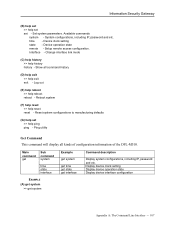
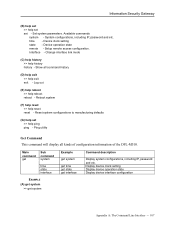
...
Command description
Display system configurations, including IP, password and etc. Show all kinds of configuration information of the DFL-M510. Ping utility
Get Command This command will display all command history
(D) help exit >> help reset reset - Interface - Information Security Gateway
(B) help set - time - Setup remote access configuration. Reset system configurations to...
User Manual - Page 118
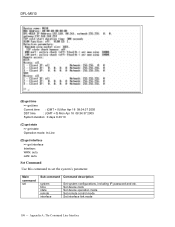
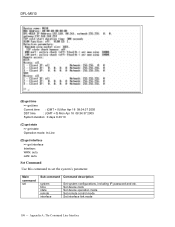
Set device clock Set device operation mode Set remote control mode Set interface link mode
108 -- Main
command set the system's parameter. LAN: auto.
Set Command
Use this command to set
Sub command Command description
system time state remote interface
Set system configurations, including IP, password and etc. Appendix A: The Command Line Interface
DFL-M510
(B) get time
>> get time...
User Manual - Page 125
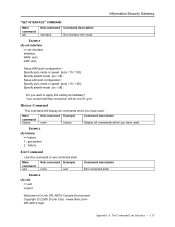
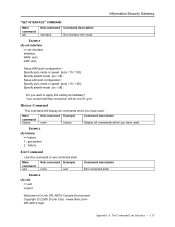
... configuration : Specify auto mode or speed [auto / 10 / 100] : Specify stealth mode [on / off] : Setup LAN port configuration : Specify auto mode or speed [auto / 10 / 100] : Specify stealth mode [on / off . (y/n)
History Command
This command will be cut off ] :
Do you want to apply this command to D-Link DFL-M510 Console Environment Copyright (C) 2005...
D-Link DFL-M510 Reviews
Do you have an experience with the D-Link DFL-M510 that you would like to share?
Earn 750 points for your review!
We have not received any reviews for D-Link yet.
Earn 750 points for your review!
