D-Link DFL-CPG310 Support and Manuals
Get Help and Manuals for this D-Link item
This item is in your list!

View All Support Options Below
Free D-Link DFL-CPG310 manuals!
Problems with D-Link DFL-CPG310?
Ask a Question
Free D-Link DFL-CPG310 manuals!
Problems with D-Link DFL-CPG310?
Ask a Question
Popular D-Link DFL-CPG310 Manual Pages
Product Manual - Page 4


...PROGRAM PROVE DEFECTIVE, YOU ASSUME THE COST OF ALL NECESSARY SERVICING, REPAIR OR CORRECTION.
12. SAFETY PRECAUTIONS
Carefully read the Safety Instructions the Installation and Operating Procedures provided in detail to it from the ...of that the vents are attached to the unit, remove it and "any part of it replaced by the two goals of preserving the free status of all derivatives of our...
Product Manual - Page 18


... client, and relay • MAC cloning
2
D-Link NetDefend firewall User Guide NetDefend Features and Compatibility
Connectivity
The NetDefend series includes the following hardware models: • DFL-CP310 Security VPN Firewall • DFL-CPG310 Wireless Security VPN Firewall You can increase the number of licensed users by installing node upgrades. NetDefend Secured by Check Point Product...
Product Manual - Page 21


... Tagging Dynamic Routing Firewall/VPN Throughput
(Mbps) Secure Hotspot
DFL-CP310/CPG310
-
DFL-CP310/CPG310 with the Power Pack installed. NetDefend Features and Compatibility
Optional Security Services
The following subscription security services are available to NetDefend owners by connecting to a Service Center: • Firewall Security and Software Updates • Web Filtering •...
Product Manual - Page 53


... and setting up your password Initial Login to the NetDefend Portal on page 39
Configuring an Internet connection Using the Internet Wizard on page 54
Setting the Time on your NetDefend firewall Setting the Time on the Appliance on page 397
Setting up a wireless network (DFL-CPG310 only)
Configuring a Wireless Network on page 161
Installing the Product Key Upgrading...
Product Manual - Page 64


... configure, and log on what model you to manage NetDefend users....upgrade your license and firmware and to configure HTTPS access to VPN sites. It displays the fields below, as well as the date and time.
48
D-Link NetDefend firewall User Guide These elements sometimes differ depending on to your NetDefend firewall. Provides a set of each page. Network
Setup
Users VPN...
Product Manual - Page 66


...The NetDefend firewall failed to connect to the Service
Center. • Connected. You are not subscribed to the Service Center, and security
services are connected to security services. • Connection Failed. You are active.
50
D-Link NetDefend firewall User Guide
These include the firewall service and optional services such as Web Filtering and Email Antivirus. Displays...
Product Manual - Page 177
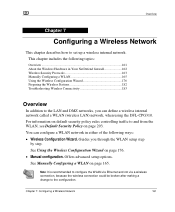
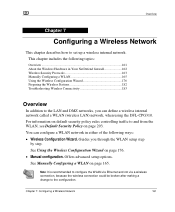
...) network, when using the DFL-CPG310. Note: It is recommended to configure the WLAN via Ethernet and not via a wireless connection, because the wireless connection could be broken after making a change to set up a wireless internal network. Overview
Chapter 7
Configuring a Wireless Network
This chapter describes how to the configuration.
Guides you can configure a WLAN...
Product Manual - Page 178


...DFL-CPG310 also supports a special Super G mode that allows reaching a throughput of up to 105dBm, over 20 dB more information on environment).
162
D-Link NetDefend firewall User Guide XR dramatically stretches the performance of a regular 802.11g access point.
For more than the 802.11 specification. The DFL-CPG310... (up to 108Mbps with the firewall and hardware-accelerated VPN.
Product Manual - Page 190


... ANT 2.
NetDefend firewalls avoid the problems of Radio Frequency (RF) signals....
174
D-Link NetDefend firewall User Guide
The selection ...error penalty and increase overall throughput. Signals that the IP packet be split into smaller fragments. If you are experiencing significant radio interference, set the threshold to a high value (around 1000), to reduce overhead.
Use manual...
Product Manual - Page 203


... security rules.
Orange
Connection attempts that you have made yourself or as a result of a security update implemented by your firewall. Table 26: Event Log Color Coding
An event marked in your setup that were blocked by your Service Center. This chapter includes the following topics:
Viewing the Event Log 187 Using the Traffic Monitor...
Product Manual - Page 223
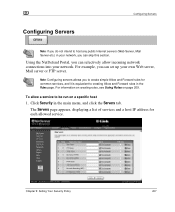
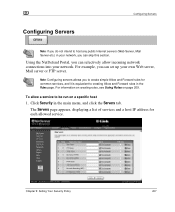
... server, Mail server or FTP server.
Chapter 9: Setting Your Security Policy
207 For example, you can skip this section.
Note: Configuring servers allows you to create simple Allow and Forward rules for each allowed service. For information on creating rules, see Using Rules on a specific host
1. To allow incoming network connections into your...
Product Manual - Page 227


...(PAT).
• Assign traffic to a specific port. Chapter 9: Setting Your Security Policy
211
Note: You must use... this type of rule to two different destinations.
For example, if Traffic Shaper is enabled for incoming traffic, and you to do the following:
• Permit incoming access from the Internet to a specific service...
Product Manual - Page 390


Configuring the RADIUS Vendor-Specific Attribute
Permission Description
Attribute Number
Attribute Format
Attribute Values
Notes
... This permission is only relevant if the Web Filtering service is enabled. This permission is only relevant if the Secure HotSpot feature is enabled.
374
D-Link NetDefend firewall User Guide false. The user can override Web Filtering.
String
true...
Product Manual - Page 461


...
Federal Communications Commission Radio Frequency Interference
H
Statement 451 H
Technical Specifications
Table 86: NetDefend Appliance Attributes
Attribute
DFL-CP310
DFL-CPG310
General
Dimensions
20 x 3.1 x 15.5 cm
(width x height x depth) (7.9 x 1.2 x 6.1 inches)
Weight
0.69 kg (1.55 lbs)
Power supply nominal All Models: 100~240VAC, input voltage, frequency 50~60Hz
20 x 3.1 x 15...
Product Manual - Page 483
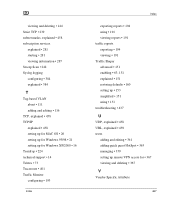
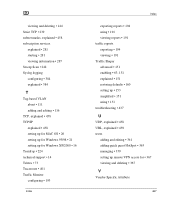
... • 160 setting up • 153 simplified • 151 using • 151 troubleshooting • 437
U
UDP, explained • 458 URL, explained • 459 users
adding and editing • 361 adding quick guest HotSpot • 365 managing • 359 setting up remote VPN access for • 367 viewing and deleting • 367
V
Vendor-Specific Attribute
467
D-Link DFL-CPG310 Reviews
Do you have an experience with the D-Link DFL-CPG310 that you would like to share?
Earn 750 points for your review!
We have not received any reviews for D-Link yet.
Earn 750 points for your review!
