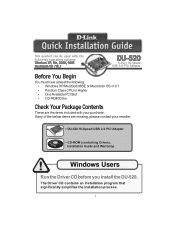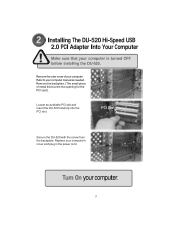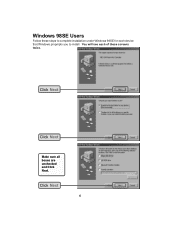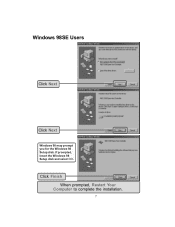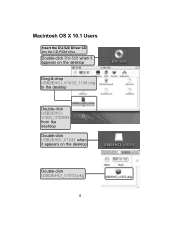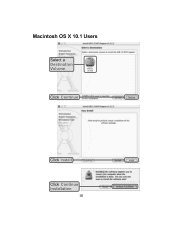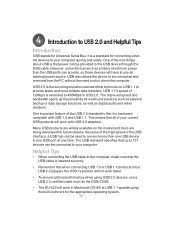D-Link DU 520 - PCI USB 2.0 Controller Support and Manuals
Get Help and Manuals for this D-Link item

View All Support Options Below
Free D-Link DU 520 manuals!
Problems with D-Link DU 520?
Ask a Question
Free D-Link DU 520 manuals!
Problems with D-Link DU 520?
Ask a Question
Popular D-Link DU 520 Manual Pages
D-Link DU 520 Reviews
We have not received any reviews for D-Link yet.