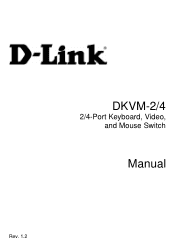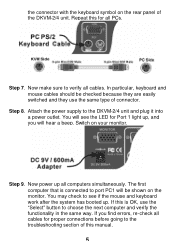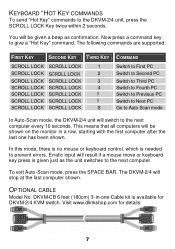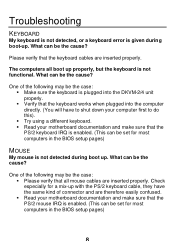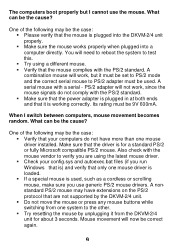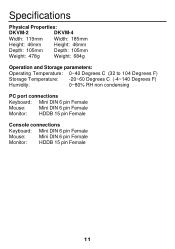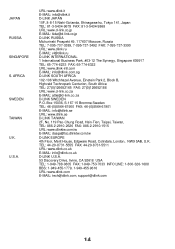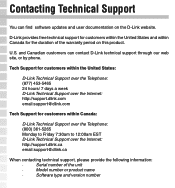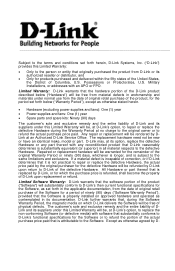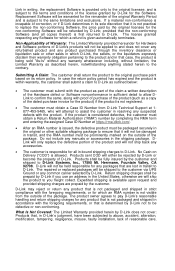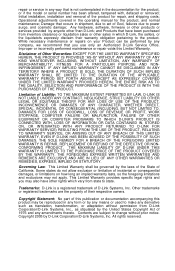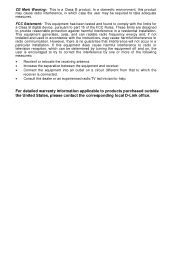D-Link DKVM-4 - KVM Keyboard Video Mouse Switch Hotkey/Autoscan Support and Manuals
Get Help and Manuals for this D-Link item

View All Support Options Below
Free D-Link DKVM-4 manuals!
Problems with D-Link DKVM-4?
Ask a Question
Free D-Link DKVM-4 manuals!
Problems with D-Link DKVM-4?
Ask a Question
Most Recent D-Link DKVM-4 Questions
Wear R The Hot Keys On Microsoft Key Board
(Posted by rb011 11 years ago)
Compatibilty
I have a Logitec K200 k/b and cannot get te hotkeys to work with my D-Link DVM-4 Can you solve this...
I have a Logitec K200 k/b and cannot get te hotkeys to work with my D-Link DVM-4 Can you solve this...
(Posted by jjjjcandkc 11 years ago)
Popular D-Link DKVM-4 Manual Pages
D-Link DKVM-4 Reviews
We have not received any reviews for D-Link yet.