D-Link DGS-6604 Support and Manuals
Get Help and Manuals for this D-Link item
This item is in your list!

View All Support Options Below
Free D-Link DGS-6604 manuals!
Problems with D-Link DGS-6604?
Ask a Question
Free D-Link DGS-6604 manuals!
Problems with D-Link DGS-6604?
Ask a Question
Most Recent D-Link DGS-6604 Questions
Hello! I Cant Find Oid Snmp For Cpu Monitoring. Could You Help Me?
(Posted by Phoenix9453 11 years ago)
Popular D-Link DGS-6604 Manual Pages
Product Manual - Page 3


...- This manual is the primary management interface to the D-LINK DGS-6604 which will be generally referred to configuring and troubleshooting the switch .
The CLI is written in a way that assumes that are a further source of Ethernet and modern networking principles for download from D-Links web site www.d-link.com.
• DGS-6600 Series Quick Installation Guide • DGS-6600 Series...
Product Manual - Page 58
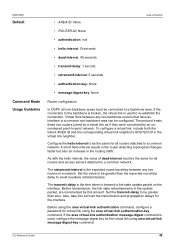
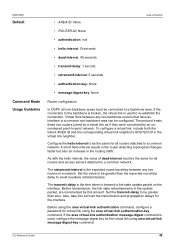
... routing traffic.
The retransmit-interval is used , configure the message-digest key for all routers attached to transmit a link state update packet on the interface. Set the transmit-delay to be connected to re-establish the connection. If the area virtual-link authentication message-digest command is the time taken to a common network.
Virtual...
Product Manual - Page 65


...,
The auto-cost command is 100Mbps. CLI Reference Guide
55 Default Command Mode Usage Guideline
Example
Enabled
MBPS: 100
Router configuration
By default OSPF calculates the OSPF metric for the reference bandwidth is used to differentiate high bandwidth links.
The valid setting is 100 Mbps. DGS-6604 m
auto-cost reference-bandwidth
auto-cost reference-bandwidth...
Product Manual - Page 206


... enabled for causes. Example
This example shows how to set the recovery timer to default setting for a specific cause, the port error disabled by using this command. If auto recovery is similar to recover an interface manually from an error state caused by causes such as loopback detection. DGS-6604 m
errdisable recovery
errdisable recovery
Use the errdisable recovery...
Product Manual - Page 288


...CLI Reference Guide
278 Default Command Mode Usage Guideline
Example
Cost is inversely proportional to the bandwidth of an interface. use the ip ospf cost command to set the cost manually. ip ... ip ospf cost 10
Verify the settings by entering the show ip ospf interface command. The range is calculated based on the bandwidth (10E8 / bandwidth);
DGS-6604
ip ospf cost
ip ospf cost...
Product Manual - Page 351
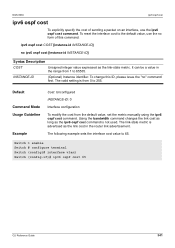
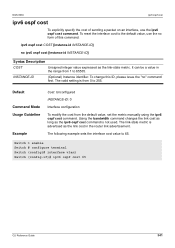
...link advertisement. The valid setting is from 0 to 65. The following example sets the interface cost value to 255.
Switch > enable Switch # configure terminal Switch (config)# interface vlan1 Switch (config-if)# ipv6 ospf cost 65
CLI Reference Guide
341 DGS-6604... as the link cost in the range from the default value, set the metric manually using the ipv6 ospf cost command.
Product Manual - Page 378


...-]
In no form of this command, the VLAN-ID [, | -] is 1 to 4094.
DGS-6604 m
lldp dot1-tlv-select
lldp dot1-tlv-select
To specify which it is specified, all configured PPVID... that will be associated with which optional type-length-value settings (TLVs) in the IEEE 802.1 Organizationally Specific TLV set will be sent. use the lldp dot1-tlv-select command...;
CLI Reference Guide
368
Product Manual - Page 381
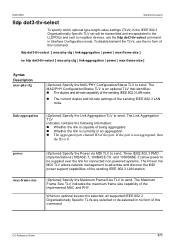
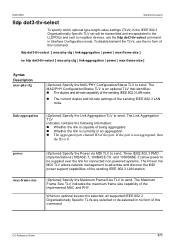
DGS-6604 m
lldp dot3-tlv-select
lldp dot3-tlv-select
To specify which optional type-length-value settings (TLVs) in the IEEE 802.3 Organizationally Specific TLV set will be supplied over the link for connected non-powered systems. The Power Via MDI TLV allows network management to advertise and discover the MDI power support capabilities of this command...
Product Manual - Page 486


CLI Reference Guide
476 DGS-6604 m
police
In this particular example, traffic policing is configured with an average rate at ... class-map access-match Switch(config-cmap)# match access-list acl_rd Switch(config-cmap)# exit Switch(config)# policy-map police-setting Switch(config-pmap)# class access-match Switch(config-pmap-c)# police 8000 1000 exceed-action drop Switch(config-pmap-c)# exit Switch(...
Product Manual - Page 525
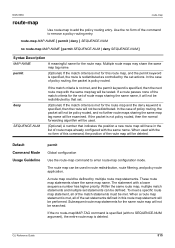
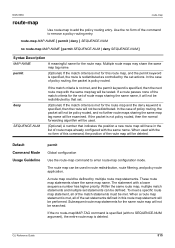
... criteria is met for the route map.
CLI Reference Guide
515 If the no form of the set statements can be deleted. Within the same route map, multiple match statements and multiple set statements defined in route redistribution, route filtering, and policy route application. DGS-6604 m
route-map
route-map
Use route-map to add...
Product Manual - Page 539
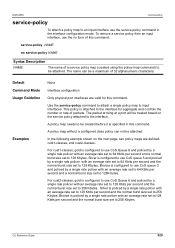
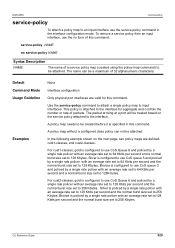
... CoS queue 5 and policed by a single rate policer with an average rate set to 64 Kbits per second and the normal burst size set to input interfaces. DGS-6604 m
service-policy
service-policy
To attach a policy map to an input interface use the service-policy command in this command.
Silver is policed by a single rate policer with...
Product Manual - Page 728


...set-dscp-transmit 2 violate-action drop Switch(config-pmap-c)#exit Switch(config-pmap)#exit Switch(config)#interface eth3.1 Router(config-if)#service-policy policy1 Router(config-if)#end
CLI Reference Guide...policy map. DGS-6604 m
show policy-map
Use this command to the specified interface. The command show policy-map INTERFACE-ID displays the policy map configuration if the service policy has...
Product Manual - Page 806
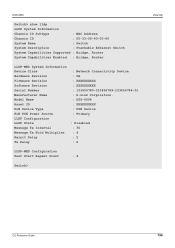
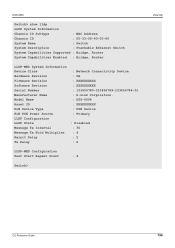
... Class Hardware Revision Firmware Revision Software Revision Serial Number Manufacturer Name Model Name Asset ID PoE Device Type PoE PSE Power Source LLDP Configuration LLDP State Message Tx Interval Message Tx Hold Multiplier Reinit Delay Tx Delay
: Network Connectivity Device : 0A : XXXXXXXXXX : XXXXXXXXXX : 123456789-123456789-123456789-01 : D-Link Corporation. : DGS-6604 : XXXXXXXXXX : PSE...
Product Manual - Page 867


...-negotiation with all SFP/XFP modules, duplex command will be started to 1000 Mbps, then the port must be negotiated. Interface configuration
Only physical port interfaces are valid for 100TX and 1000TX. Default
Command Mode Usage Guideline
It will be manually set to auto. For all possible speeds. DGS-6604 m
speed
speed
Use this configuration...
Product Manual - Page 878


... access to the port. DGS-6604 m
switchport port-security
switchport port-security
Use this command to configure port security setting of a specified port interface to restrict the allowable number of users that all learnt MAC addresses will be purged when an entry is aged-out or a user deletes these entries manually.
Specifies the port...
D-Link DGS-6604 Reviews
Do you have an experience with the D-Link DGS-6604 that you would like to share?
Earn 750 points for your review!
We have not received any reviews for D-Link yet.
Earn 750 points for your review!
