D-Link DGS-3620-28SC Support and Manuals
Get Help and Manuals for this D-Link item
This item is in your list!

View All Support Options Below
Free D-Link DGS-3620-28SC manuals!
Problems with D-Link DGS-3620-28SC?
Ask a Question
Free D-Link DGS-3620-28SC manuals!
Problems with D-Link DGS-3620-28SC?
Ask a Question
D-Link DGS-3620-28SC Videos
Popular D-Link DGS-3620-28SC Manual Pages
Hardware Installation Guide - Page 5
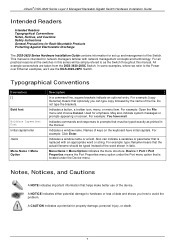
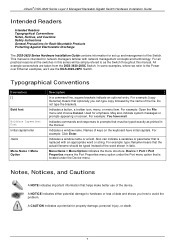
...on screen.
xStack® DGS-3620 Series Layer 3 Managed Stackable Gigabit Switch Hardware Installation Guide
Intended Readers
Intended Readers Typographical Conventions Notes, Notices, and Cautions Safety Instructions General Precautions for Rack-Mountable Products Protecting Against Electrostatic Discharge
The DGS-3620 Series Hardware Installation Guide contains information for set up...
Hardware Installation Guide - Page 9
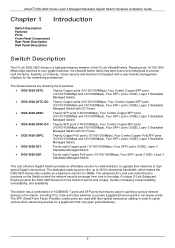
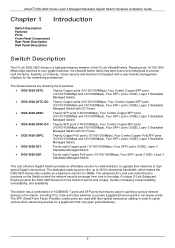
...xStack® DGS-3620 Series Layer 3 Managed Stackable Gigabit Switch Hardware Installation Guide
Chapter 1 Introduction
Switch Description Features Ports Front-Panel Components Rear Panel Description Side Panel Description
Switch Description
The D-Link DGS-3620 Series is a high performance member of switches:
• DGS-3620-28TC... Managed Switch.
• DGS-3620-28SC-DC: Twenty SFP ports ...
Hardware Installation Guide - Page 11
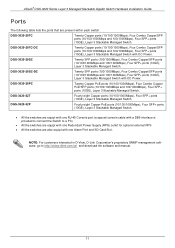
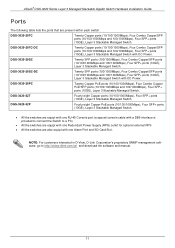
... to http://dview.dlink.com.tw/ and download the software and manual.
11 DGS-3620-28TC-DC
Twenty Copper ports (10/100/1000Mbps), Four Combo Copper/SFP ports (10/100/1000Mbps and 100/1000Mbps), Four SFP+ ports (10GE), Layer 3 Stackable Managed Switch with DC Power.
xStack® DGS-3620 Series Layer 3 Managed Stackable Gigabit Switch Hardware Installation Guide
Ports
The...
Hardware Installation Guide - Page 12


... view of a DGS-3620-28SC-DC Switch
Figure 1-5 Front panel view of a DGS-3620-28PC Switch
Figure 1-5 Front panel view of a DGS-3620-52T Switch
Figure 1-6 Front panel view of a Management and Console port, LED indicators for Power, Console, an Alarm Port, and stacking ID LED's. xStack® DGS-3620 Series Layer 3 Managed Stackable Gigabit Switch Hardware Installation Guide
Front-Panel Components...
Hardware Installation Guide - Page 13
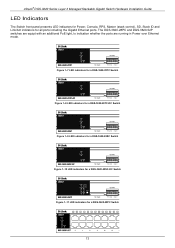
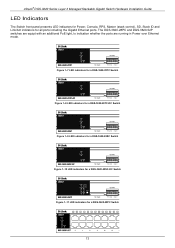
...indicators for a DGS-3620-28TC Switch
Figure 1-8 LED indicators for a DGS-3620-28TC-DC Switch
Figure 1-9 LED indicators for a DGS-3620-28SC Switch
Figure 1-10 LED indicators for a DGS-3620-28SC-DC Switch
Figure 1-11 LED indicators for all ports including the Gigabit Ethernet ports. xStack® DGS-3620 Series Layer 3 Managed Stackable Gigabit Switch Hardware Installation Guide
LED Indicators
The...
Hardware Installation Guide - Page 15
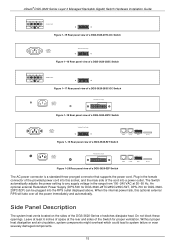
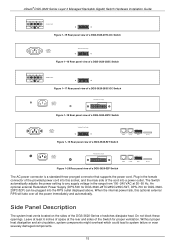
... over all the power immediately and automatically. xStack® DGS-3620 Series Layer 3 Managed Stackable Gigabit Switch Hardware Installation Guide
Figure 1-15 Rear panel view of a DGS-3620-28TC-DC Switch
Figure 1-16 Rear panel view of a DGS-3620-28SC Switch
Figure 1-17 Rear panel view of a DGS-3620-28SC-DC Switch
Figure 1-18 Rear panel view of a DGS-3620-28PC Switch
Figure 1-19 Rear panel...
Hardware Installation Guide - Page 16


xStack® DGS-3620 Series Layer 3 Managed Stackable Gigabit Switch Hardware Installation Guide
Figure 1-21 Side panels view of a DGS-3620-28TC Switch Figure 1-22 Side panels view of a DGS-3620-28TC-DC Switch
Figure 1-23 Side panels view of a DGS-3620-28SC Switch Figure 1-24 Side panels view of a DGS-3620-28SC-DC Switch
16
Hardware Installation Guide - Page 23


... Only the DGS-3620-28TC, DGS-3620-28SC & the DGS-3620-52T use the DPS700.
23 xStack® DGS-3620 Series Layer 3 Managed Stackable Gigabit Switch Hardware Installation Guide
Connecting to a Redundant Power Supply
The DGS 3620 Series switch...Re-connect the switch to the main power source. CAUTION: The DGS-3620-28TC-DC/28SC-DC doesn't support any changes on the switch and the other end into the ...
Hardware Installation Guide - Page 29


... the DGS-3620-28SC for ...DGS-3620-Series of switches management features.
xStack® DGS-3620 Series Layer 3 Managed Stackable Gigabit Switch Hardware Installation Guide
Chapter 4 Introduction to Switch Management
Management Options Connecting the Console Port Connecting to the Switch for the First Time Connecting to the Management Port Password Protection Assigning IP Addresses SNMP Settings...
Hardware Installation Guide - Page 31
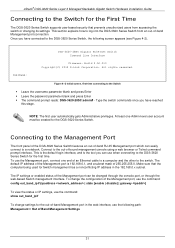
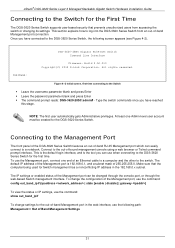
... screen appears (see Figure 4-2). Once you have connected to the DGS-3620 Series Switch, the following path: Management > Out of the Management port can be created for the DGS-3620 Series Switch. UserName:
DGS-3620-28SC Gigabit Ethernet Switch Command Line Interface
Firmware: Build 2.50.010 Copyright(C) 2013 D-Link Corporation.
The IP settings or enabled status of Band Management...
Hardware Installation Guide - Page 32


... creation of the first tasks when settings up to the startup configuration. The Switch is 10.90.90.90. A new administrative account is rebooted. To create an administrator-level account for confirmation:********* Success. xStack® DGS-3620 Series Layer 3 Managed Stackable Gigabit Switch Hardware Installation Guide
Password Protection
The DGS-3620 Series Switches do the following...
Hardware Installation Guide - Page 33


...xStack® DGS-3620 Series Layer 3 Managed Stackable Gigabit Switch Hardware Installation Guide
DGS-3620-28SC:admin#show switch Command: show switch
Device Type
: DGS-3620-28SC Gigabit Ethernet Switch
MAC Address
: 00-01-02-03-04-00
IP Address
: 10.90.90.90 (Manual)
VLAN Name
: default
Subnet Mask
: 255.0.0.0
Default Gateway
: 0.0.0.0
Boot PROM Version
: Build 1.00.016
Firmware...
Hardware Installation Guide - Page 39
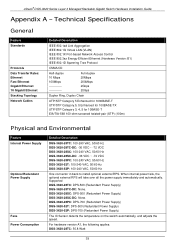
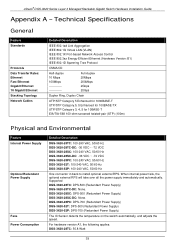
... over all the power supply immediately and automatically. DGS-3620-28SC: DPS-500 (Redundant Power Supply) DGS-3620-28SC-DC: None. Technical Specifications
General
Feature Standards
Protocols Data Transfer Rates: Ethernet Fast Ethernet Gigabit Ethernet 10 Gigabit Ethernet Stacking Topology Network Cables
Detailed Description
IEEE 802.1ad Link Aggregation IEEE 802.1Q Virtual LAN (VLAN) IEEE...
Hardware Installation Guide - Page 40
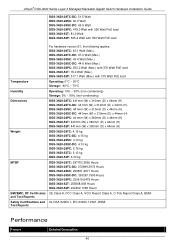
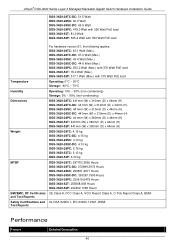
...40 xStack® DGS-3620 Series Layer 3 Managed Stackable Gigabit Switch Hardware Installation Guide
DGS-3620-28TC-DC: 51.5 Watt DGS-3620-28SC: 60.3 Watt DGS-3620-28SC-DC: 65.5 Watt DGS-3620-28PC: 478.0 Watt with 350 Watt PoE load DGS-3620-52T: 81.0 Watt DGS-3620-52P: 505.4 Watt with 350 Watt PoE load
For hardware version B1, the following applies:
DGS-3620-28TC: 45.1 Watt (Max.) DGS-3620-28TC...
Hardware Installation Guide - Page 41
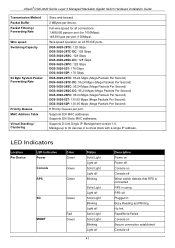
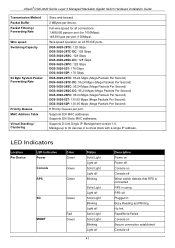
...
Supports D-Link Single IP Management version 1.6. DGS-3620-28TC: 128 Gbps DGS-3620-28TC-DC: 128 Gbps DGS-3620-28SC: 128 Gbps DGS-3620-28SC-DC: 128 Gbps DGS-3620-28PC: 128 Gbps DGS-3620-52T: 176 Gbps DGS-3620-52P: 176 Gbps
DGS-3620-28TC: 95.24 Mpps (Mega Packets Per Second) DGS-3620-28TC-DC: 95.24 Mpps (Mega Packets Per Second) DGS-3620-28SC: 95.24 Mpps (Mega Packets Per Second) DGS-3620-28SC...
D-Link DGS-3620-28SC Reviews
Do you have an experience with the D-Link DGS-3620-28SC that you would like to share?
Earn 750 points for your review!
We have not received any reviews for D-Link yet.
Earn 750 points for your review!

