D-Link DGS-3620-28SC-EI Support and Manuals
Get Help and Manuals for this D-Link item
This item is in your list!

View All Support Options Below
Free D-Link DGS-3620-28SC-EI manuals!
Problems with D-Link DGS-3620-28SC-EI?
Ask a Question
Free D-Link DGS-3620-28SC-EI manuals!
Problems with D-Link DGS-3620-28SC-EI?
Ask a Question
Popular D-Link DGS-3620-28SC-EI Manual Pages
Product Manual - Page 58
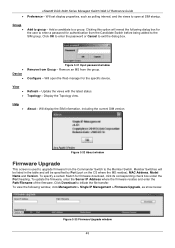
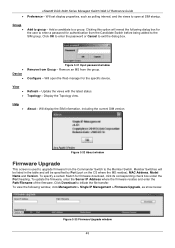
...® DGS-3620 Series Managed Switch Web UI Reference Guide • Preference - Help • About - To view the following dialog box for the user to the SIM group.
Click Download to open the Web manager for the specific device. Will set display properties, such as show below:
Figure 3-33 Firmware Upgrade window
48
To update the firmware, enter the...
Product Manual - Page 200


...OSPFv3 Area settings for the remote area. OSPFv3 (EI Mode Only)
OSPFv3 Global Settings
This window is a 32-bit number in use by the Switch. Setting it to configure the OSPFv3 Global settings for the...This Route ID is used to be the router ID. xStack® DGS-3620 Series Managed Switch Web UI Reference Guide
Figure 5-46 OSPF Virtual Neighbor Table window
The fields that can be ...
Product Manual - Page 252
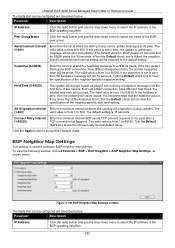
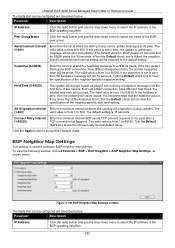
xStack® DGS-3620 Series Managed Switch Web UI Reference Guide
The fields that can be sent out. The default value for IBGP ...the IP address of the neighbor specific hold time setting.
Advertisement Interval (0-600)
Enter the interval at which the BGP process sends update messages to its peer. The default setting is from 0 to clear the specification of the BGP peer group. ...
Hardware Installation Guide - Page 12
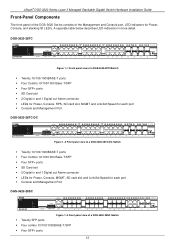
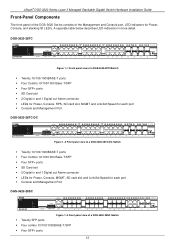
... stacking ID LED's. xStack® DGS-3620 Series Layer 3 Managed Stackable Gigabit Switch Hardware Installation Guide
Front-Panel Components
The front panel of the DGS-3620 Series consists of the Management and Console port, LED indicators for each port Console and Management Port DGS-3620-28TC-DC
Figure 1-2 Front panel view of a DGS-3620-28SC Switch
Twenty SFP ports...
Hardware Installation Guide - Page 13


xStack® DGS-3620 Series Layer 3 Managed Stackable Gigabit Switch Hardware Installation Guide SD Card slot 2 Digital in and 1 Digital out Alarm connector LEDs for Power, Console, RPS, SD card slot, MGMT, and Link/Act/Speed for each port Console and Management Port DGS-3620-28SC-DC
Figure 1-4 Front panel view of a DGS-3620-28SC-DC Switch...
Hardware Installation Guide - Page 17


...Series Layer 3 Managed Stackable Gigabit Switch Hardware Installation Guide
LED Panel Indicators Part II
DGS-3620-28TC LED Panel = Power, Console, RPS, SD Card, Management
Figure 2-1 LED indicators for a DGS-3620-28TC Switch
DGS-3620-28TC-DC LED Panel = Power, Console, SD Card, Management
Figure 2-2 LED indicators for a DGS-3620-28TC-DC Switch
DGS-3620-28SC LED Panel = Power, Console, RPS, SD Card...
Hardware Installation Guide - Page 18


... Stackable Gigabit Switch Hardware Installation Guide
Figure 2-4 LED indicators for a DGS-3620-28SC-DC Switch
DGS-3620-28PC LED Panel = Power, Console, RPS, SD Card, LINK/ACT/SPD, POE, Management
Figure 2-5 LED indicators for a DGS-3620-28PC Switch
DGS-3620-52T LED Panel = Power, Console, RPS, SD Card, Management
Figure 2-6 LED indicators for a DGS-3620-52T Switch
DGS-3620-52P LED Panel = Power...
Hardware Installation Guide - Page 20
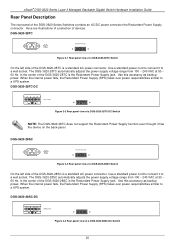
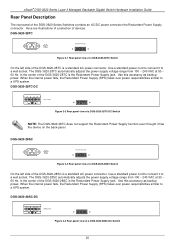
... (RPS) takes over power responsibilities similar to a UPS system. In the center of the DGS-3620-28TC is the Redundant Power Supply jack. xStack® DGS-3620 Series Layer 3 Managed Stackable Gigabit Switch Hardware Installation Guide
Rear Panel Description
The rear panel of a DGS-3620-28SC-DC Switch
20 In the center of the DGS-3620-28SC is the Redundant Power Supply jack.
Hardware Installation Guide - Page 22


DGS-3620-28TC, DGS-3620-28TC-DC DGS-3620-28SC, DGS-3620-28SC-DC
Figure 4-1 Side panels of the DGS-3260-28TC Switch
The DGS-3620-52T is the only DGS-3620 Series switch with 4 fans. DGS-3620-28PC, DGS-3620-52P
Figure 4-3 Side panels of switches dissipate heat. xStack® DGS-3620 Series Layer 3 Managed Stackable Gigabit Switch Hardware Installation Guide
Side Panel Description
The system...
Hardware Installation Guide - Page 28


... using a 14-pin DC power cable. Do not make any redundant power system. CAUTION: The DGS-3620-28TC-DC/28SC-DC doesn't support any changes on the switch. xStack® DGS-3620 Series Layer 3 Managed Stackable Gigabit Switch Hardware Installation Guide
Connecting to a Redundant Power Supply
The DGS 3620 Series switch connects to the main AC power source. Insert one end...
Hardware Installation Guide - Page 34
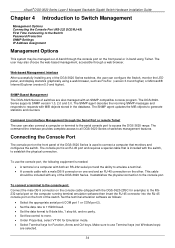
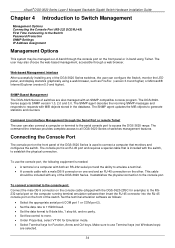
xStack® DGS-3620 Series Layer 3 Managed Stackable Gigabit Switch Hardware Installation Guide
Chapter 4 Introduction to Switch Management
Management Options Connecting the Console Port (RS-232 DCE/RJ-45) First Time Connecting to the Switch Password Protection SNMP Settings IP Address Assignment
Management Options
This system may also choose the web-based management, accessible through a web ...
Hardware Installation Guide - Page 36


...] | gateway }
To view the status or IP settings, use the command: show out_band_ipif
To change settings for the out-of -band RJ-45 Management port which can use when connecting to the DGS-3620 Series Switch for the DGS-3620 Series Switch. UserName:
DGS-3620-28SC Gigabit Ethernet Switch Command Line Interface
Firmware: Build 2.00.015 Copyright(C) 2012 D-Link Corporation...
Hardware Installation Guide - Page 42


...
DGS-3620-28SC=60.3W
DGS-3620-28SC-DC=65.5W
DGS-3620-28PC=478.0W
DGS-3620-52T=81.0W
42 xStack® DGS-3620 Series Layer 3 Managed Stackable Gigabit Switch Hardware Installation Guide
Appendix
Appendix A - When internal power fails, the optional external RPS will take over all the power supply immediately and automatically. Technical Specifications
General...
Hardware Installation Guide - Page 43
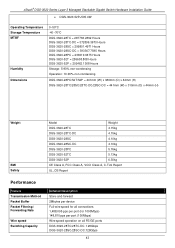
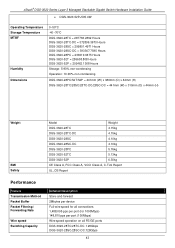
...
DGS-3620-28PC/52T/52P = 441mm (W) x 380mm (D) x 44mm (H) DGS-3620-28TC/28SC/28TC-DC/28SC-DC = 441mm (W) x 310mm (D) x 44mm (H)
Weight
EMI Safety
Model
Weight
DGS-3620-28TC
4.15kg
DGS-3620-28TC-DC
4.15kg
DGS-3620-28SC
4.10kg
DGS-3620-28SC-DC
4.10kg
DGS-3620-28PC
5.76kg
DGS-3620-52TC
5.13kg
DGS-3620-52P
6.30kg
CE Class A, FCC Class A, VCCI Class A, C-Tick Report
UL, CB Report...
Hardware Installation Guide - Page 44


... active 6. xStack® DGS-3620 Series Layer 3 Managed Stackable Gigabit Switch Hardware Installation Guide
64 Byte System Packet Forwarding Rate
Priority Queues MAC Address Table
DGS-3620-28PC:128Gbps DGS-3620-52T:176Gbps DGS-3620-52P:176Gbps
DGS-3620-28TC/28TC-DC:95.24Mpps DGS-3620-28SC/28SC-DC:95.24Mpps DGS-3620-28PC:95.24Mpps DGS-3620-52T:130.95Mpps DGS-3620-52P:130.95Mpps
8 Priority...
D-Link DGS-3620-28SC-EI Reviews
Do you have an experience with the D-Link DGS-3620-28SC-EI that you would like to share?
Earn 750 points for your review!
We have not received any reviews for D-Link yet.
Earn 750 points for your review!
