D-Link DGS-3620-28SC-SI Support and Manuals
Get Help and Manuals for this D-Link item
This item is in your list!

View All Support Options Below
Free D-Link DGS-3620-28SC-SI manuals!
Problems with D-Link DGS-3620-28SC-SI?
Ask a Question
Free D-Link DGS-3620-28SC-SI manuals!
Problems with D-Link DGS-3620-28SC-SI?
Ask a Question
D-Link DGS-3620-28SC-SI Videos
Popular D-Link DGS-3620-28SC-SI Manual Pages
Product Manual - Page 3


xStack® DGS-3620 Series Managed Switch Web UI Reference Guide
Table of Contents
Intended Readers...1 Typographical Conventions...1 Notes, Notices and Cautions...1 Safety Instructions...1
Safety Cautions ...2 General Precautions for Rack-Mountable Products...3 Protecting Against Electrostatic Discharge ...4
Chapter 1 Web-based Switch Configuration 5
Introduction ...5 Login to the Web Manager...
Product Manual - Page 10


xStack® DGS-3620 Series Managed Switch Web UI Reference Guide Stacking Information ...449 Download Firmware ...451
Download Firmware from TFTP ...451 Download Firmware from RCP...451 Download Firmware from HTTP...452 Upload Firmware ...452 Upload Firmware to TFTP ...452 Upload Firmware to RCP...453 Upload Firmware to HTTP...454 Download Configuration...454 Download Configuration from TFTP......
Product Manual - Page 11
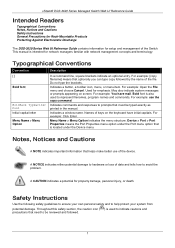
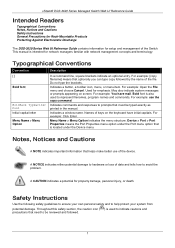
... the problem.
A...for setup ...manual. Typographical Conventions
Convention [ ]
Bold font
Boldface Typewriter Font Initial capital letter Menu Name > Menu Option
Description
In a command line, square brackets indicate an optional entry. xStack® DGS-3620 Series Managed Switch Web UI Reference Guide
Intended Readers
Typographical Conventions Notes, Notices and Cautions Safety Instructions...
Product Manual - Page 12
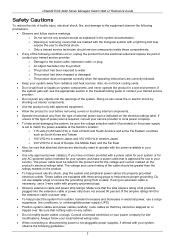
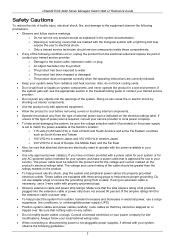
...cable is set to cool before removing covers or touching internal components.
• Operate the product only from the electrical outlet and replace the part or contact your trained service provider:...Only a trained service technician should be greater than the ratings marked on the electrical ratings label. xStack® DGS-3620 Series Managed Switch Web UI Reference Guide
Safety Cautions
To...
Product Manual - Page 13
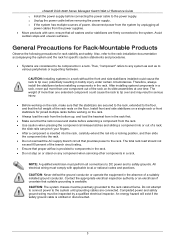
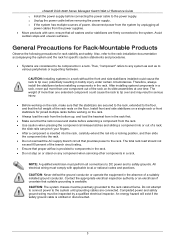
.... • Move products with applicable local or national codes and practices. Contact the appropriate electrical inspection authority or ...DGS-3620 Series Managed Switch Web UI Reference Guide o Install the power supply before removing the power supply. The weight of the rack on the floor. o Unplug the power cable before connecting the power cable to any component when servicing...
Product Manual - Page 14
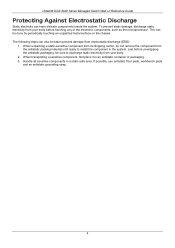
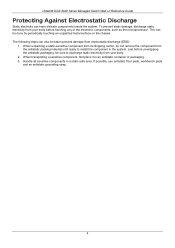
xStack® DGS-3620 Series Managed Switch Web UI Reference Guide
Protecting Against Electrostatic Discharge
Static electricity can be done by... a sensitive component, first place it in a static-safe area. The following steps can also be sure to install the component in the system. When unpacking a static-sensitive component from its shipping carton, do not remove the component...
Product Manual - Page 15
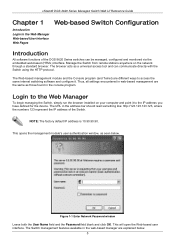
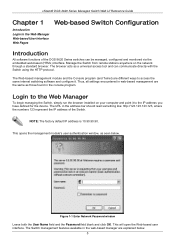
... the browser installed on the network...DGS-3620 Series Managed Switch Web UI Reference Guide
Chapter 1
Introduction Login to the Web Manager Web-based User Interface Web Pages
Web-based Switch Configuration
Introduction
All software functions of the Switch. Figure 1-1 Enter Network Password window
Leave both the User Name field and the Password field blank and click OK. Thus, all settings...
Product Manual - Page 16
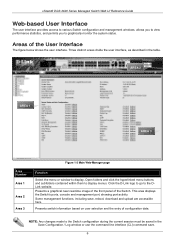
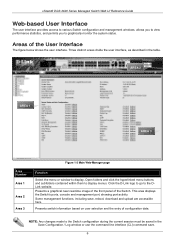
... port, showing port activity.
xStack® DGS-3620 Series Managed Switch Web UI Reference Guide
Web-based User Interface
The user interface provides access to various Switch configuration and management windows, allows you to view performance...buttons and subfolders contained within them to the Switch configuration during the current session must be saved in the table. Click the D-Link logo to ...
Product Manual - Page 49
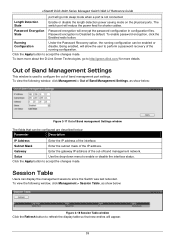
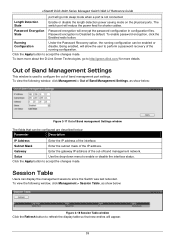
...Settings
This window is Disabled by default. Out of the interface.
Session Table
Users can be enabled or disable. Password encryption is used to configure the out of Band management Settings... DGS-3620 Series Managed Switch Web UI Reference Guide
port will go to http://green.dlink.com/ for shorter cables.
The switch port will encrypt the password configuration in configuration ...
Product Manual - Page 51


... join the group by manually configuring the Switch to be necessary to version 1.61 in the adjacent picture.
3. This feature is set SIM members will encode and send it can be configured through the CS to become a MS.
After configuring one switch to operate as the CS of a SIM group, additional DGS-3620 Series switches may receive...
Product Manual - Page 58
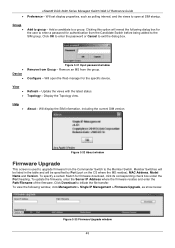
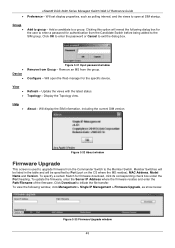
.... Remove an MS from the Commander Switch to a group. Update the views with the latest status.
Will set display properties, such as show below:
Figure 3-33 Firmware Upgrade window
48 Configure - To view the following dialog box for the user to initiate the file transfer. xStack® DGS-3620 Series Managed Switch Web UI Reference Guide • Preference -
Product Manual - Page 95


...; DGS-3620 Series Managed Switch Web UI Reference Guide
2. Once the change of the service provider VLANs.
5. The tags of the SPVID tag.
4. The switch cannot have both double and normal VLANs co-existing. NNI ports must allow frames of at least 1522 bytes or more, due to the UNI ports must be configured are...
Product Manual - Page 252
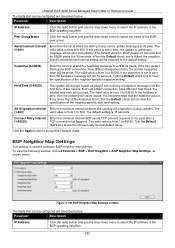
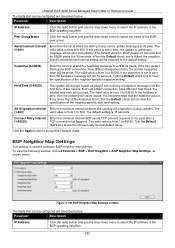
... specific advertisement interval setting will not be unset. Tick the Default check box to clear the specification ...configured are described below :
Figure 5-126 BGP Neighbor Map Settings window
The fields that can be used to configure BGP neighbor map settings. xStack® DGS-3620 Series Managed Switch Web UI Reference Guide
The fields that can be returned to the default setting...
Product Manual - Page 355
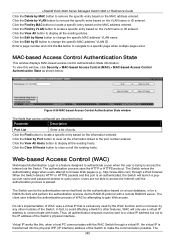
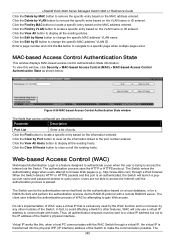
...DGS-3620 Series Managed Switch Web UI Reference Guide
Click the Delete by VLAN button to remove the specific...specific MAC address' VLAN ID. D-Link's implementation of WAC uses a virtual IP that can be configured are not able to a specific...to browse Web pages (e.g., http://www.dlink.com) through a virtual IP, the ... launch a popup user name and password window to communicate with a remote ...
Product Manual - Page 467


... Filter action and enter the service name in the space provided. xStack® DGS-3620 Series Managed Switch Web UI Reference Guide
Figure 12-15 Upload Configuration to RCP window
The fields that can be configured are described below :
Parameter
Description
Unit
Use the drop-down menu to select a unit for uploading the configuration file. Destination File
Enter the...
D-Link DGS-3620-28SC-SI Reviews
Do you have an experience with the D-Link DGS-3620-28SC-SI that you would like to share?
Earn 750 points for your review!
We have not received any reviews for D-Link yet.
Earn 750 points for your review!

