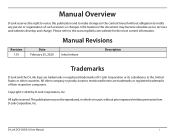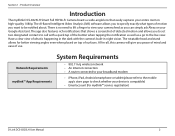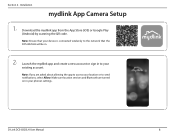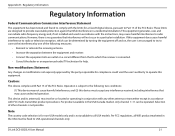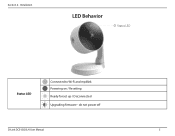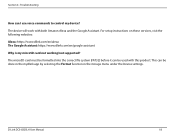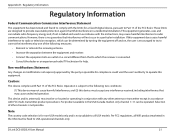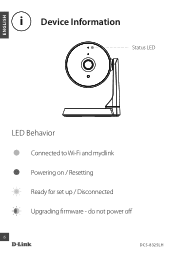D-Link DCS-8325LH Support and Manuals
Get Help and Manuals for this D-Link item

View All Support Options Below
Free D-Link DCS-8325LH manuals!
Problems with D-Link DCS-8325LH?
Ask a Question
Free D-Link DCS-8325LH manuals!
Problems with D-Link DCS-8325LH?
Ask a Question
D-Link DCS-8325LH Videos

Mrežna nadzorna kamera D-LINK DCS-8325LH | 151°, 1080p 30fps, WiFi, BT, no?no snimanje
Duration: 4:41
Total Views: 1,360
Duration: 4:41
Total Views: 1,360
Popular D-Link DCS-8325LH Manual Pages
D-Link DCS-8325LH Reviews
We have not received any reviews for D-Link yet.