D-Link DCS-6112 Support and Manuals
Get Help and Manuals for this D-Link item
This item is in your list!

View All Support Options Below
Free D-Link DCS-6112 manuals!
Problems with D-Link DCS-6112?
Ask a Question
Free D-Link DCS-6112 manuals!
Problems with D-Link DCS-6112?
Ask a Question
D-Link DCS-6112 Videos
Popular D-Link DCS-6112 Manual Pages
Product Manual - Page 2
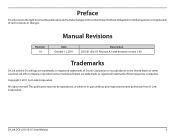
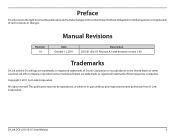
... Revisions
Revision 1.0
Date October 11, 2011
Description DCS-6112/6113 Revision A1 with firmware version 1.00
Trademarks
D-Link and the D-Link logo are trademarks or registered trademarks of such revisions or changes.
Copyright © 2011 by D-Link Corporation.
D-Link DCS-6112 /6113 User Manual
2
Preface
D-Link reserves the right to revise this publication and to...
Product Manual - Page 3
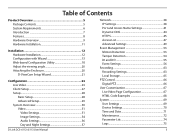
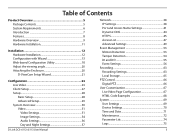
... 20 Attaching the Enclosure 20 D-ViewCam Setup Wizard 21
Configuration 23 Live Video 23 Client Setup 27 Setup 28 Basic Setup 28 Advanced Setup 29 System Overview 30 Video 31 Video Settings 31 Image Settings 34 Audio Settings 36 Day and Night Settings 37
D-Link DCS-6112 /6113 User Manual
Network 38 IP Settings 38 Port and Access Name Settings 41 Dynamic DNS 44 HTTPS 45...
Product Manual - Page 4


Appendix A - Technical Specifications 76 Technical Specifications 76
Contacting Technical Support 78 Warranty 79 Registration 85
D-Link DCS-6112 /6113 User Manual
4
Product Manual - Page 8
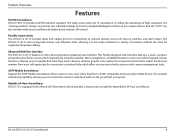
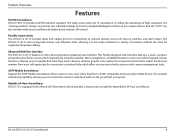
... with camera management tasks.
3GPP Mobile Surveillance Support for dependable 24-hour surveillance. D-Link DCS-6112 /6113 User Manual
8 Flexible Connectivity The DCS-6112 /6113 includes input and output ports for connectivity to find what they need for IP surveillance. And the "ePTZ" can provide user a flexible settings to quickly find assistance with infrared LED illuminators...
Product Manual - Page 12
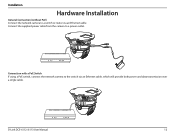
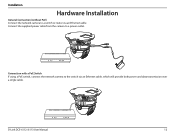
Connect the supplied power cable from the camera to the switch via an Ethernet cable. D-Link DCS-6112 /6113 User Manual
12 Installation
Hardware Installation
General Connection (without PoE) Connect the network camera to a switch or router via an Ethernet cable, which will provide both power and data transmission over a ...
Product Manual - Page 13


Click Setup Wizard to begin the installation. Click Next to continue.
Installation
Configuration with Wizard
Insert the DCS-6112/6113 CD into your computer's CD-ROM drive to begin the installation.
Type D:\autorun.exe, where D: represents the drive letter of your computer is disabled click Start > Run. D-Link DCS-6112 /6113 User Manual
13 If the Autorun function on your CD-ROM...
Product Manual - Page 14


To start the installation process, click Next. Note: The installation may take several minutes to accept the License Agreement.
D-Link DCS-6112 /6113 User Manual
14
Installation
Click Yes to finish.
Product Manual - Page 15


Start > D-Link > Setup Wizard SE
D-Link DCS-6112 /6113 User Manual
15
Installation
Click Finish to complete the installation. Click on the D-Link Setup Wizard SE icon that was created in your Windows Start menu.
Product Manual - Page 16
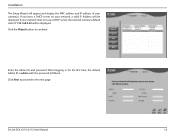
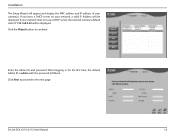
Enter the Admin ID and password. Installation
The Setup Wizard will be displayed.
When logging in for the first time, the default Admin ID is admin with the password left blank. Click the Wizard button to the next page. Click Next to proceed to continue. D-Link DCS-6112 /6113 User Manual
16 If your camera(s). If you have a DHCP server...
Product Manual - Page 17
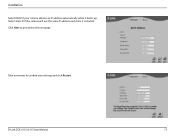
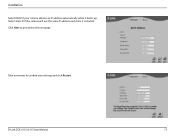
Click Next to proceed to confirm your camera obtains an IP address automatically when it is started.
D-Link DCS-6112 /6113 User Manual
17 Take a moment to the next page. Select static IP if the camera will use the same IP address each time it boots up.
Installation
Select DHCP if your settings and click Restart.
Product Manual - Page 18
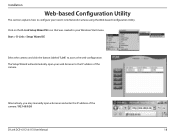
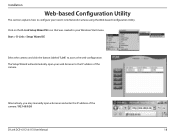
... web browser to the IP address of the camera: 192.168.0.20
D-Link DCS-6112 /6113 User Manual
18 Start > D-Link > Setup Wizard SE
Select the camera and click the button labeled "Link" to configure your new D-Link Network Camera using the Web-based Configuration Utility. Installation
Web-based Configuration Utility
This section explains how to access the web configuration...
Product Manual - Page 30
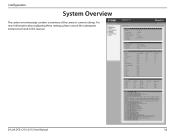
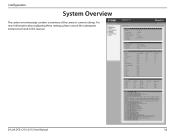
D-Link DCS-6112 /6113 User Manual
30 For more information about adjusting these settings, please consult the subsequent instructions found in this manual. Configuration
System Overview
The system overview page contains a summary of the camera's current settings.
Product Manual - Page 72
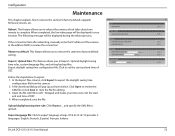
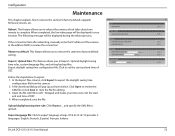
.... D-Link DCS-6112 /6113 User Manual
72 Reboot...setting backup files. The following message will pop up as shown below to store the file for editing. 3. Set the start and end time of DST. 4. Export / Upload Files: This feature allows you to restore the camera to upload. Configuration
Maintenance
This chapter explains how to restore the camera to factory default, upgrade firmware...
Product Manual - Page 78


... Camera (e.g.
For customers within the United States:
Phone Support: (877) 354-6555
Internet Support: http://support.dlink.com
For customers within Canada:
Phone Support: (877) 354-6560
Internet Support: http://support.dlink.ca
D-Link DCS-6112 /6113 User Manual
78 Contacting Technical Support
Contacting Technical Support
U.S. DCS-6112/6113) • Hardware Revision (located on the...
Product Manual - Page 80


... product as otherwise agreed by D-Link for which D-Link delivers the Software will be, at https://rma.dlink.com/ (USA only) or https://rma.dlink.ca (Canada only). D-Link DCS-6112 /6113 User Manual
80 The customer's sole and exclusive remedy and the entire liability of the product (such as contemplated in writing, the replacement Software is provided only to...
D-Link DCS-6112 Reviews
Do you have an experience with the D-Link DCS-6112 that you would like to share?
Earn 750 points for your review!
We have not received any reviews for D-Link yet.
Earn 750 points for your review!

