D-Link DCS-2210L Support and Manuals
Get Help and Manuals for this D-Link item
This item is in your list!

View All Support Options Below
Free D-Link DCS-2210L manuals!
Problems with D-Link DCS-2210L?
Ask a Question
Free D-Link DCS-2210L manuals!
Problems with D-Link DCS-2210L?
Ask a Question
Popular D-Link DCS-2210L Manual Pages
User Manual - Page 3


... Date 40 Event Setup 41 SD Card 50
Advanced 51 Digital Input/Output 51 ICR and IR 52 HTTPS 53 Access List 54 SNMP 55
Maintenance 56 Admin 56 System 57 Firmware Upgrade 58
Status 59 Device Info 59 Logs 60 Help 61
DI/DO Specifications 62
Technical Specifications 63
Safety Statements 66
D-Link DCS-2210L User Manual
3
User Manual - Page 6
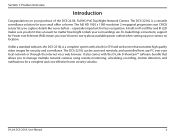
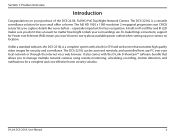
...home. D-Link DCS-2210L User Manual
6 A built-in CPU and web server that allows you capture details like never before - Unlike a standard webcam, the DCS-2210L is a ...setting up your camera on your local network or through the Internet via a web browser. especially important for Power over your purchase of the DCS-2210L Full HD PoE Day/Night Network Camera.
The DCS-2210L...
User Manual - Page 7
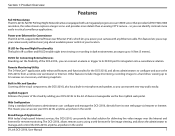
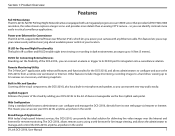
... The DCS-2210L supports 802.3af Power over Ethernet (PoE), which lets you set up to its own web page via Intranet or Internet. This feature lets you power your camera easily without worrying about available power outlets at ranges up to 16 feet (5 meters).
Broad Range of Applications With today's high-speed Internet services, the DCS-2210L...
User Manual - Page 19
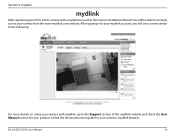
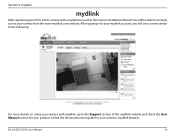
... the Support section of the mydlink website and check the User Manual section for your camera from the www.mydlink.com website. After signing in the Camera Installation Wizard. D-Link DCS-2210L User Manual
19 Section 3: mydlink
mydlink
After registering your DCS-2210L camera with a mydlink account in to your mydlink account, you will be able to find the latest instruction guide for...
User Manual - Page 20
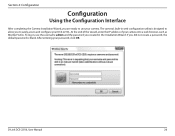
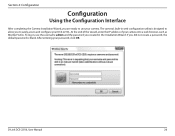
...D-Link DCS-2210L User Manual
20 Section 4: Configuration
Configuration
Using the Configuration Interface
After completing the Camera Installation Wizard, you are ready to use the username admin and the password you created in the Installation Wizard. After entering your camera. To log in web configuration utility is designed to allow you did not create a password, the default password is...
User Manual - Page 24
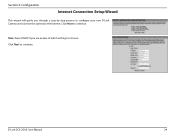
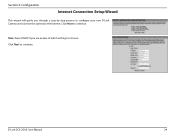
Click Next to continue.
Click Next to continue. D-Link DCS-2210L User Manual
24
Note: Select DHCP if you through a step-by-step process to configure your new D-Link Camera and connect the camera to the Internet. Section 4: Configuration
Internet Connection Setup Wizard
This wizard will guide you are unsure of which settings to choose.
User Manual - Page 25


D-Link DCS-2210L User Manual
25 Section 4: Configuration
Select Static IP if your Internet Service Provider has provided you with connection settings, or if you are using PPPoE, select Enable PPPoE and enter your User Name and Password, otherwise click Next to continue. Click Next to continue.
Enter a name for your camera and click Next to continue. If...
User Manual - Page 27
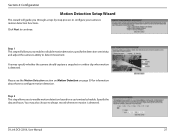
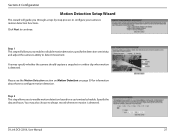
... This step will guide you through a step-by-step process to configure your camera's motion detection functions.
Specify the day and hours. You may specify whether the camera should capture a ... Setup Wizard
This wizard will allow you to enable or disable motion detection, specify the detection sensitivity, and adjust the camera's ability to detect movement.
D-Link DCS-2210L User Manual
...
User Manual - Page 29
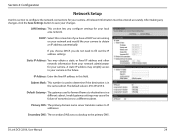
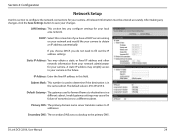
... the Save Settings button to save your camera.
If you choose DHCP, you configure settings for your camera to obtain an IP address automatically.
Subnet Mask: This number is used to forward frames to the primary DNS. Default Gateway: The gateway used to determine if the destination is 255.255.255.0. D-Link DCS-2210L User Manual
29 Secondary...
User Manual - Page 30
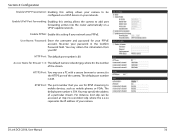
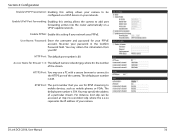
User Name / Password: Enter the username and password for your password in the Confirm Password field.
The default port number is 443. D-Link DCS-2210L User Manual
30 Enable UPnP Port Forwarding: Enabling this setting if your network. Re-enter your PPPoE account.
For instance, live1.sdp can be configured as mobile phones or PDAs.
The default port number is 554...
User Manual - Page 31
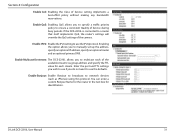
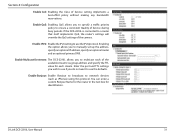
... the router in the text box for stream: The DCS-2210L allows you to specify a traffic priority policy to ensure a consistent Quality of the camera. D-Link DCS-2210L User Manual
31 Enter the port and TTL settings you wish to use if you to use the defaults. If the DCS-2210L is connected to use the IPv6 protocol. Enable Bonjour...
User Manual - Page 32
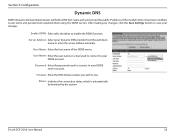
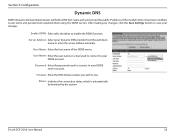
.... After making any changes, click the Save Settings button to use.
Password: Enter the password used to connect to enable the DDNS function. Status: Indicates the connection status, which is automatically determined by the system. A user name and password are required when using the DDNS service. D-Link DCS-2210L User Manual
32 Section 4: Configuration
Dynamic DNS
DDNS (Dynamic...
User Manual - Page 43


.... Network Storage: Specify a network storage device.
D-Link DCS-2210L User Manual
43 After making any changes, click the Save Settings button to .
SD Card: Use the camera's onboard SD card storage. Section 4: Configuration
Add Server
You can click Test to test your configurations.
Only one network storage device is supported. You can configure up to 5 servers to save...
User Manual - Page 55


...: Select this user and the local SNMP engine. SHA and MD5 protocols are supported. Read Only Community: Enter a name for your read/write and read community of... solve network problems with ease.
D-Link DCS-2210L User Manual
55 Read/Write Community: Enter a name for SNMP exchanges between network devices. Authentication/Encryption Enter the authentication and encryption passwords for the ...
User Manual - Page 58
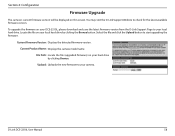
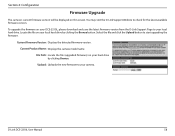
... to check for the latest available firmware version. Current Product Name: Displays the camera model name.
Current Firmware Version: Displays the detected firmware version. Section 4: Configuration
Firmware Upgrade
The camera's current firmware version will be displayed on your local hard drive. To upgrade the firmware on your camera. D-Link DCS-2210L User Manual
58 Locate the file on...
D-Link DCS-2210L Reviews
Do you have an experience with the D-Link DCS-2210L that you would like to share?
Earn 750 points for your review!
We have not received any reviews for D-Link yet.
Earn 750 points for your review!
