D-Link DCS 6513 Support and Manuals
Get Help and Manuals for this D-Link item
This item is in your list!

View All Support Options Below
Free D-Link DCS 6513 manuals!
Problems with D-Link DCS 6513?
Ask a Question
Free D-Link DCS 6513 manuals!
Problems with D-Link DCS 6513?
Ask a Question
Popular D-Link DCS 6513 Manual Pages
User Manual - Page 2
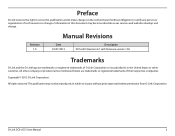
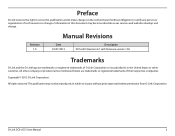
... Revisions
Date 03/07/2013
Description DCS‑6513 Revision A1 with firmware version 1.00
Trademarks
D-Link and the D-Link logo are trademarks or registered trademarks of their respective companies.
D-Link DCS-6513 User Manual
2 All other countries.
This publication may become obsolete as our services and websites develop and change. Preface
D-Link reserves the right to notify...
User Manual - Page 3


... Motion Detection 51 Time and Date 52 Event Setup 53 SD Card 61 Advanced 62 Digital Input/Output 62 ICR and IR 63 HTTPS 64 Access List 65 Maintenance 66 Device Management 66 System 67 Firmware Upgrade 68 Status 69 Device Info 69 Logs 70 Help 71 DI/DO Specifications 72 Technical Specifications 73
D-Link DCS-6513 User Manual
3
User Manual - Page 5


... an easy, clutter-free installation. The DCS-6513 also incorporates Power over Ethernet (PoE), allowing it to onboard storage. The combination of field, and image quality. at least 128MB RAM • Internet Explorer 7 or above , Firefox 3.5 or above, Safari 4 and Chrome 8.0 or above is recommended. • Broadband Internet connection
D-Link DCS-6513 User Manual
5 SDHC Class 6 or...
User Manual - Page 26
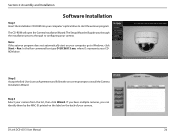
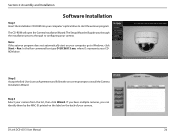
... your computer, go to install the Camera Installation Wizard. In the Run command box type D:\DCS6513.exe, where D: represents your camera from the list, then click Wizard. D-Link DCS-6513 User Manual
26 If you have multiple cameras, you through the installation process through to start on the back of your camera. The Setup Wizard will open the Camera...
User Manual - Page 27
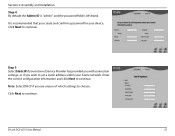
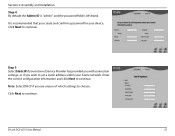
... and click Next to continue.
It is left blank. D-Link DCS-6513 User Manual
27 Click Next to continue. Click Next to choose. Note: Select DHCP if you are unsure of which settings to continue.
Section 2: Assembly and Installation
Step 4 By default the Admin ID is "admin" and the password field is recommended that you create and confirm...
User Manual - Page 28
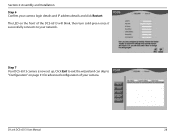
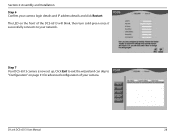
... DCS‑6513 camera is now set up, Click Exit to exit the wizard and can skip to "Configuration" on the front of your camera login details and IP address details and click Restart. D-Link DCS-6513 User Manual
28
Section 2: Assembly and Installation Step 6 Confirm your camera.
The LED on page 31 for advanced configuration of the DCS‑6513...
User Manual - Page 29
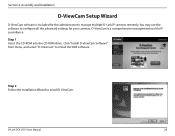
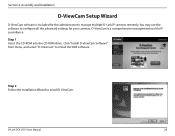
...is included for the administrator to install the VMS software. Click "Install D-ViewCam Software" from menu, and select "D-ViewCam" to manage multiple D-Link IP cameras remotely. Section 2: Assembly and Installation
D-ViewCam Setup Wizard
D-ViewCam software is a comprehensive management tool for IP surveillance. Step 1 Insert the CD-ROM into the CD-ROM drive. D-Link DCS-6513 User Manual
29
User Manual - Page 31
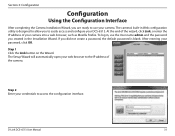
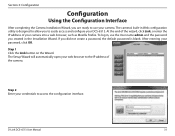
... Firefox. The Setup Wizard will automatically open your credentials to easily access and configure your camera. If you did not create a password, the default password is designed to allow you to access the configuration interface.
2
D-Link DCS-6513 User Manual
31 To log in, use the User name admin and the password you are ready to the IP address of...
User Manual - Page 35
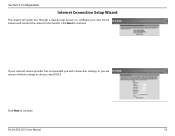
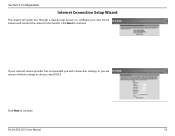
... new D-Link Camera and connect the camera to the internet. Click Next to continue. Section 3: Configuration
Internet Connection Setup Wizard
This wizard will guide you through a step-by-step process to configure your internet service provider has not provided you with connection settings, or you are unsure of which settings to choose, select DHCP.
D-Link DCS-6513 User Manual
35
User Manual - Page 36
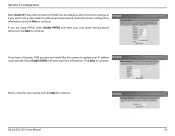
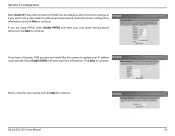
Section 3: Configuration
Select Static IP if your Internet Service Provider has provided you with connection settings, or if you wish to set a static address within your ... and would like the camera to continue. D-Link DCS-6513 User Manual
36 Enter a name for your user name and password, otherwise click Next to update your IP address automatically, Select Enable DDNS and enter your home...
User Manual - Page 38
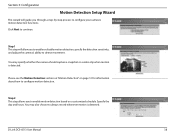
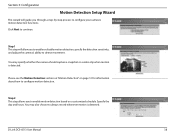
... camera should capture a snapshot or a video clip when motion is detected.
D-Link DCS-6513 User Manual
38 You may also choose to configure motion detection. Click Next to configure your camera's motion detection functions. Specify the day and hours.
Section 3: Configuration
Motion Detection Setup Wizard
This wizard will allow you to enable or disable motion...
User Manual - Page 40


... must be entered accurately.
The default value is in this field.
D-Link DCS-6513 User Manual
40
Primary DNS: The primary domain name server translates names to fill out the IP address settings. If you choose DHCP, you do not need to IP addresses. Static IP Client: You may obtain a static or fixed IP address and other network information from...
User Manual - Page 42
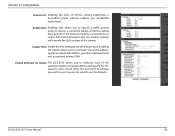
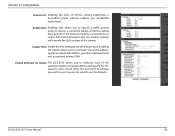
....
If the Network Camera is connected to use the defaults.
Enable IPv6: Enable the IPv6 setting to a router that itself implements QoS, the router's settings will override the QoS settings of Service setting implements a best-effort policy without making any bandwidth reservations. Section 3: Configuration
Enable CoS: Enabling the Class of the camera. D-Link DCS-6513 User Manual
42
User Manual - Page 43
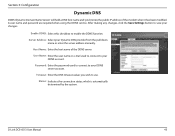
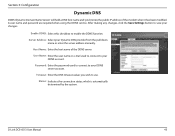
...Settings button to save your DDNS server account. Enable DDNS: Select this checkbox to use. Host Name: Enter the host name of the modem when it has been modified.
Password: Enter the password... Server Address: Select your DDNS account.
D-Link DCS-6513 User Manual
43
A user name and password are required when using the DDNS service. Section 3: Configuration
Dynamic DNS
DDNS (Dynamic...
User Manual - Page 68
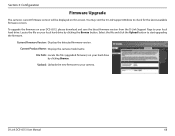
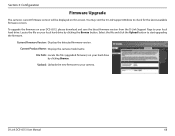
... version. Current Product Name: Displays the camera model name.
D-Link DCS-6513 User Manual
68
Locate the file on your local hard drive by clicking Browse.
You may visit the D-Link Support Website to start upgrading the firmware.
Upload: Uploads the new firmware to your camera. File Path: Locate the file (upgraded firmware) on your hard drive by clicking the Browse button...
D-Link DCS 6513 Reviews
Do you have an experience with the D-Link DCS 6513 that you would like to share?
Earn 750 points for your review!
We have not received any reviews for D-Link yet.
Earn 750 points for your review!
