D-Link DCS-4703E Support and Manuals
Get Help and Manuals for this D-Link item
This item is in your list!

View All Support Options Below
Free D-Link DCS-4703E manuals!
Problems with D-Link DCS-4703E?
Ask a Question
Free D-Link DCS-4703E manuals!
Problems with D-Link DCS-4703E?
Ask a Question
Popular D-Link DCS-4703E Manual Pages
User Manual - Page 3
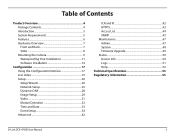
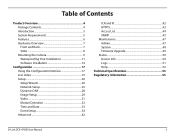
... 28 Image Setup 29 Video 31 Motion Detection 32 Time and Date 33 Event Setup 34 Advanced 42
ICR and IR 42 HTTPS 43 Access List 44 SNMP 45 Maintenance 47 Admin 47 System 48 Firmware Upgrade 49 Status 50 Device Info 50 Logs 51 Help 52 Technical Specifications 53 Regulatory Information 55
D-Link DCS-4703E User Manual
3
User Manual - Page 4
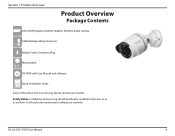
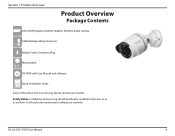
... so as to conform to all local codes and prevent voiding your reseller. D-Link DCS-4703E User Manual
4
Section 1: Product Overview
Product Overview
Package Contents
DCS-4703E Vigilance Full HD Outdoor PoE Mini Bullet Camera
Cable Waterproofing Connector
Rubber Power Connector Plug
Mounting Kit
CD-ROM with User Manual and software
Quick Installation Guide If any of the above items are...
User Manual - Page 5


...-time Full HD resolution video for surveillance applications. The simple installation and intuitive web-based interface offer easy configuration across the full range of its advanced feature set, including granular control over your purchase of the DCS-4703E Vigilance Full HD Outdoor PoE Mini Bullet Camera. The DCS-4703E has an IP66 certified weatherproof housing designed for a dependable...
User Manual - Page 6


... 10/100 Ethernet network, making the DCS-4703E easy to Maintain The DCS-4703E is detected.
D-Link DCS-4703E User Manual
6 IP66 Weatherproof Housing The DCS-4703E uses an IP66 weatherproof housing, allowing you to rest assured that in infrared LEDs enable night time viewing of Platforms With support for a simple and clutter-free installation.
IR LEDs for the Network Camera...
User Manual - Page 10


D-Link DCS-4703E User Manual
10 Step 4 To adjust the camera's angle, turn the adjustment ring clockwise to tighten it , then move the camera to the desired position and angle. Section 2: Assembly and Installation
Step 3 Connect the power and Ethernet cables, or just the Ethernet cable if you are finished, turn the adjustment ring counterclockwise...
User Manual - Page 12
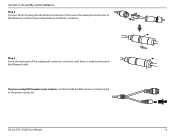
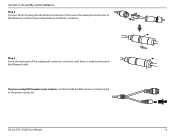
D-Link DCS-4703E User Manual
12 Step 4 Screw the back part of the waterproof connector clockwise until there is a tight seal around the Ethernet cable. Section 2: Assembly and Installation
Step 3 Connect the RJ-45 plug into the Ethernet connector, then screw the waterproof connector to the power connector. If you are using PoE to power your camera...
User Manual - Page 14
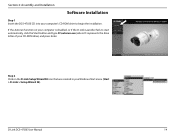
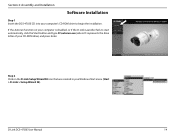
D-Link DCS-4703E User Manual
14
If the Autorun function on the D-Link Setup Wizard SE icon that was created in your CD-ROM drive) and press Enter. Step 2 Click on your computer is disabled, or if the D-Link Launcher fails to begin the installation. Section 2: Assembly and Installation
Software Installation
Step 1 Insert the DCS-4703E CD into your computer...
User Manual - Page 15


...(s). When logging in for the camera, and enter the new ID and password you have a DHCP server on your network, a valid IP Address will appear and display the MAC address and IP address of your network does not use . D-Link DCS-4703E User Manual
15
Click the checkboxes if you wish to use a DHCP server, the...
User Manual - Page 16


Select Static IP if you want to continue. Click Next to manually enter the IP settings for the camera.
Step 6 Take a moment to confirm your camera obtains an IP address automatically from a DHCP server such as a router. Section 2: Assembly and Installation
Step 5 Select DHCP if your settings and click Restart. D-Link DCS-4703E User Manual
16
User Manual - Page 17
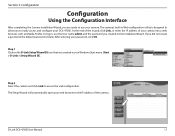
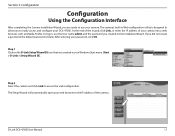
... the Installation Wizard. After entering your Windows Start menu (Start > D-Link > Setup Wizard SE). Step 1 Click on the D-Link Setup Wizard SE icon that was created in your password, click OK.
Step 2 Select the camera and click Link to easily access and configure your DCS-4703E. The Setup Wizard will automatically open your web browser to the IP...
User Manual - Page 21
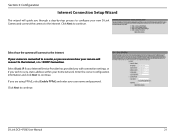
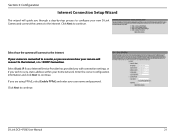
... the Internet. Select Static IP if your Internet Service Provider has provided you with connection settings, or if you wish to continue.
Select how the camera will guide you are using PPPoE, select Enable PPPoE and enter your new D-Link Camera and connect the camera to the internet. D-Link DCS-4703E User Manual
21 If you are...
User Manual - Page 23
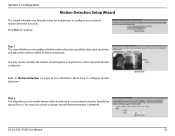
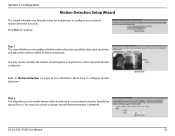
...video clip when motion is detected. D-Link DCS-4703E User Manual
23 You may also choose to always record whenever motion is detected. Section 3: Configuration
Motion Detection Setup Wizard
This wizard will allow you to ... process to continue. Step 1 This step will guide you to enable motion detection based on page 32 for information about how to configure motion detection....
User Manual - Page 25


... lets you configure settings for your ISP or network administrator. Subnet Mask: The default value is part of transmissions to get this information from your network administrator for your changes. Optional Primary DNS: Primary domain name server that the camera will use on your network. D-Link DCS-4703E User Manual
25
Static IP Client: You may...
User Manual - Page 26


...Service setting implements a best-effort policy without making any bandwidth reservations. User Name / Enter the username and password...video1.sdp where the x.x.x.x represents the IP address of Service during busy periods. Enable QoS:
Enabling...DCS-4703E User Manual
26 Section 3: Configuration
Enable Enabling this setting if your network uses PPPoE. Forwarding:
Enable PPPoE: Enable this setting...
User Manual - Page 53
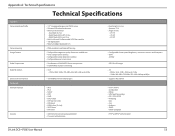
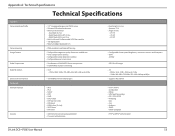
...Specifications
Technical Specifications...group protection • Password authentication
• Focal...Supports 802.3af PoE
• HTTP / HTTPS • Samba client • PPPoE • UPnP port forwarding • RTP / RTSP/ RTCP • IP filtering • QoS • CoS • Multicast • SNMP • ONVIF compliant
• HTTP and RTSP authentication
D-Link DCS-4703E User Manual...
D-Link DCS-4703E Reviews
Do you have an experience with the D-Link DCS-4703E that you would like to share?
Earn 750 points for your review!
We have not received any reviews for D-Link yet.
Earn 750 points for your review!
