CyberPower CP1500AVRLCDTAA Support and Manuals
Get Help and Manuals for this CyberPower item
This item is in your list!

View All Support Options Below
Free CyberPower CP1500AVRLCDTAA manuals!
Problems with CyberPower CP1500AVRLCDTAA?
Ask a Question
Free CyberPower CP1500AVRLCDTAA manuals!
Problems with CyberPower CP1500AVRLCDTAA?
Ask a Question
Popular CyberPower CP1500AVRLCDTAA Manual Pages
User Manual - Page 1
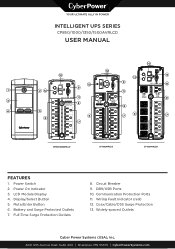
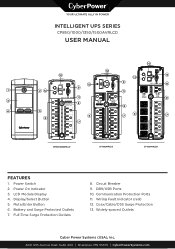
... Button 6. DB9/USB Ports 10. Power Switch 2. Full-Time Surge Protection Outlets
8. YOUR ULTIMATE ALLY IN POWER
INTELLIGENT UPS SERIES
CP850/1000/1350/1500AVRLCD
USER MANUAL
10
12
10
9
12
1
2 12
3
10 9
11
8
13
9 11
13 8
11
13
13
8
4
5
6
6 7
7
6
7
CP850/1000AVRLCD
CP1350AVRLCD
CP1500AVRLCD
FEATURES
1. LCD Module Display 4. Power On Indicator 3. Battery...
User Manual - Page 2


... manual contains important safety instructions. Read this equipment, turn off and unplug the unit before installing a computer component. CAUTION! To reduce the risk of fire, connect only to service the battery.
CAUTION!
To reduce the risk of electric shock, do not remove the cover except to a circuit provided with the National Electric Code, ANSI/NFPA...
User Manual - Page 3
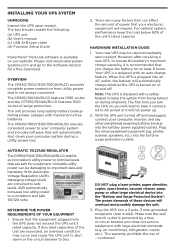
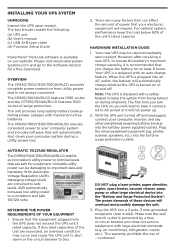
...the following: (a) UPS unit (b) User's manual (c) USB A+B type cable (d) Function Setup Guide
PowerPanel® Personal software is not always ... by a fuse or circuit breaker and does not service equipment with an auto charge feature.
AUTOMATIC VOLTAGE REGULATOR...designed with maintenance free batteries. continued HARDWARE INSTALLATION GUIDE
1. Unstable utility power can affect the amount...
User Manual - Page 4


...more than 3 seconds will illuminate to the Function Setup Guide
6. Full-Time Surge Protection Outlets
The UPS ... display shows all times.
4. After the setting has been confirmed, the LCD screen will protect...refer to warn the user that a wiring problem exists, such as the master on the...If an overload is properly wired. INSTALLING YOUR UPS SYSTEM - Pressing the button for Illuminated...
User Manual - Page 6


...on the bottom of properly. Place the battery into the compartment. 11. REPLACING THE BATTERY - CP1500AVRLCD: Install the replacement batteries by connecting the red wire (+) and
black wire (-) to the... Turn off and unplug it from the AC power source. 3.
CP850/1000AVRLCD: Install the replacement batteries by connecting the red wire (+) and black
wire (-) to the same color ...
User Manual - Page 7


...through the use of your part.
7. Overcharge (Contact CyberPower Systems for further help and support.
In the event of ...support.)
E21: Battery Output Short Fault (Turn on again.)
10. SILENT MODE icon:
This icon appears whenever the UPS is a problem with current battery capacity and load.
4. During a power loss or sustained low-voltage, the UPS switches to the Function Setup Guide...
User Manual - Page 8


...support. Battery not fully charged.
Turn the UPS off . Wait 10 seconds and then turn the UPS on . The battery is not providing battery power.
The unit is worn out. This should reset the unit. TROUBLESHOOTING
Problem... Systems about replacement batteries at: cyberpowersystems.com/support.
The UPS will not turn the UPS back on the back of equipment. Mechanical problem. bad USB...
User Manual - Page 9
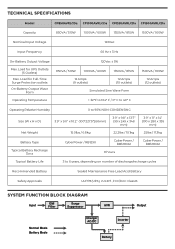
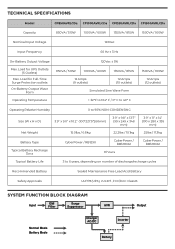
... BLOCK DIAGRAM
Input
EMI Filter
Surge Suppressor
AVR
Output
Normal Mode Battery Mode
Charger AC/DC
Inverter
Battery Load for UPS Outlets (5 Outlets)
Max. TECHNICAL SPECIFICATIONS
Model
CP850AVRLCDa CP1000AVRLCDa CP1350AVRLCDa CP1500AVRLCDa
Capacity
850VA / 510W
1000VA / 600W
1350VA / 815W
1500VA / 900W
Nominal Input Voltage
120Vac
Input Frequency
60 Hz ± 3 Hz
On-Battery...
User Manual - Page 10


...8482; operates primarily in accordance with the instructions, may not cause harmful interference, and...can radiate radio frequency energy and, if not installed and used in its UPS products. Increase ...models constantly pass power through its
transformer to the following measures: -
call us at cyberpowersystems.com/support.
FCC COMPLIANCE STATEMENT
This device complies with part...
Function Setup Guide - Page 1
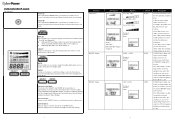
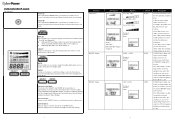
... low, and the connected equipment can fine tune the MIN O/P voltage in your location. FUNCTION SETUP GUIDE
K01-0000524-00
Power On: Press and hold the POWER button. You will go to Battery ..."Always On".
ENTER: Short press the button to confirm the settings or enter into Setup Mode: Press both of the AC utility service in this function. If the utility voltage is configured. Power Off...
Function Setup Guide - Page 2
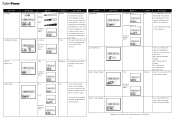
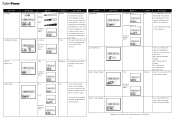
... unstable power often associated with the MUTE button mentioned before.
The audible alarm will only show the error code for
fault or overload condition. This page will sound when the remaining runtime is prohibited. 4 "b.oFF...Escape to restore the UPS factory default settings.
Press the ENTER Button to
leave setup mode and go to power events, select High Sensitivity. No Action
There...
Datasheet - Page 1
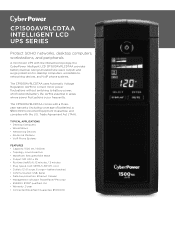
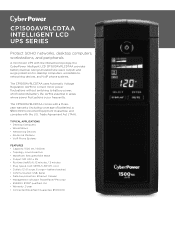
...: Ethernet, Coaxial • Management software: PowerPanel® Personal • ENERGY STAR® qualified: Yes • Warranty: 3 year • Connected Equipment Guarantee: $500,000 The CP1500AVRLCDTAA comes with a threeyear warranty (including coverage of batteries), a $500,000 Connected Equipment Guarantee, and complies with line interactive topology, the CyberPower Intelligent LCD...
Datasheet - Page 2


...min)
3 minutes
Battery Voltage(V)
12V
Battery Capacity
9Ah
User Replaceable
Yes
Typical Recharge Time
8 hours
Replacement Battery
RB1290X2
Battery Quantity
2
PROTECTIONS
Surge Suppression
1,500 J
...Type
NEMA 5-15R
Outlets - Total
12
Outlets - CP1500AVRLCDTAA INTELLIGENT LCD UPS SERIES
SPECIFICATIONS
GENERAL
UPS Topology
Line Interactive
Energy Saving
GreenPower UPS...
Warranty Statement - Page 1
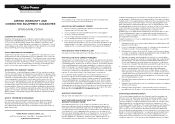
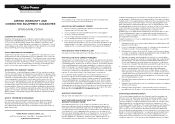
... this Warranty and the remedies set forth herein. If it with the user manual.
8.
The Warranty may not... If you do not allow limitations on properly installed, grounded and code-compliant 120 volt utility power lines in the...CP1500AVRLCDTAA (the Product).
It also covers equipment connected to repair, replace, or refund the Product (at CyberPower's option, the repair or replacement services...
Warranty Statement - Page 2
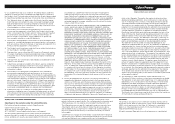
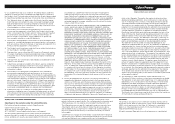
...specifications. CyberPower is the warrantor under any existing insurance policies the Initial Customer may have been used properly in a suitable and proper environment and in conformance with any license, instruction manual...or life support device (collectively... or errors.
Thereafter... set...installed, grounded and code-compliant 120 volt power lines in the United States when properly installed...
CyberPower CP1500AVRLCDTAA Reviews
Do you have an experience with the CyberPower CP1500AVRLCDTAA that you would like to share?
Earn 750 points for your review!
We have not received any reviews for CyberPower yet.
Earn 750 points for your review!
