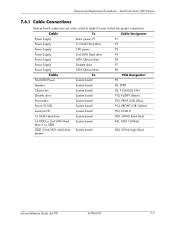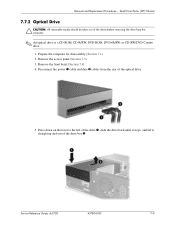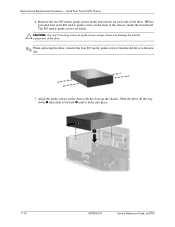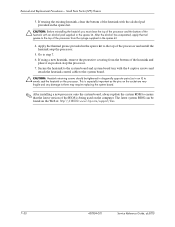Compaq dc5700 - Microtower PC Support and Manuals
Get Help and Manuals for this Compaq item

View All Support Options Below
Free Compaq dc5700 manuals!
Problems with Compaq dc5700?
Ask a Question
Free Compaq dc5700 manuals!
Problems with Compaq dc5700?
Ask a Question
Most Recent Compaq dc5700 Questions
No Start
It was beepins 5 times. I cleaned memories with alcohol . Put them back and problem continues. Dont ...
It was beepins 5 times. I cleaned memories with alcohol . Put them back and problem continues. Dont ...
(Posted by samesqui 7 years ago)
Headset With Mic Will Not Work On Hp Dc5700
(Posted by KimmDserv 9 years ago)
I Need Network Driver
(Posted by chandchohan 10 years ago)
Compaq dc5700 Videos
Popular Compaq dc5700 Manual Pages
Compaq dc5700 Reviews
We have not received any reviews for Compaq yet.