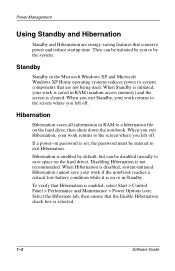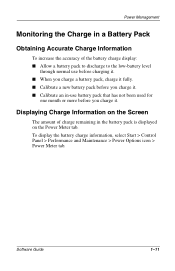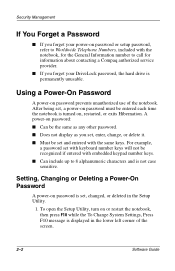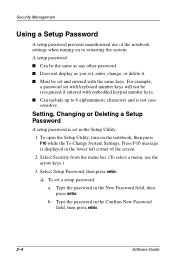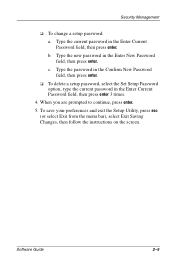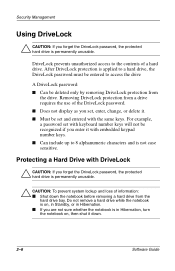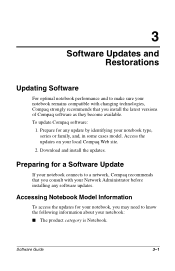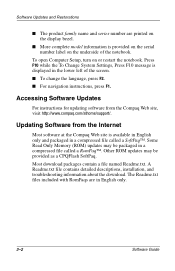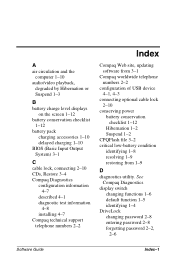Compaq Presario 900 - Notebook PC Support and Manuals
Get Help and Manuals for this Compaq item

View All Support Options Below
Free Compaq Presario 900 manuals!
Problems with Compaq Presario 900?
Ask a Question
Free Compaq Presario 900 manuals!
Problems with Compaq Presario 900?
Ask a Question
Most Recent Compaq Presario 900 Questions
Where Is The Cmos Battery On Compaq Presario 900z?
where is the cmos battery on compaq presario 900z?
where is the cmos battery on compaq presario 900z?
(Posted by Anonymous-159631 7 years ago)
Compaq Presario 900 How To Setup Wireless
(Posted by kannlorie 9 years ago)
Presario 900 Battery Will Not Charge
(Posted by cowanmart 10 years ago)
What Hard Disc
what is the original hard disc for presario pp2140 notebook is it sata
what is the original hard disc for presario pp2140 notebook is it sata
(Posted by kknox21792 12 years ago)
Compaq Presario 900 Videos
Popular Compaq Presario 900 Manual Pages
Compaq Presario 900 Reviews
We have not received any reviews for Compaq yet.