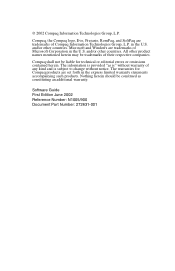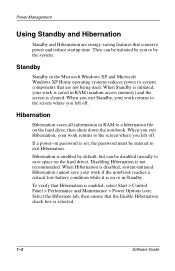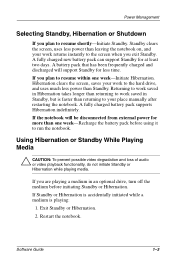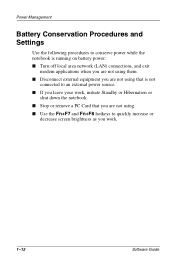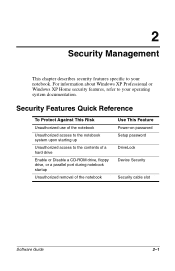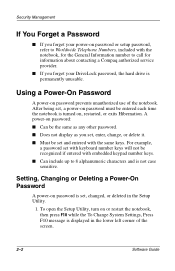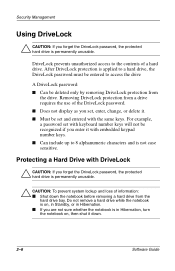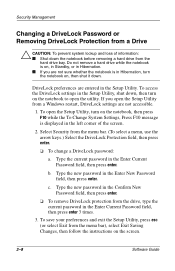Compaq Presario 900 Support Question
Find answers below for this question about Compaq Presario 900 - Notebook PC.Need a Compaq Presario 900 manual? We have 5 online manuals for this item!
Question posted by kknox21792 on April 21st, 2012
What Hard Disc
what is the original hard disc for presario pp2140 notebook is it sata
Current Answers
Related Compaq Presario 900 Manual Pages
Similar Questions
Where Is The Cmos Battery On Compaq Presario 900z?
where is the cmos battery on compaq presario 900z?
where is the cmos battery on compaq presario 900z?
(Posted by Anonymous-159631 7 years ago)
Compaq Presario 900 How To Setup Wireless
(Posted by kannlorie 9 years ago)
Hp Laptop Presario Cq62 Windows 7 Home Premium Does Not Boot Up
(Posted by DOzomb 10 years ago)
Presario 900 Battery Will Not Charge
(Posted by cowanmart 10 years ago)
How To Fix Compaq Laptop Presario Cq56 Types Double Characters
(Posted by roam 10 years ago)