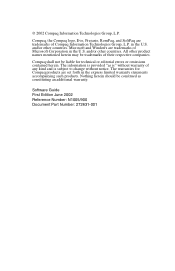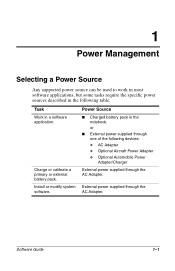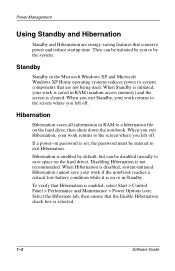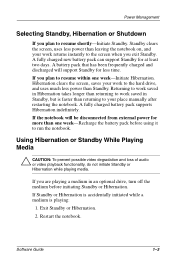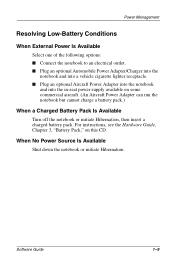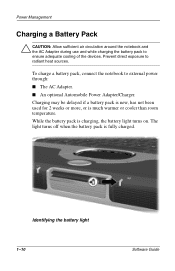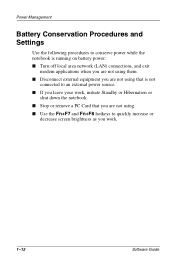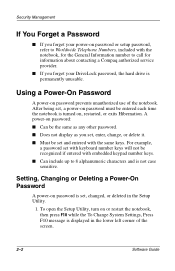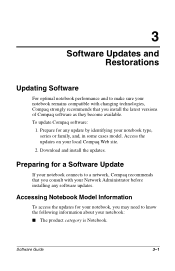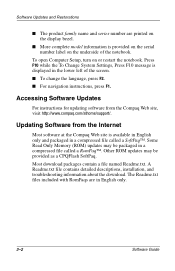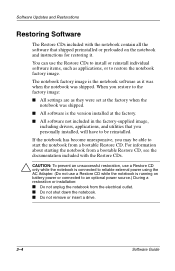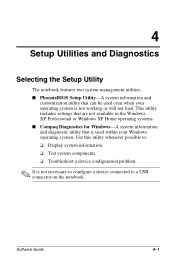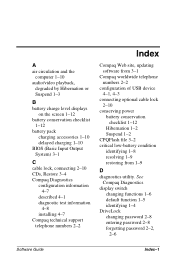Compaq Presario 900 Support Question
Find answers below for this question about Compaq Presario 900 - Notebook PC.Need a Compaq Presario 900 manual? We have 5 online manuals for this item!
Question posted by Anonymous-159631 on August 5th, 2016
Where Is The Cmos Battery On Compaq Presario 900z?
where is the cmos battery on compaq presario 900z?
Current Answers
Answer #1: Posted by freginold on August 7th, 2016 4:55 AM
Hello, you can see the location of the battery (along with the steps for replacing it) on page 5-17 of the maintenance manual. If you don't have that manual, you can download it here.
Related Compaq Presario 900 Manual Pages
Similar Questions
Compaq Presario 900 How To Setup Wireless
(Posted by kannlorie 9 years ago)
Replacement Cmos Battery Presario 1800
I want to replace CMOS I think it's dead every start I have to put time and date mannualy
I want to replace CMOS I think it's dead every start I have to put time and date mannualy
(Posted by sashacapital 9 years ago)
Presario 900 Battery Will Not Charge
(Posted by cowanmart 10 years ago)
I Can Not Turn On My Compaq Presario Cq40-500 Notebook Pc Series.
I can not turn on my Compaq Presario CQ40-500 Notebook PC series.when turned on right in 5 secondsan...
I can not turn on my Compaq Presario CQ40-500 Notebook PC series.when turned on right in 5 secondsan...
(Posted by lydtomei 11 years ago)
What Hard Disc
what is the original hard disc for presario pp2140 notebook is it sata
what is the original hard disc for presario pp2140 notebook is it sata
(Posted by kknox21792 11 years ago)