Compaq Deskpro 300 Support and Manuals
Get Help and Manuals for this Compaq item
This item is in your list!

View All Support Options Below
Free Compaq Deskpro 300 manuals!
Problems with Compaq Deskpro 300?
Ask a Question
Free Compaq Deskpro 300 manuals!
Problems with Compaq Deskpro 300?
Ask a Question
Popular Compaq Deskpro 300 Manual Pages
Safety and Regulatory Information Desktops, Thin Clients, and Personal Workstations - Page 5


... 9 Japanese Modem Statements 9 New Zealand Modem Statements 9 Voice Support ...10 TV Antenna Connectors Protection ...11 External Television Antenna Grounding 11 Lightning Protection ...11
ENWW
v Table of contents
1 Safety Notices Important Safety Information ...1 Installation Conditions ...2 Battery Replacement Notice ...2 Headset and Earphone Volume Level Notice 3 German Ergonomics...
Safety and Regulatory Information Desktops, Thin Clients, and Personal Workstations - Page 14


... REN for which charges exceed local or long-distance transmission charges).
Connection to party line service is part of the product identifier that the installation of each transmitted page, or on a telephone line may not be required.
See installation instructions for information. For earlier products, the REN is separately shown on the modem is resolved...
Safety and Regulatory Information Desktops, Thin Clients, and Personal Workstations - Page 15


...problems occur, the user should difficulties arise in all respects with minimum conditions for connection to support...equipment of a different make or model, nor does it is no ...should not contact the Telecom Faults Service.
Telecom will work correctly in such...This equipment meets the applicable Industry Canada technical specifications. The REN for this equipment is connected ...
Safety and Regulatory Information Desktops, Thin Clients, and Personal Workstations - Page 16


..., how it is disclosed to any single manual call attempts to go on-hook for a...Support
All persons using this device.
b.
d. In addition, the Principles enumerated in the Privacy Act 1993 shall be set...Specifications:
a. The associated equipment shall be set to the Telecom '111' Emergency Service.
10 Chapter 2 Regulatory Agency Notices
ENWW This equipment shall not be set...
Safety and Regulatory Information Desktops, Thin Clients, and Personal Workstations - Page 17


... Service Grounding Electrode System (NEC Art 250, Part H)
3
Ground Clamps
4
Grounding Conductors (NEC Section 810-21)
5
Antenna Discharge Unit (NEC Section 810-20)
6
Ground Clamp
7
Antenna Lead-in wire to an antenna-discharge unit, size of grounding conductors, location of antenna-discharge unit, connection to proper electrical grounding of the mast and supporting...
Compaq Deskpro Workstation 300 Hardware Reference Guide - Page 3
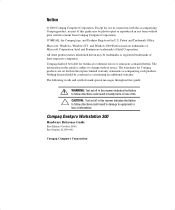
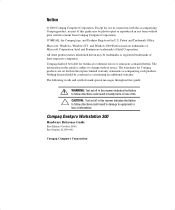
Patent and Trademark Office.
Compaq Deskpro Workstation 300
Hardware Reference Guide
First Edition (October 2000) Part Number 212399-001
Compaq Computer Corporation Notice
© 2000 Compaq Computer Corporation. Microsoft, Windows, Windows NT, and Window 2000 Professional are trademarks of Intel Corporation. The information in this manner indicates that failure to follow directions ...
Compaq Deskpro Workstation 300 Hardware Reference Guide - Page 8
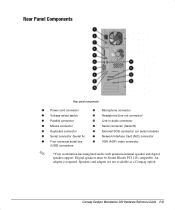
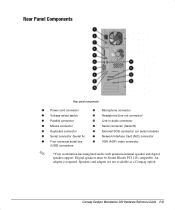
...-in audio connector ; Serial connector (Serial B) w External SCSI connector (on select models) e Network Interface Card (NIC) connector r VGA (AGP) video connector
✎
*Your workstation has integrated audio with premium internal speaker and digital
speaker support. Compaq Deskpro Workstation 300 Hardware Reference Guide 1-3 Digital speakers must be Sound Blaster PCI 128 compatible.
Compaq Deskpro Workstation 300 Hardware Reference Guide - Page 14
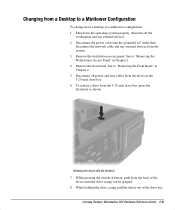
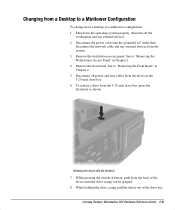
... as shown.
Shut down the operating system properly, then turn off the
workstation and any external devices from the drives in Chapter 2. 4. Remove the workstation access panel. Remove the front bezel. While holding the drive casing, pull the drives out of the
drives until the drive casing can be grasped. 8. Compaq Deskpro Workstation 300 Hardware Reference Guide 1-9
Compaq Deskpro Workstation 300 Hardware Reference Guide - Page 27
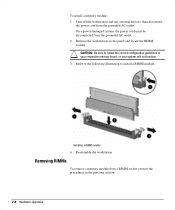
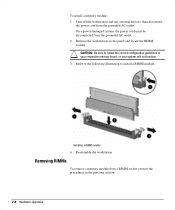
... the correct configuration guidelines to install a RIMM module.
Installing a RIMM module 4. Turn off the workstation and any external devices, then disconnect
the power cord from a RIMM socket, reverse the procedures in the previous section.
2-8 Hardware Upgrades On a power-managed system, the power cord must be disconnected from the grounded AC outlet. 2. To install a memory module: 1.
Compaq Deskpro Workstation 300 Hardware Reference Guide - Page 30


... remove the bezel blank: 1. Remove the workstation access panel.
Preparing for Drive Installation
Remove the drive bezel blank before installing any external devices. 2. See "Removing the...from the grounded AC outlet. 3. Remove the bezel blank from the subpanel
Compaq Deskpro Workstation 300 Hardware Reference Guide 2-11
Pulling the subpanel away at an angle could damage the pins ...
Compaq Deskpro Workstation 300 Hardware Reference Guide - Page 32
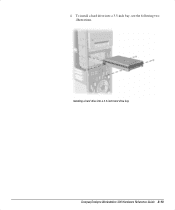
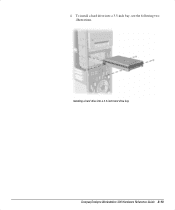
4. Installing a hard drive into a 3.5-inch bay, see the following two illustrations.
To install a hard drive into a 3.5-inch hard drive bay
Compaq Deskpro Workstation 300 Hardware Reference Guide 2-13
Compaq Deskpro Workstation 300 Hardware Reference Guide - Page 34
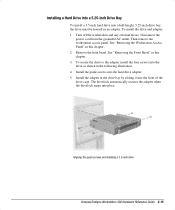
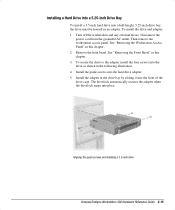
... an adapter. Installing a Hard Drive into a 5.25-Inch Drive Bay
To install a 3.5-inch hard drive into the hard drive adapter. 5. Turn off the workstation and any external drives. The drivelock automatically secures the adapter when the drivelock snaps into the front of the drive cage. Aligning the guide screws and installing a 3.5-inch drive
Compaq Deskpro Workstation 300 Hardware Reference...
Compaq Deskpro Workstation 300 Hardware Reference Guide - Page 36


Releasing the drives with the drivelock
Compaq Deskpro Workstation 300 Hardware Reference Guide 2-17 Release the drivelock. ❏ If the drive is in the minitower position, slide the drivelock to unlock the drive in the drive bay. 5.
Compaq Deskpro Workstation 300 Hardware Reference Guide - Page 38
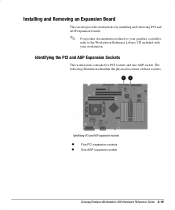
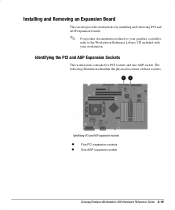
... and one AGP socket. Identifying PCI and AGP expansion sockets 1 Five PCI expansion sockets 2 One AGP expansion socket
Compaq Deskpro Workstation 300 Hardware Reference Guide 2-19 Installing and Removing an Expansion Board
This section provides instructions for installing and removing PCI and AGP expansion boards.
✎ For product documentation related to your graphics controller,
refer to the...
Compaq Deskpro Workstation 300 Hardware Reference Guide - Page 40


... remove an expansion board, reverse the steps in the expansion socket. 6.
Compaq Deskpro Workstation 300 Hardware Reference Guide 2-21 Slide the expansion board into the expansion socket and press the board firmly into place.
s Install an expansion slot cover to secure the board in the previous section. Replace the screw to close the open slot. Reassemble the...
Compaq Deskpro 300 Reviews
Do you have an experience with the Compaq Deskpro 300 that you would like to share?
Earn 750 points for your review!
We have not received any reviews for Compaq yet.
Earn 750 points for your review!
