Compaq BL10e - HP ProLiant - 512 MB RAM Support and Manuals
Get Help and Manuals for this Compaq item
This item is in your list!

View All Support Options Below
Free Compaq BL10e manuals!
Problems with Compaq BL10e?
Ask a Question
Free Compaq BL10e manuals!
Problems with Compaq BL10e?
Ask a Question
Popular Compaq BL10e Manual Pages
HP ProLiant Servers Troubleshooting Guide - Page 5
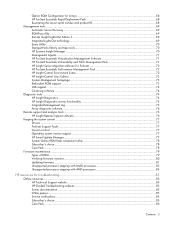
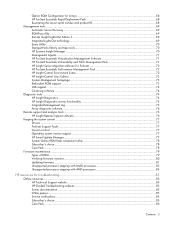
...ROM...79 Verifying firmware versions...80 Updating firmware ...81 Unsupported processor stepping with Intel® processors 83 Unsupported processor stepping with AMD processors 84
HP resources for troubleshooting 85
Online resources ...85 HP Technical Support website ...85 HP Guided Troubleshooting website 85 Server documentation ...85 White papers...85 Service notifications ...85 Subscriber...
HP ProLiant Servers Troubleshooting Guide - Page 147


... operation was performed. SCSI Drive Firmware Update Recommended - ...
...Please upgrade firmware on page 79).
Error messages 147 Audible Beeps: None ...hp.com/support/proliantstorage): Model XYZ (minimum version = ####)
Audible Beeps: None Possible Cause: Drive firmware update needed. expansion progress data lost • Expansion progress data could not be read from backup. • Replace...
HP ProLiant BL e-Class Integrated Administrator User Guide - Page 98


...Performs a graceful shutdown of the ProLiant BL10e Server blade ROM. If no server blade is immediately shut down.
Only enclosure and group administrators may execute this command. The consequences of an NMI are operating system specific.
If the FORCE argument is given, the server blade is in the specified bay. continued
HP ProLiant BL e-Class Integrated Administrator User Guide
4-21
HP ProLiant BL e-Class Integrated Administrator User Guide - Page 99
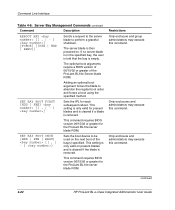
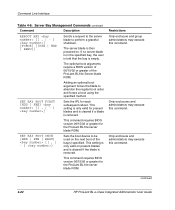
... a boot using the specified method. This setting is only valid for the ProLiant BL10e server blade ROM. continued
4-22
HP ProLiant BL e-Class Integrated Administrator User Guide
This setting is only valid on present blades and is cleared if the blade is removed.
Only enclosures and administrators may execute this command.
If no server blade is in the specified bay, the user...
HP ProLiant BL e-Class Integrated Administrator User Guide - Page 110


... an NMI are operating system specific. Allows for the ProLiant BL10e server blade ROM.
This command requires BIOS version 06/15/02 or greater for optional boot argument
continued
HP ProLiant BL e-Class Integrated Administrator User Guide
4-33
GENERATE NMI
Generates an NMI on the specified server blade.
The consequences of the ProLiant BL10e Server blade ROM.
The "FIRST...
HP ProLiant BL e-Class System Maintenance and Service Guide - Page 14


..., 4200 RPM * c) 40-GB hard drive, 5400 RPM * Memory for ProLiant BL10e server blade DIMM A: 512-MB registered 133-MHz SDRAM DIMM B: 256-MB registered 133-MHz SDRAM * DIMM C: 128-MB registered 133-MHz SDRAM *
HP ProLiant BL e-Class System Maintenance and Service Guide
Illustrated Parts Catalog
Spare Part Number 253082-001 253081-001 253075-001 253080-001 253086-001...
HP ProLiant BL e-Class System Maintenance and Service Guide - Page 40
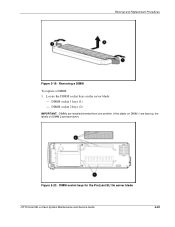
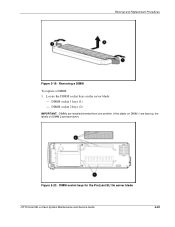
... keys on DIMM 2 are installed inverted from one another. Figure 2-20: DIMM socket keys for the ProLiant BL10e server blade
HP ProLiant BL e-Class System Maintenance and Service Guide
HP CONFIDENTIAL Codename: MacDuff Part Number: 249066-005 Last Saved On: 7/11/03 7:27 AM
2-25 If the labels on DIMM 1 are face-up, the labels on the server blade:
- DIMM socket 2 keys (2)
IMPORTANT...
HP ProLiant BL e-Class System Maintenance and Service Guide - Page 42
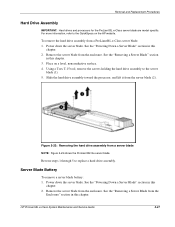
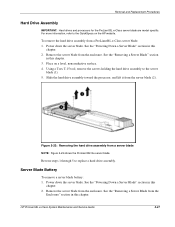
... to the server
blade (1). 5. Place on the HP website. Reverse steps 1 through 5 to replace a hard drive assembly.
Removal and Replacement Procedures
Hard Drive Assembly
IMPORTANT: Hard drives and processors for the ProLiant BL e-Class server blade are model specific. See the "Removing a Server Blade from a server blade
NOTE: Figure 2-23 shows the ProLiant BL10e server blade.
HP ProLiant BL e-Class System Maintenance and Service Guide - Page 43
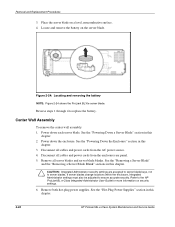
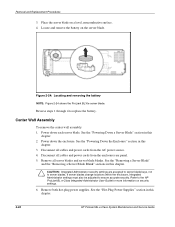
... security settings are assigned to server blade bays, not to replace the battery.
See the "Hot-Plug Power Supplies" section in this chapter.
2-28
HP ProLiant BL e-Class System Maintenance and Service Guide
HP CONFIDENTIAL Codename: MacDuff Part Number: 249066-005 Last Saved On: 7/11/03 7:27 AM Power down each server blade. Place the server blade on the server blade.
HP ProLiant BL e-Class System Maintenance and Service Guide - Page 71
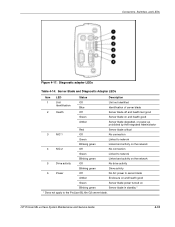
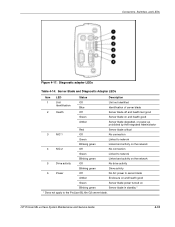
HP ProLiant BL e-Class System Maintenance and Service Guide
4-19
HP CONFIDENTIAL Codename: MacDuff Part Number: 249066-005 Last Saved On: 7/11/03 7:30 AM Connectors, Switches, and LEDs
Figure 4-17: Diagnostic adapter LEDs
Table 4-14: Server Blade and Diagnostic Adapter LEDs
Item LED
Status
Description
1
Unit
Off
Identification Blue
Unit not identified Identification of server blade...
HP ProLiant BL e-Class System Maintenance and Service Guide - Page 79
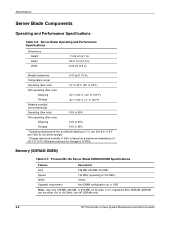
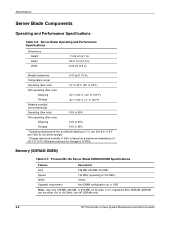
...)
Table 5-7: ProLiant BL10e Server Blade SDRAM DIMM Specifications
Feature
Description
Size
128 MB, 256 MB, 512 MB
Speed
133 MHz (operating at 100 MHz)
Width
72 bits
Upgrade requirement
Any DIMM configuration up to 95%
1 Operating temperature has an altitude derating of 45°C (113°F). SDRAM can be either 100 or 133 MHz. Specifications
Server Blade Components
Operating...
HP ProLiant BL e-Class System Setup and Installation Guide - Page 7


... 3-22 Installing a server blade 3-28 3-23 Removing a server blade 3-29 3-24 ProLiant BL10e server blade DIMM socket keys 3-31 3-25 ProLiant BL10e G2 server blade DIMM socket keys 3-32 3-26 Removing a DIMM 3-33 3-27 Installing a DIMM 3-34 3-28 Attaching the diagnostic adapter 3-35 3-29 Connectors on the diagnostic adapter 3-36
HP ProLiant BL e-Class System Setup and Installation Guide
vii
HP ProLiant BL e-Class System Setup and Installation Guide - Page 21
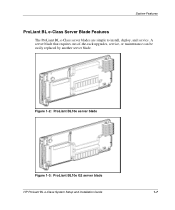
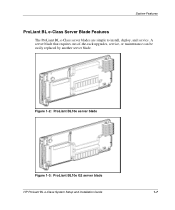
A server blade that requires out-of-the-rack upgrades, service, or maintenance can be easily replaced by another server blade. Figure 1-2: ProLiant BL10e server blade
Figure 1-3: ProLiant BL10e G2 server blade
HP ProLiant BL e-Class System Setup and Installation Guide
1-7
System Features
ProLiant BL e-Class Server Blade Features
The ProLiant BL e-Class server blades are simple to install, ...
HP ProLiant BL e-Class System Setup and Installation Guide - Page 22


... server blades support server system architecture technology, including the following memory features: • Registered SDRAM memory for the ProLiant BL10e G2 server blade For more information, refer to QuickSpecs located on the HP website:
www.hp.com • ECC memory
- Detects and corrects single-bit memory errors
1-8
HP ProLiant BL e-Class System Setup and Installation Guide
HP ProLiant BL e-Class System Setup and Installation Guide - Page 68


... and Cabling the System
Installing Additional Memory
The server blades support the following memory features: • Registered SDRAM memory for the ProLiant BL10e G2 server blade For more information, refer to QuickSpecs located on the HP website:
www.hp.com • ECC memory
- Detects and corrects single-bit memory errors - See the "Powering Down a Server Blade" section
in this chapter...
Compaq BL10e Reviews
Do you have an experience with the Compaq BL10e that you would like to share?
Earn 750 points for your review!
We have not received any reviews for Compaq yet.
Earn 750 points for your review!
