Compaq BL20p - HP ProLiant - 512 MB RAM Support and Manuals
Get Help and Manuals for this Compaq item
This item is in your list!

View All Support Options Below
Free Compaq BL20p manuals!
Problems with Compaq BL20p?
Ask a Question
Free Compaq BL20p manuals!
Problems with Compaq BL20p?
Ask a Question
Popular Compaq BL20p Manual Pages
Installation Guide - Page 12
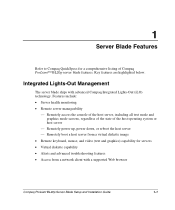
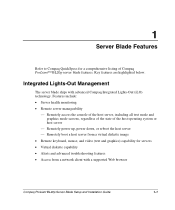
... Blade Features
Refer to Compaq QuickSpecs for servers • Virtual diskette capability • Alerts and advanced troubleshooting features • Access from a network client with advanced Compaq Integrated Lights-Out (iLO) technology. Integrated Lights-Out Management
The server blade ships with a supported Web browser
Compaq ProLiant BL20p Server Blade Setup and Installation Guide...
Installation Guide - Page 15


Compaq ProLiant BL20p Server Blade Setup and Installation Guide
2-1 For additional installation information, refer to the following documents: • Labels attached to the server blade access panel • Documentation that ships with each option kit To streamline the installation process, read the installation instructions for ProLiant BL20p server blades and memory.
WARNING: To reduce ...
Installation Guide - Page 17
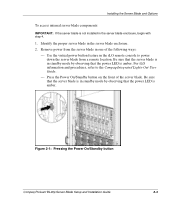
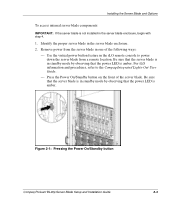
... the server blade is amber. Figure 2-1: Pressing the Power On/Standby button
Compaq ProLiant BL20p Server Blade Setup and Installation Guide
2-3 Be sure that the power LED is in the iLO remote console to the Compaq Integrated Lights-Out User Guide.
- For iLO information and procedures, refer to power down the server blade from the server blade in the server blade enclosure, begin...
Installation Guide - Page 29
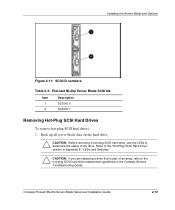
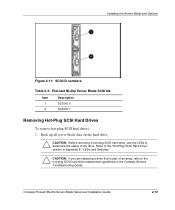
... remove hot-plug SCSI hard drives: 1.
CAUTION: If you are replacing a drive that is part of the drive. Back up all server blade data on the hard drive. Refer to the hot-plug SCSI hard drive replacement guidelines in Appendix E, "LEDs and Switches."
Compaq ProLiant BL20p Server Blade Setup and Installation Guide
2-15 CAUTION: Before removing a hot-plug SCSI hard drive...
Installation Guide - Page 34
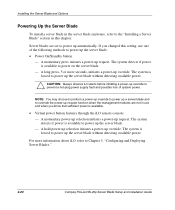
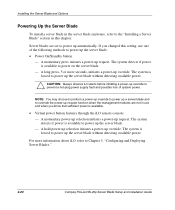
... when the management modules are set to power up the server blade without detecting available power.
A long press, 5 or more information about iLO, refer to Chapter 3, "Configuring and Deploying Server Blades."
2-20
Compaq ProLiant BL20p Server Blade Setup and Installation Guide
Installing the Server Blade and Options
Powering Up the Server Blade
To install a server blade in the...
Installation Guide - Page 47
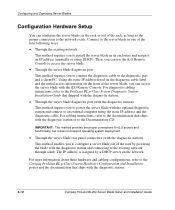
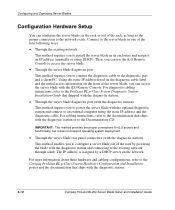
... that ships with the diagnostic station.
3-10
Compaq ProLiant BL20p Server Blade Setup and Installation Guide For cabling instructions, refer to an external computer using DHCP). Configuring and Deploying Server Blades
Configuration Hardware Setup
You can configure the server blades in its enclosure and assign it does not support operating system deployment.
• Through the server...
Installation Guide - Page 50
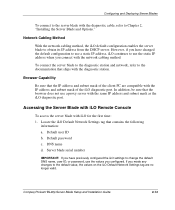
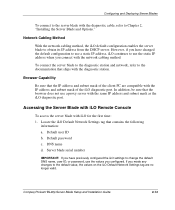
...
Be sure that contains the following
information: a. Accessing the Server Blade with iLO Remote Console
To access the server blade with iLO for the first time: 1. Compaq ProLiant BL20p Server Blade Setup and Installation Guide
3-13 To connect the server blade to the diagnostic station and network, refer to Chapter 2, "Installing the Server Blade and Options." Default user ID b.
Installation Guide - Page 73


... IMPORTANT: Always be sure that are installing additional server blades. The server blade must first complete this test each time you are specific to this server, refer to add more hot-plug power supplies if you power up, before troubleshooting the server blade.
Compaq ProLiant BL20p Server Blade Setup and Installation Guide
D-1
You may need to Appendix C, "Server Error Messages."
Installation Guide - Page 74


...." Use the iLO remote console to the Compaq Integrated Lights-Out User Guide. D-2
Compaq ProLiant BL20p Server Blade Setup and Installation Guide Refer to identify a possible thermal event. 5. Troubleshooting
If the server blade does not start loading an operating system: a.
However, if you changed that setting, be sure that the server blade is fully seated in the enclosure...
Installation Guide - Page 83


...b. Use the virtual power button feature in Chapter 2, "Installing the Server Blade and Options." 6. Disconnect the server blade from all power sources: a. Power up the server blade: a.
Connect the server blade to the "Off" position. 9. Compaq ProLiant BL20p Server Blade Setup and Installation Guide
D-11 Refer to system power: a. Troubleshooting
Clearing the System...
Installation Guide - Page 84


.... Use the virtual power button feature in the enclosure. D-12
Compaq ProLiant BL20p Server Blade Setup and Installation Guide Use the virtual power button feature in Chapter 2, "Installing the Server Blade and Options." 6. Refer to system power: a. Connect the server blade to the "Installing the Access Panel" section in the iLO remote console. 2. Press the Power On/Standby button...
Installation Guide - Page 95
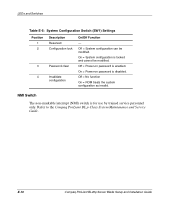
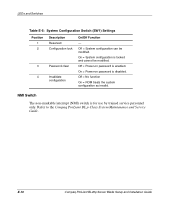
...modified. LEDs and Switches
Table E-5: System Configuration Switch (SW1) Settings
Position 1 2
3 4
Description Reserved Configuration lock
Password clear
Invalidate configuration
On/Off Function
- Off = System configuration can be modified.
E-10
Compaq ProLiant BL20p Server Blade Setup and Installation Guide
On = System configuration is for use by trained service personnel only.
Installation Guide - Page 102


..., Power On/Standby 2-3, E-7
C
cables and cabling diagnostic cable 2-21 FCC compliance statement A-2 shielded A-2
Canadian notice A-2 Class A equipment A-2 clearing the system configuration D-11 Compaq authorized reseller xi Compaq Diagnostics Utility 3-23 Compaq Insight Manager 7
alert as pre-failure warranty condition 1-3
Compaq ProLiant BL20p Server Blade Setup and Installation Guide
Index...
Installation Guide - Page 105
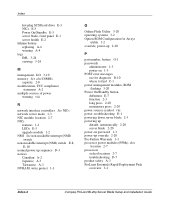
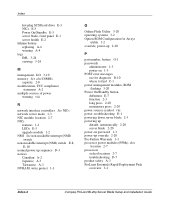
... down server blade 2-3 powering up default, automatically 2-20 server blade 2-20 power-on password 1-3 power-up override 2-20 Pre-Failure Warranty 1-3 processor power modules (PPMs), slot location 2-7 processors socket locations 2-7 troubleshooting D-7 product safety A-3 ProLiant Essentials Rapid Deployment Pack overview 3-2
Index-4
Compaq ProLiant BL20p Server Blade Setup and Installation Guide
Installation Guide - Page 106
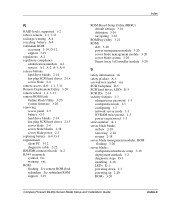
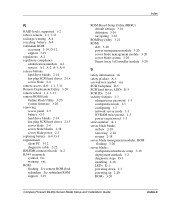
... protect 1-3 power-on password 1-3 series number A-1 server blade blanks airflow 2-18 removing 2-18 storing 2-18 server blade management modules, ROM flashing 3-20 server blades configuration hardware setup 3-10 deployment methods 3-2 diagnostic steps D-3 installing 2-18 LEDs E-1 powering down 2-3 powering up 2-20 ROMs 3-20
Compaq ProLiant BL20p Server Blade Setup and Installation Guide
Index-5
Compaq BL20p Reviews
Do you have an experience with the Compaq BL20p that you would like to share?
Earn 750 points for your review!
We have not received any reviews for Compaq yet.
Earn 750 points for your review!
