Compaq AP400 - Professional - 64 MB RAM Support and Manuals
Get Help and Manuals for this Compaq item
This item is in your list!

View All Support Options Below
Free Compaq AP400 manuals!
Problems with Compaq AP400?
Ask a Question
Free Compaq AP400 manuals!
Problems with Compaq AP400?
Ask a Question
Popular Compaq AP400 Manual Pages
Troubleshooting Guide - Page 6
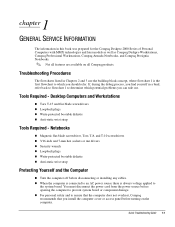
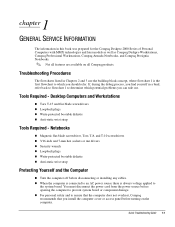
... SERVICE INFORMATION
The information in this book was prepared for the Compaq Deskpro 2000 Series of Personal Computers with MMX technologies and later models as well as Compaq Deskpro Workstations, Compaq Professional Workstations, Compaq Armada Notebooks, and Compaq Prosignia Notebooks.
✎ Not all Compaq products.
Quick Troubleshooting Guide 1-1 Desktop Computers and Workstations...
Troubleshooting Guide - Page 8
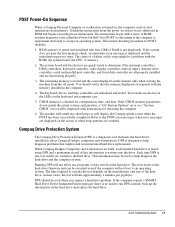
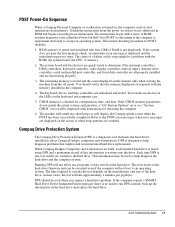
... of a failure at this stage might result in the hard drive firmware and can be a problem with instructions for restarting the computer.
6. The remaining memory is tested and the count displayed on the monitor only when starting the machine from memory. Compaq Drive Protection System
The Compaq Drive Protection System (DPS) is a diagnostic tool built into the...
Troubleshooting Guide - Page 20
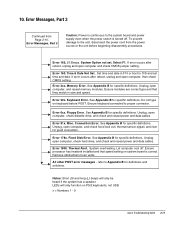
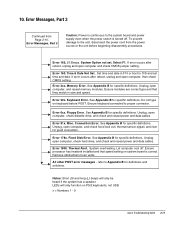
... set . refer to air vents.
Error 162, 2S Beeps.
Error 2xx. See Appendix B for specific definitions. Do not type on PS/2 keyboards, not USB. Connection Error. Let computer cool off . 10.
Ensure keyboard connected to the system board and power supply even when the power switch is correct. Floppy Error. Thermal Alert.
x = Numbers 1 - 9
Quick Troubleshooting Guide 2-11 If error...
Troubleshooting Guide - Page 50
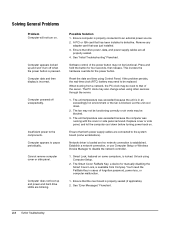
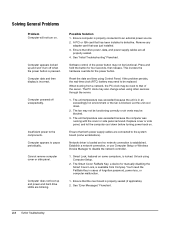
.... When booting from Compaq. Let the unit cool down before turning power back on some workstations). Unlock using Computer Setup.
2. Computer appears locked up and power and hard drive LEDs are blinking.
Network driver is loaded and no network connection is incorrect. Computer date and time display is established. A-2 Further Troubleshooting Replace cover or side panel...
Troubleshooting Guide - Page 52


...Installation Problems" section. 3. Diskette is damaged. Reading the wrong drive. Diskette MBR validation enabled. If a second diskette drive has been installed...been disabled by Computer Setup, Windows
NT, ...Check the Removable Media
write settings in the path
statement. 4....drive type. A-4 Further Troubleshooting Check the program diskettes. ...or 2000, run Error-checking. 2. Diskette ...
Troubleshooting Guide - Page 53
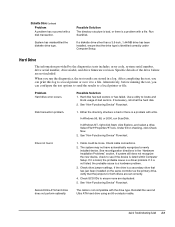
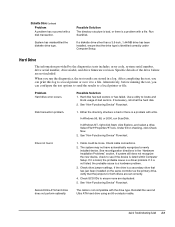
...or file.
Specific details of bad sectors. When you can configure the test options to send the results to ensure none are set correctly.
4.
Either the directory structure is bad or there is a driver problem. Drive not found.
1. Cable could be loose. See "Non-Functioning Device" Flowchart. Quick Troubleshooting Guide A-5
Problem Hard drive error occurs. Under...
Troubleshooting Guide - Page 55


....
3. Ensure that drive cabling and jumpers are not installed. Display Continued
Problem
The picture is not configured correctly. 2. Press the key to use the arrow keys.
Reconnect all cables.
To boot a
SCSI drive, the drive ID number must be out of ventilation space. Possible Solution 1. Install the correct printer driver for the application.
2. Reconnect all cables and...
Troubleshooting Guide - Page 56
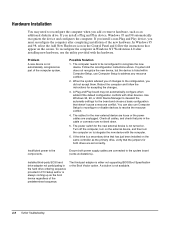
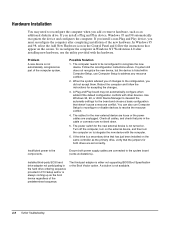
... is either not supporting BIOS Boot Specification or the Boot Vector option. If the drive is always coming up as the primary drive, verify that doesn't cause a resource conflict. Hardware Installation
You may not automatically configure when added if the default configuration conflicts with other devices. Follow the reconfiguration instructions above. Insufficient power...
Troubleshooting Guide - Page 57
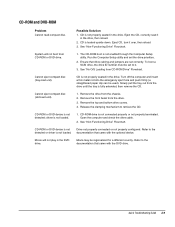
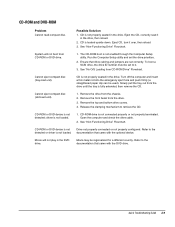
... the drive until the tray is not detected; driver is loaded upside down. documentation that drive cabling and jumpers are set the drive priorities.
2.
Remove the top and bottom drive covers. 4. CD-ROM drive is not properly seated in the drive, then reload.
2. Quick Troubleshooting Guide A-9 Release the clamping mechanism to the documentation that...
Troubleshooting Guide - Page 60


... expansion board. The files containing the network drivers are not loaded or driver parameters do not match the current configuration. Run Computer Setup and modify the Embedded NIC Settings. Replace the system board. A-12
Further Troubleshooting Under the Computer Setup Advanced menu, change the resource settings for the new expansion board were installed, or the files containing the network...
Troubleshooting Guide - Page 61


...
Setting 220H 388-38Bh IRQ 5 Channel 1
To resolve hardware conflicts:
1. If the computer is connected to the specified SNMP-compliant management application. The system administrator can create a customized action message that is causing the conflict is using Computer Setup.
2. To retrieve fault information after closing the dialog, run Compaq Insight Personal Edition. Quick Troubleshooting...
Troubleshooting Guide - Page 62
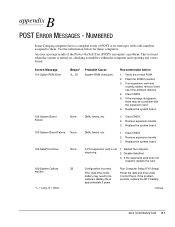
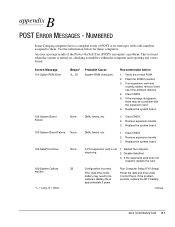
... 3 years.
* L = Long, S = Short
continued
Quick Troubleshooting Guide B-1 Replace the system board.
102-System Board Failure
None
DMA, timers, etc.
103-System Board Failure None
DMA, timers, etc.
1.
If an expansion card was recently added, remove it and see if the problem remains.
4. Clear CMOS. 2. Run Computer Setup (F10 Setup)
Not Set
RTC (real-time clock)
Reset the...
Troubleshooting Guide - Page 63


... of the CMOS jumper.
1. Try another memory socket. 3.
Run Computer Setup (F10 Setup) or Windows utilities.
2.
Verify proper memory module type.
4. If error persists after replacing memory modules, replace the system board.
If the problem persists, replace the RTC battery. Replace memory modules with matched sets.
1. POST Error Messages Continued Screen Message
163-Time & Date...
Troubleshooting Guide - Page 70
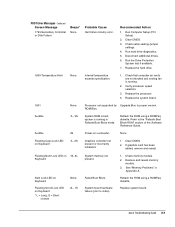
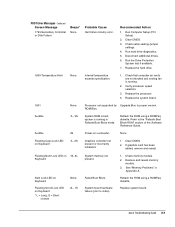
... Block ROM" section of the Software Reference Guide.
Reflash the ROM using a ROMPaq diskette. Run Computer Setup (F10 Setup).
2. Replace the processor.
4. Replace the system board.
1801
None
Processor not supported by Upgrade Bios to proper version. Audible
2S
Power-on 1S, 2L Keyboard
System memory not present. POST Error Messages Continued Screen Message
1793-Secondary Controller or...
Troubleshooting Guide - Page 73


...Failing Bits nnn
nnn is a map of diskette in the system bus.
1. Replace the system board. memory test. Run Setup. 2. Replace the hard drive.
Invalid NVRAM Media Type Problem with NVRAM (CMOS) access.
Replace the ISA board (modem).
Run Setup. Continued
C-2
Post Error Messages - Replace the drive. Extended RAM Failed at the 1.
Fixed Disk 0 or 1 Failure
Hard...
Compaq AP400 Reviews
Do you have an experience with the Compaq AP400 that you would like to share?
Earn 750 points for your review!
We have not received any reviews for Compaq yet.
Earn 750 points for your review!
