Compaq 147092-001 - KVM Switch - PS/2 Support and Manuals
Get Help and Manuals for this Compaq item
This item is in your list!

View All Support Options Below
Free Compaq 147092-001 manuals!
Problems with Compaq 147092-001?
Ask a Question
Free Compaq 147092-001 manuals!
Problems with Compaq 147092-001?
Ask a Question
Popular Compaq 147092-001 Manual Pages
User Guide - Page 2
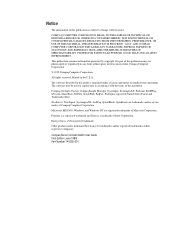
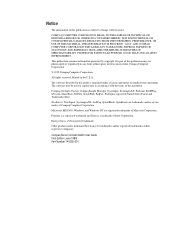
... by copyright.
Compaq Server Console Switch User Guide First Edition (June 1999) Part Number 141555-001 THIS INFORMATION IS PROVIDED "AS IS" AND COMPAQ COMPUTER CORPORATION DISCLAIMS...prior written consent from Compaq Computer Corporation.
© 1999 Compaq Computer Corporation.
COMPAQ COMPUTER CORPORATION SHALL NOT BE LIABLE FOR TECHNICAL OR EDITORIAL ERRORS OR OMISSIONS CONTAINED HEREIN...
User Guide - Page 3


Contents
About This Guide
Text Conventions...vii Symbols in Text ...viii Symbols on Equipment viii Rack Stability...ix Getting Help...ix
Compaq Technical Support ix Compaq Website...x Compaq Authorized Reseller x
Chapter 1
Introduction
Product Overview ...1-1 Features ...1-2 Configurations ...1-3 Available Models...1-6
Chapter 2
Hardware Installation
Installation Checklist 2-2 2-Port 0U ...
User Guide - Page 8


... the risk of electrical shock hazards. WARNING: Text set off in this guide.
NOTE: Text set off in this manner presents clarifying information or specific instructions. WARNING: To reduce the risk of life. If...surface is contacted, the potential for injury exists.
viii Compaq Server Console Switch User Guide
Symbols in Text
These symbols may be located on Equipment
These icons ...
User Guide - Page 9


... to the next step in the warranty process. A technical support specialist will help you diagnose the problem or guide you can get further information and other help in multiple-rack installations. n The stabilizing feet are extended to free hardware technical telephone support for your product for
any reason. n The racks are entitled to the floor...
User Guide - Page 10
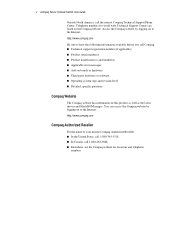
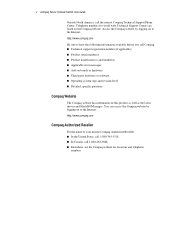
...n Product model name(s) and number(s) n Applicable error messages n Add-on boards or hardware n Third-party hardware or software n Operating system type and revision level n Detailed, specific questions
Compaq Website
The Compaq website has information on the Compaq website. n In Canada, call the nearest Compaq Technical Support Phone Center. x Compaq Server Console Switch User Guide
Outside...
User Guide - Page 12


... the monitor, such as the duration of the connection. s Support for security purposes. Provides frontal access to set configuration information using commands entered from the keyboard. s Programmable Scanning - s Switch Firmware Update -
Evaluates system performance by providing a password option for Optional Switch Box Connector Kit - Programmable scanning allows you decide to include...
User Guide - Page 48
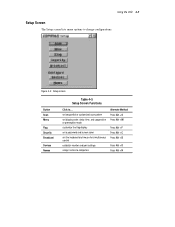
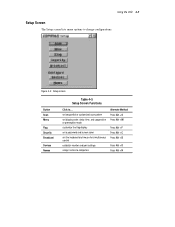
... OSD 4-7
Setup Screen
The Setup screen lists menu options to ... Setup screen
Button Scan Menu
Flag Security Broadcast
Devices Names
Table 4-5 Setup Screen Functions
Click to change configurations. Figure 4-2.
set sequential or customized scan pattern set display order, delay time, and cooperative or preemptive mode customize the flag display set a password and screen saver set the keyboard...
User Guide - Page 50


... connection and rate data and uses this does not correct the problem, press the Reset button on the back panel of the switch firmware as well as though there were a physical device attached to it to the server to restore the correct settings for the currently selected computer. Keyboard information includes enabled/disabled, typematic...
User Guide - Page 76


...menu and screens, making it is reflected immediately on the display.
keys to the Setup menu.
2. Table 5-1 describes each of computer ports from displaying the port number ...the settings you want to change menu attributes: 1. As you select different values, the effect of the system. the Simplified OSD Attributes screen appears. If this occurs, reset the switch to correct the problem.
...
User Guide - Page 86


..., you must make the primary switch aware of the secondary switches by resetting the switch. If step 1 does not correct the problem, press the Reset button on the back panel of monitor or other device, it may be necessary to assign that device type to recover the device settings by assigning a specific device type. To assign...
User Guide - Page 94
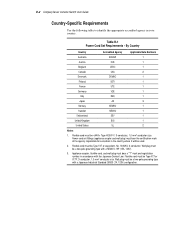
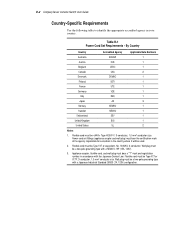
..., 3-conductor. Power cord set fittings (appliance coupler and wall plug) must be a two-pole grounding type with the Japanese Dentori Law. Flexible cord must bear the certification mark of the agency responsible for evaluation in accordance with a Japanese Industrial Standard C8303 (7A, 125V) configuration. B-2 Compaq Server Console Switch User Guide
Country-Specific Requirements
Use the...
User Guide - Page 99
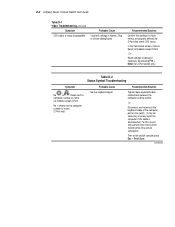
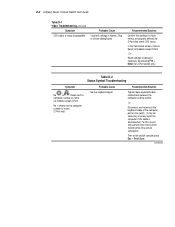
... computer and the switch.
Or- D-2 Compaq Server Console Switch User Guide
Table D-1 Video Troubleshooting continued
Symptom
OSD colors or setup incompatible
Probable Cause
Incorrect settings in Names, Flag or Device dialog boxes
Recommended Solution
Confirm that settings in these tests when maintenance time can be scheduled.)
Then at the computer port on Reset (all models except 2-Port...
User Guide - Page 105


...therefore can update the firmware of the switch. Procedure
To update the firmware you need the following: s Computer running MS-DOS or Microsoft Windows 3.1 or
Windows 95/98 s Available serial communications port on the computer s Standard serial cable (DB9-male) that connects between the switch and
the PC computer s Firmware update
The port communication settings are automatically configured...
User Guide - Page 110
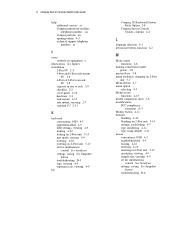
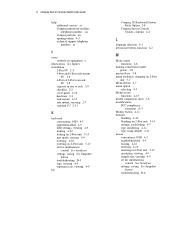
... Server Console Switch User Guide
help additional sources xi Compaq authorized resellers, telephone numbers xii Compaq website xii opening online 4-3 technical support telephone numbers xi
I
icons symbols on equipment x
illustrations See figures installation
2-Port 0U 2-3 4-Port and 8-Port side-mount
0U 2-6 4-Port or 8-Port rear rack
0U 2-8 cage nut in rear of rack 2-9 checklist 2-2 cover panel...
User Guide - Page 112
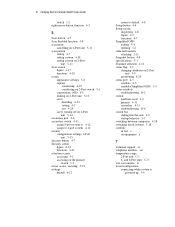
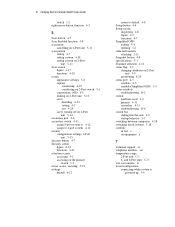
... 8-Port units C-3 text conventions ix tiered configuration connecting while system is
powered up 3-9 6 Compaq Server Console Switch User Guide
switch 1-2 right mouse button, function 4-2
S
Scan button 4-7 Scan Enabled function 4-8 scan mode
cancelling on 2-Port unit 5-11 scan pattern
setting 4-7 setting custom 4-18 setting custom on 2-Port
unit 5-11 Scan screen
figure 4-17 functions 4-18 screen...
Compaq 147092-001 Reviews
Do you have an experience with the Compaq 147092-001 that you would like to share?
Earn 750 points for your review!
We have not received any reviews for Compaq yet.
Earn 750 points for your review!
