Compaq 400338-001 - KVM Switch Support and Manuals
Get Help and Manuals for this Compaq item
This item is in your list!

View All Support Options Below
Free Compaq 400338-001 manuals!
Problems with Compaq 400338-001?
Ask a Question
Free Compaq 400338-001 manuals!
Problems with Compaq 400338-001?
Ask a Question
Popular Compaq 400338-001 Manual Pages
Compaq Server Console Switch User Guide - Page 3


......xii Getting Help...xii Compaq Technical Support xii Compaq Website ...xiii Compaq Authorized Reseller xiii Reader's Comments...xiii
Chapter 1 Introduction Product Overview ...1-1 Features...1-2 Configurations ...1-4 Available Models...1-7
Chapter 2 Hardware Installation Installation Checklist ...2-1 Kit Contents ...2-1 Required Tools ...2-2
Compaq Server Console Switch User Guide
iii
Compaq Server Console Switch User Guide - Page 8


... maintenance, upgrades, and servicing to qualified personnel.
The potential for the Compaq Server Console Switch. This symbol indicates the presence of a potential hazard. Compaq Server Console Switch User Guide
ix About This Guide
This guide provides step-by-step instructions for installation and reference information for operation, troubleshooting, and future upgrades for injury...
Compaq Server Console Switch User Guide - Page 9


... area contains no user or field serviceable parts. This symbol on power supplies or systems, indicate that the component exceeds the recommended weight for injury exists. Weight in lb equipment, observe local occupational health and safety requirements and guidelines for any reason.
x
Compaq Server Console Switch User Guide WARNING: To reduce the risk of...
Compaq Server Console Switch User Guide - Page 11


... command lines, code examples, screen displays, error messages, and user input. • Sans serif typeface is used for complete titles of published guides or variables.
Getting Help
If you have a problem and have the following locations.
For continuous quality improvement, calls may be recorded or monitored. Outside North America, call the Compaq Technical Support Phone Center...
Compaq Server Console Switch User Guide - Page 57


Figure 4-4: Version screen
4-10
Compaq Server Console Switch User Guide The Version screen also displays specific device information for the currently selected computer. Mouse information includes enabled/disabled, sample rate, resolution, and mouse type. Keyboard information includes enabled/disabled, typematic rate, LED settings, port mode, and keyboard type. Using the OSD
Version ...
Compaq Server Console Switch User Guide - Page 115


... F10 + Enter keys (for 2-Port also check OSD menu).
Troubleshooting
Table E-1: Video Troubleshooting continued
Symptom
Probable Cause
OSD colors or setup incompatible
Incorrect settings in Names, Flag, or Device dialog boxes
Recommended Solution
Confirm that settings in these menus are properly defined (for 2-Port console switch only). E-2
Compaq Server Console Switch User Guide
Compaq Server Console Switch User Guide - Page 131


... field service type B-2
U
unattended reboot 3-9
Compaq Server Console Switch User Guide
Index-5 S
Scan button 4-7 screen 4-18
Scan Enabled function 4-8 scan mode, cancelling on 2-Port unit 5-12 scan pattern, setting 4-21...5-14 settings default 4-13 return to default 4-9 Setup button 4-5 screen 4-5, 4-32 Simplified OSD exiting 5-4 opening 5-1 Snapshot button 4-9 standard 1U installation 2-11 ...
HP J1473A 4-port, J1474A 8-port, J1475A Console Switch Rackmount Owner's Manual - Page 4
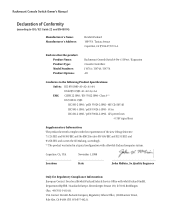
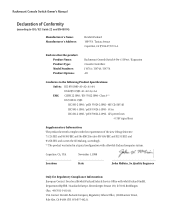
...95014-0770 U.S.A. Rackmount Console Switch Owner's Manual
Declaration of the Low Voltage Directive 73... Information: European Contact: Your local Hewlett-Packard Sales & Service Office or Hewlett-Packard GmbH, Department HQ-TRE...Model Numbers: Product Options:
Rackmount Console Switch 4-Port / 8-Port / Expansion Console Controllers J1473A / J1474A / J1475A All
Conforms to ISO/IEC Guide...
HP J1473A 4-port, J1474A 8-port, J1475A Console Switch Rackmount Owner's Manual - Page 31


... Menu.
3.
Store a copy of 0 keeps the user logged on continuously; 60 is the maximum setting. Logout' at the bottom of the password for this user.
5. Select 'Setup User 1' from the Command Menu.
3. Choose the 'Password' heading and enter the password and confirm it for this user's logout time. You should now see the...
HP J1473A 4-port, J1474A 8-port, J1475A Console Switch Rackmount Owner's Manual - Page 32


Press Enter to change the code that runs your configuration.
8. FLASH Upgrades
FLASH Upgrading allows you have completed your Rackmount Console Switch. The default is set for video and keyboard/mouse capability. All changes go into effect... one of all attached servers in KVM switching. Rackmount Console Switch Owner's Manual
7. Choose the 'Access Setup' heading.
HP J1473A 4-port, J1474A 8-port, J1475A Console Switch Rackmount Owner's Manual - Page 45


... in Appendix D completely.
3. If you . To expedite assistance, have this manual with you when you call . www.hp.com/racksolutions
39 If a problem should develop, follow the steps below:
1. C: Troubleshooting
Our Technical Support staff is ready to assist you with any installation or hardware problems you call , along with you when you encounter with your invoice...
HP J1473A 4-port, J1474A 8-port, J1475A Console Switch Rackmount Owner's Manual - Page 48
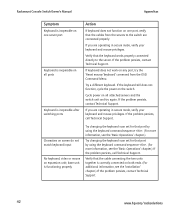
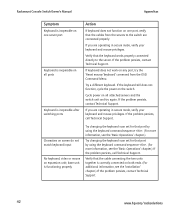
... the power on expansion unit; base unit is functioning properly
Try changing the keyboard scan set for that port by using the keyboard command sequence . (For more information, see the 'Installation' chapter.) If the problem persists, contact Technical Support.
42
www.hp.com/racksolutions
If you are operating in secure mode, verify your keyboard...
HP J1473A 4-port, J1474A 8-port, J1475A Console Switch Rackmount Owner's Manual - Page 50


... Model of Monitor:
Name and Model of Keyboard:
Name and Model of Mouse:
Revision:
Version Information (Select from the OSD Command Menu):
List any non-PC equipment attached to the Rackmount Console Switch. (Include additional peripherals, adaptors, etc.):
44
www.hp.com/racksolutions Rackmount Console Switch Owner's Manual
Appendices
D: Problem Report
For the best possible service...
Deploying HP KVM consoling solutions best practices - Page 7


...HP console switches, access requirements and performance issues make such an infrastructure impractical. Whether firmware or software of individual servers needs to a theoretical 4,096 servers through the second... IP Console Switch supporting a remote KVM user, the HP Server Console Switch enables that require priority access by a KVM console should be
installed or updated remotely • ...
Deploying HP KVM consoling solutions best practices - Page 16


... resides in the firmware of all servers in...service events, or bandwidth problems ...(performance degradation from high traffic).
User A can be used to a local KVM console.
Local KVM consoles use the OSD application that contains the user and the server or the user and the switch. Four pre-defined, user-selectable keystrokes can access only Server B. User A can set...
Compaq 400338-001 Reviews
Do you have an experience with the Compaq 400338-001 that you would like to share?
Earn 750 points for your review!
We have not received any reviews for Compaq yet.
Earn 750 points for your review!
