Compaq 100S - Armada - K6-2+ 533 MHz Support and Manuals
Popular Compaq 100S Manual Pages
Compaq Armada 100S and Notebook 100 Series Maintenance and Service Guide - Page 3


...Computer Features and Models 1-1 1.2 System Memory Options 1-5 1.3 Power Management Functions 1-6 1.4 Setup Configuration Utility (SCU 1-7 1.5 Compaq Configuration Record Utility 1-17 1.6 Information Gathering 1-18 1.7 Diagnostics 1-20 1.8 Design Overview 1-21 1.9 Computer External Components 1-22 chapter2 TROUBLESHOOTING 2.1 Service Considerations 2-1 2.2 Basic Troubleshooting Checklist...
Compaq Armada 100S and Notebook 100 Series Maintenance and Service Guide - Page 7
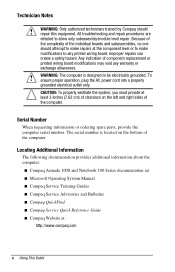
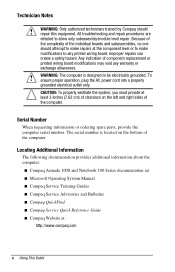
All troubleshooting and repair procedures are detailed to be electrically grounded. Because of the complexity of the computer.
Locating Additional Information
The following documentation provides additional information about the computer:
s Compaq Armada 100S and Notebook 100 Series documentation set s Microsoft Operating System Manual s Compaq Service Training Guides s Compaq Service ...
Compaq Armada 100S and Notebook 100 Series Maintenance and Service Guide - Page 8
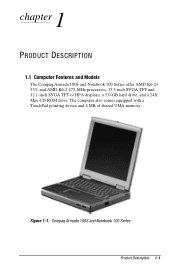
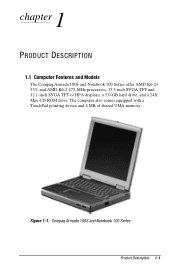
... also comes equipped with a TouchPad pointing device and 4 MB of shared UMA memory. Figure 1-1. and AMD K6-2 475-MHz processors, 13.3-inch SVGA TFT and 12.1-inch SVGA TFT or HPA displays, a 5.0-GB hard drive, and a 24X Max CD-ROM drive.
1 chapter
PRODUCT DESCRIPTION
1.1 Computer Features and Models
The Compaq Armada 100S and Notebook 100 Series offer AMD K6-2+ 533-
Compaq Armada 100S and Notebook 100 Series Maintenance and Service Guide - Page 9
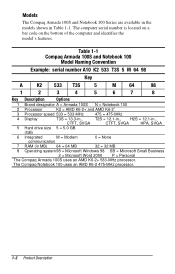
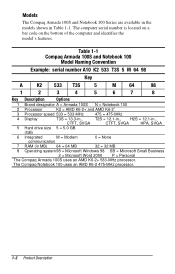
... = 533-MHz
475 = 475-MHz
4 Display
T3S = 13.3-in.,
T2S = 12.1-in., H2S = 12.1-in.,
CTFT, SVGA
CTFT, SVGA
HPA, SVGA
5 Hard drive size 5 = 5.0 GB (GB)
6 Integrated
M = Modem
communication
0 = None
7 RAM (in Table 1-1. Models
The Compaq Armada 100S and Notebook 100 Series are available in the models shown in MB) 64 = 64 MB
32 = 32 MB
8 Operating system 98 = Microsoft...
Compaq Armada 100S and Notebook 100 Series Maintenance and Service Guide - Page 11
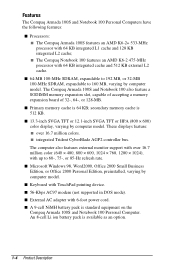
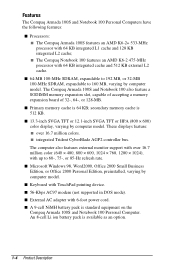
... and 128 KB integrated L2 cache; The computer also features external monitor support with up to 160 MB, varying by computer model.
s integrated Trident CyberBlade AGP2 controller bus.
The Compaq Armada 100S and Notebook 100 also feature a SODIMM memory expansion slot, capable of accepting a memory expansion board of 32-, 64-, or 128-MB. These displays feature: s over 16.7 million...
Compaq Armada 100S and Notebook 100 Series Maintenance and Service Guide - Page 17


... available only on the Compaq Notebook 100 Personal Computer. NOTE: The L2 cache enable feature is Enabled. Memory Menu
The Memory pull-down menu controls memory usage. It also sets the virus alert option.
1-10 Product Description Disks Menu
The Disks menu contains settings that configure the system diskette drive and hard drive. The setting enables or disables usage of L2...
Compaq Armada 100S and Notebook 100 Series Maintenance and Service Guide - Page 23


... the problem.
Obtain details of exiting SCU. Once all error codes or beep codes. Obtain all facts have been gathered, determine possible causes and search for issues.
1-16 Product Description When troubleshooting the Compaq Armada 100S and Notebook 100, it is important to obtain all facts about the error condition. This menu also restores default settings and displays BIOS version...
Compaq Armada 100S and Notebook 100 Series Maintenance and Service Guide - Page 28
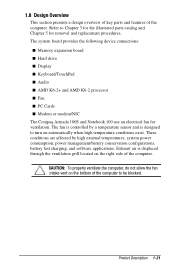
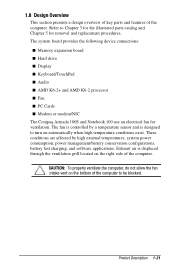
... power management/battery conservation configurations, battery fast charging, ...Memory expansion board s Hard drive s Display s Keyboard/TouchPad s Audio s AMD K6-2+ and AMD K6-2 processor s Fan s PC Cards s Modem or modem/NIC The Compaq Armada 100S and Notebook 100 use an electrical fan for removal and replacement procedures. 1.8 Design Overview
This section presents a design overview of key parts...
Compaq Armada 100S and Notebook 100 Series Maintenance and Service Guide - Page 33


... Service Considerations
When troubleshooting the Compaq Armada 100S and Notebook 100, it have all error codes or beep codes.
Obtain all necessary device drivers? s Have printer drivers been installed for viruses? s Was the Windows operating system properly exited? s Did the diskette drive contain a non-bootable diskette when the
system was powered up? Obtain details of the problem...
Compaq Armada 100S and Notebook 100 Series Maintenance and Service Guide - Page 34
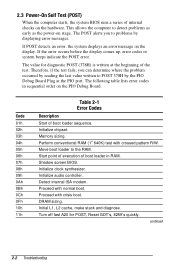
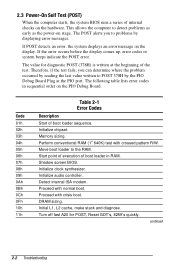
..., error codes or system beeps indicate the POST error. Start point of execution of boot loader sequence. If POST detects an error, the system displays an error message on the PIO Debug Board. Therefore, if the test fails, you to POST 378H by displaying error messages. Memory sizing. Perform conventional RAM (1st 640K) test with crisis boot.
The following table lists error codes...
Compaq Armada 100S and Notebook 100 Series Maintenance and Service Guide - Page 55
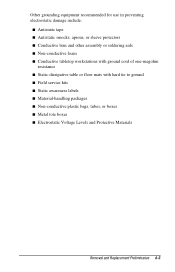
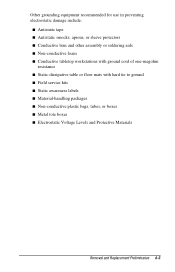
... bins and other assembly or soldering aids s Non-conductive foam s Conductive tabletop workstations with ground cord of one-megohm
resistance s Static-dissipative table or floor mats with hard tie to ground s Field service kits s Static awareness labels s Material-handling packages s Non-conductive plastic bags, tubes, or boxes s Metal tote boxes s Electrostatic Voltage Levels and...
Compaq Armada 100S and Notebook 100 Series Maintenance and Service Guide - Page 58
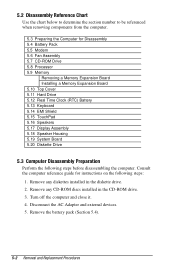
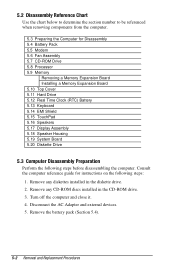
...a Memory Expansion Board Installing a Memory Expansion Board 5.10 Top Cover 5.11 Hard Drive 5.12 Real Time Clock (RTC) Battery 5.13 Keyboard 5.14 EMI Shield 5.15 TouchPad 5.16 Speakers 5.17 Display Assembly 5.18 Speaker Housing 5.19 System Board 5.20 Diskette Drive
5.3 Computer Disassembly Preparation
Perform the following steps:
1. Turn off the computer and close it. 4. Disconnect the AC Adapter...
Compaq Armada 100S and Notebook 100 Series Maintenance and Service Guide - Page 106


... 3-8 spare part number, 3-5, 3-8
cables, 4-2 CD-ROM drive
cable disconnecting, 5-9, 5-10 illustrated, 3-2, 3-8
illustrated, 1-22, 3-2, 3-9 removing, 5-9 spare part number, 3-5, 3-9, 5-9 checklist, troubleshooting, 2-1 Compaq configuration record utility,
1-17 Compaq Microcom 420 56K PC Card
modem, spare part number, 3-10 Compaq Netelligent 10/100 TX PC
Card network card, spare part number, 3-10...
Compaq Armada 100S and Notebook 100 Series Maintenance and Service Guide - Page 108


...5-21 illustrated, 1-22, 3-2 removing, 5-20 spare part number, 3-3, 5-20
L
left side components, 1-23 logo kit
spare part number, 3-10
M
mass storage devices, 3-9 memory
menu, 1-10 options/upgrade table, 1-5 memory expansion board 128 MB
spare part number, 3-10, 5-14 32 MB
spare part number, 3-10, 5-14 64 MB
spare part number, 3-10, 5-14 installing, 5-15 removing, 5-14
microphone illustrated, 1-22...
Compaq Armada 100S and Notebook 100 Series Maintenance and Service Guide - Page 109


See PC Cards plastic parts, 4-1 POST (Power-On-Self-Test), 2-2 POST (Power-On-Self-Test) error
codes, 2-2 power
button illustrated, 1-23
cord set requirements, B-1 spare part number, 3-10
management functions, 1-6 Power menu, 1-13 precautions
electrostatic damage, 4-3 packaging, 4-3 removable drives, 4-2 transporting, 4-3 workstation, 4-4 precautions:, 4-3 problem solving. See troubleshooting ...
Compaq 100S Reviews
Do you have an experience with the Compaq 100S that you would like to share?
Earn 750 points for your review!
We have not received any reviews for Compaq yet.
Earn 750 points for your review!

