Compaq 4160T - Armada - Pentium MMX 166 MHz Support and Manuals
Get Help and Manuals for this Compaq item
This item is in your list!
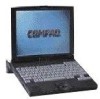
View All Support Options Below
Free Compaq 4160T manuals!
Problems with Compaq 4160T?
Ask a Question
Free Compaq 4160T manuals!
Problems with Compaq 4160T?
Ask a Question
Popular Compaq 4160T Manual Pages
Armada 4100 and 4200 Families of Personal Computers Maintenance and Service Guide - Page 3


...-On and Setup Passwords 2-3 2.3 Power-On Self Test (POST 2-4 2.4 POST Error Messages 2-4 2.5 Compaq Utilities 2-7
2.5.1 Running Computer Setup 2-7 2.5.2 Running Computer Checkup (TEST 2-8 2.5.3 View System Information (INSPECT 2-10 2.6 Diagnostic Error Codes 2-11 2.7 Troubleshooting Without Diagnostics 2-17 2.7.1 Solving Minor Problems 2-17
Chapter 3 Illustrated Parts
3.1 System Unit...
Armada 4100 and 4200 Families of Personal Computers Maintenance and Service Guide - Page 8


Locating Additional Information
The following documentation is available to support the products: s Quick Setup s Reference Guide s Introducing Microsoft Windows 95 s Compaq Service Quick Reference Guide s Service Training Guides s Compaq Service Advisories and Bulletins s Compaq QuickFind s Technical Reference Guide
Preface xiii
Armada 4100 and 4200 Families of Personal Computers Maintenance and Service Guide - Page 13


... type III PC Cards
s 120-pin expansion connector provides the interface to 115 kbaud or 4 mbps on and setup passwords and to disable ports and devices
from Compaq Computer Corporation through the Compaq Order Center. s ACPI Hardware Ready (Advanced Configuration and Power Interface): the 4200
Family models support the operation of hardware and software power specifications to interface in...
Armada 4100 and 4200 Families of Personal Computers Maintenance and Service Guide - Page 14


... Battery Charger s External keyboards s External diskette drive bay s Compaq mouse s USB Cardbus PC card(4200 Family models only)
1.4.1 System Memory Options
The computer supports optional 4-, 8-, 16-, 32-MB or 64-MB memory board sets. Compaq does not offer EDO memory upgrade kits. System memory can support standard EDO and FP memory upgrades. In the ON state, all systems are 70...
Armada 4100 and 4200 Families of Personal Computers Maintenance and Service Guide - Page 29


... table for POST error messages
Check that the problem is intermittent, check the computer or convenience base several times to its original configuration „ Check system configuration of installed devices
Run:
POST
Computer Checkup (TEST) under Compaq Utilities
View System Information (INSPECT)under Compaq Utilities
Computer Setup
Troubleshooting 2-1 Performing the recommended...
Armada 4100 and 4200 Families of Personal Computers Maintenance and Service Guide - Page 30


... appears.
2-2 Troubleshooting Turn on to the computer. On models with and without the external device connected. 10. NOTE: The key icon appears on the display when the computer is installed in the computer. 2. Run Computer Setup (Section 2.5). 7. Disconnect any external devices that the battery pack is turned on the computer. 5. NOTE: If a problem only occurs...
Armada 4100 and 4200 Families of Personal Computers Maintenance and Service Guide - Page 35


...problem persists, call : 1. Run Computer Checkup and save the device list to set custom features, such as security options, power conservation levels, and startup preferences. If running Windows 95 automatically recognizes and configures the system for support.
2.5.1 Running Computer Setup
Computer Setup contains a group of the computer's hardware configuration and aid in troubleshooting...
Armada 4100 and 4200 Families of Personal Computers Maintenance and Service Guide - Page 39


... error codes occur if the system recognizes a problem while running the Compaq Diagnostic program.
Error Code 101-xx 102-xx 102-xx 104-xx 105-xx 106-xx 107-xx 108-xx 109-xx 110-xx 112-xx 114-01
Table 2-4 Processor Test Error Codes
Description
Recommended Action
CPU test failed
Replace the processor board and retest.
6. Follow the instructions...
Armada 4100 and 4200 Families of Personal Computers Maintenance and Service Guide - Page 41


... drive speed not within limits Diskette drive/media ID error
The following steps apply to error codes 600-xx through 1736-xx : 1.Run Computer Setup. 2.Replace the hard drive and retest.
2.Replace the system board and retest.
* ECC = Error Correction Code
Troubleshooting 2-13 Table 2-9 Serial Test Error Codes
Error Code
Description
Recommended Action
1101-xx
Serial port test failed...
Armada 4100 and 4200 Families of Personal Computers Maintenance and Service Guide - Page 51


....
Press the Fn+NumLk keys to exit QuickLock.
Table 2-23 Solving Pointing Device Problems
Problem
Cause
Solution(s)
External pointing device does Incorrect device driver or no Install the device driver. device driver is locked. Install the device driver in the following table.
Troubleshooting 2-23 Enter the password to enable the Num Lock function and embedded numeric keypad...
Armada 4100 and 4200 Families of Personal Computers Maintenance and Service Guide - Page 53


...Card or card driver is turned on. Check the list of PC Cards tested successfully in Compaq PC Card platforms.
The PC Card drivers (Socket Services, Card Services, Card ID) fail with error messages when the computer is not supported.
Necessary drivers are turned when PC Card is not inserted properly.
Continued
Troubleshooting 2-25 Computer does not beep System beeps are not installed...
Armada 4100 and 4200 Families of Personal Computers Maintenance and Service Guide - Page 61


... before installing the network drivers to the Ethernet network. Table 3-36 Solving Ethernet Network Problems
Problem
Possible ...Problems
This section provides guidelines for troubleshooting common Ethernet network problems. Refer to the tables on the following pages for additional problems and solutions. After installing network operating system, computer does not detect network interface. Power...
Armada 4100 and 4200 Families of Personal Computers Maintenance and Service Guide - Page 187


..., 4-6 cache, 1-7 calling for support, 2-7 CD-ROM drive
solving problems, 2-21 specifications, 6-10 test error codes, 2-16 clock battery removal, 5-30 clutch cover removal, 5-44 spare part number, 3-3
clutch kit, spare part number, 3-4
clutch removal, 5-46 codes
diagnostic error, 2-11 Compaq Utilities, 2-7
Computer Checkup (TEST), 2-7
Computer Setup, 2-7 create Diagnostics diskette,
2-7 manage...
Armada 4100 and 4200 Families of Personal Computers Maintenance and Service Guide - Page 188


... removal, 5-18 solving problems, 2-21 spare part number, 3-7 specifications, 6-6, 6-7, 6-8 test error codes, 2-13
hardware installation, solving problems, 2-22
heatsink removal, 5-53
spare part number, 3-3
I
I/O addresses, 6-20 infrared
solving problems, 2-22 INSPECT, 2-10
See also Compaq Utilities, 2-7
K
keyboard optional, 1-8 removal, 5-36 solving problems, 2-23 test error codes, 2-12
L
lithium...
Armada 4100 and 4200 Families of Personal Computers Maintenance and Service Guide - Page 189


...9-1 power cord set
country-specific requirements for 3conductor, 9-2
general requirements for 3conductor, 9-1
notes for 3-conductor, 9-2 spare part number, 3-9 Power Management summary, 1-5 power problems solving, 2-27 power-on password clearing, 2-3 Power-On Self-Test (POST) messages, 2-4 preliminary steps troubleshooting, 2-2 printers solving problems, 2-28 processor, 1-19 test error codes, 2-11...
Compaq 4160T Reviews
Do you have an experience with the Compaq 4160T that you would like to share?
Earn 750 points for your review!
We have not received any reviews for Compaq yet.
Earn 750 points for your review!
