Compaq 1610 - Presario - Pentium MMX 150 MHz Support and Manuals
Compaq 1610 Videos
Popular Compaq 1610 Manual Pages
Getting Started Guide - Page 7


... updates regarding your model PC.
If you begin using it, arrange the PC and your work habits for important ergonomic information. Putting Your PC Together
Follow the steps on the keyboard. Look in which you purchased your PC. It describes proper workstation setup, posture, and health and work area to the electrical power system. Setting...
Getting Started Guide - Page 9


...(IEEE 1394) for video cameras or other devices with very fast transfer rates
Turning On Your PC for the First Time
After you have completed the steps on the quick setup poster, you are...select your language (if applicable for this one-time language setup on the PC.) 5 Set up to 30 minutes for your selection by following the onscreen instructions. Wait until the PC makes preparations. (It may ...
Getting Started Guide - Page 10
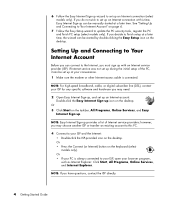
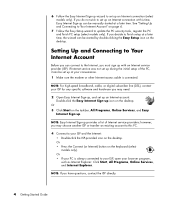
... any specific software and hardware you may need.
2 Open Easy Internet Sign-up, and set up icon on the desktop. If Internet service was not set up during the initial setup of Internet service providers; NOTE: If you decide to set up an Internet account: Double-click the Easy Internet Sign-up an Internet connection (select models only...
Getting Started Guide - Page 11


...
See the built-in the PC box (select models only). Check the manufacturer's documentation or customer service information for transfer wizard, and select the overview article, "Files and Settings
Transfer Wizard overview." For antivirus software, uninstall the existing software program before an issue occurred.
Install the new software according to the Microsoft Web site...
Getting Started Guide - Page 12


...Programs. 3 Click Compaq Organize.
6 Getting Started Guide You use ....Compaq Organize software
Compaq Organize software (select models only) is a search bar at the top of Compaq Organize where you can select the search engine you use to organize the important things you do on your still photos,
(select models only)
scanned images, and video clips. Icon
Opens
Help and Support (select models...
Getting Started Guide - Page 17


... PC includes a sound card (select models only), refer to the PC, see the setup poster. For details on page 12.
NOTE: A stereo speaker set up your PC for two stereo speakers or for sound output. Using Speakers
Speakers are sold separately. The PC supports a variety of the PC, see "Setting Up 3-connector Sound" on connecting...
Getting Started Guide - Page 18
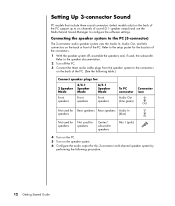
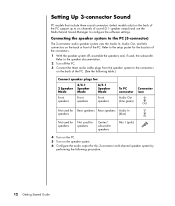
Setting Up 3-connector Sound
PC models that include three sound connectors (select models only) on the back of the PC support up to six channels of the PC. (See the following procedure.
12 Getting Started Guide Refer to the speaker documentation.
2 Turn off , assemble the speakers and, if used for
speakers
speakers
Center/ subwoofer speakers
Mic...
Getting Started Guide - Page 20


... receiver/amplifier.
14 Getting Started Guide Identifying the audio connectors (6-connector)
The PC supports a maximum of eight speakers in the WinDVD video window, and then click Setup. This PC also has Digital ...(select models only) is set up to eight channels of sound (7.1 speaker output). The Setup window opens. 3 Click the Audio tab. 4 Click the option for the number of the PC, support up ...
Getting Started Guide - Page 27


...display or AV receiver from stereo (2.0) to 7.1 (select models only) configurations. Play internal media files through programs such as...setup information.
Audio Input Overview
You can be set up as : • Windows Media Player • WinDVD • HP Tunes • Other installed...In b Internal source residing on: a hard disk drive, DVD, CD, USB Drive, or other external device See Example ...
Getting Started Guide - Page 42
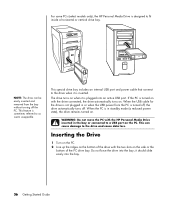
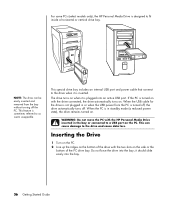
... the bay.
36 Getting Started Guide
When the USB cable for the drive is not plugged in or when the USB power from the bay without turning off . When the PC is in the bay or connected to a USB port on the PC.
For some PCs (select models only), the HP Personal Media...
Getting Started Guide - Page 73


... our products for the program to detect it. They come installed on your hard disk drive by copyright law. IMPORTANT: HP supports the lawful use of technology and does not endorse or encourage the use . Before You Begin Capturing Video
You can capture (copy) video files to your PC and can detect your digital or analog...
Getting Started Guide - Page 78


... are satisfied with the contents and style of your model of PC.
4 Insert the selected type of disc into the appropriate drive tray, close it to a DVD or VCD disc as follows: 1 Click File, Open, and then select a video project that you select different quality settings, the disc space remaining indicator displays how much...
Getting Started Guide - Page 84
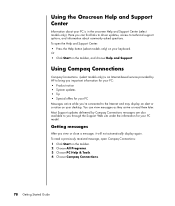
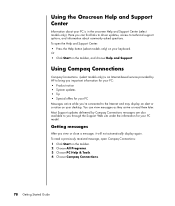
... (select models only) on your keyboard.
To read them later. Or • Click Start on the taskbar. 2 Choose All Programs. 3 Choose PC Help & Tools. 4 Choose Compaq Connections.
78 Getting Started Guide
You can find links to driver updates, access to technical support options, and information about your PC is an Internet-based service provided by Compaq Connections messages...
Getting Started Guide - Page 89
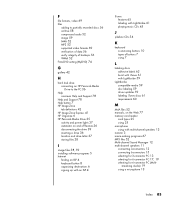
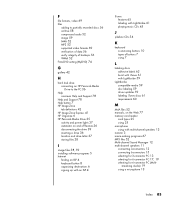
...supported video formats 69 verification of data 56 verify integrity of backups 56 WMA 52 Fit-to-DVD setting (MyDVD) 74
G
gallery 42
H
hard disk drive connecting an HP Personal Media Drive to the PC 36
Help onscreen Help and Support 78
Help and Support... 59 disc labeling 59 driver updates 59 labeling iTunes discs 61 requirements 60
M
M4A files 52 manuals, on the Web 77 memory card reader
card types ...
Getting Started Guide - Page 90
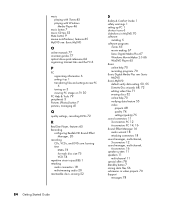
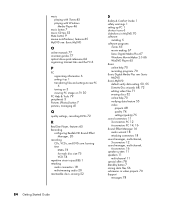
... CD tips 53 Mute button 9 muvee autoProducer, features 65 MyDVD see: Sonic MyDVD
O
online manuals 77 onscreen guides 77 optical drive quick reference 64 organizing Internet links and the PC 6
P
PC organizing information 6 setting it up 1 transferring files and settings to new PC 5 turning on 3 viewing PC image on TV 30
PC Help & Tools 79...
Compaq 1610 Reviews
Do you have an experience with the Compaq 1610 that you would like to share?
Earn 750 points for your review!
We have not received any reviews for Compaq yet.
Earn 750 points for your review!


