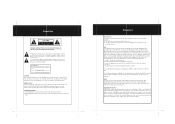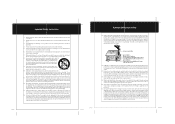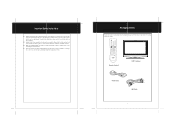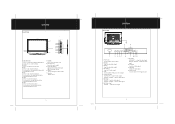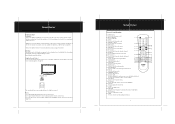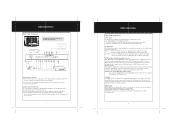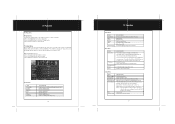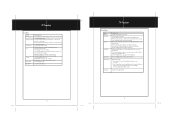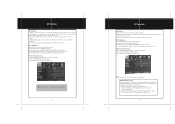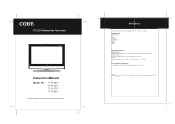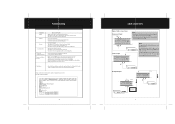Coby TFTV2617 - 26" LCD TV Support and Manuals
Get Help and Manuals for this Coby item

View All Support Options Below
Free Coby TFTV2617 manuals!
Problems with Coby TFTV2617?
Ask a Question
Free Coby TFTV2617 manuals!
Problems with Coby TFTV2617?
Ask a Question
Most Recent Coby TFTV2617 Questions
My Remote Control Is Lost
(Posted by Kidneyson3 3 years ago)
What Is The Remote Control Code For A Coby Tftv2617 Television?
What is the remote control code for a Coby tftv2617 television?
What is the remote control code for a Coby tftv2617 television?
(Posted by timothyholgate 8 years ago)
How To Connect Vcr/dvd To Tv
purchased funai vcr/dvd how to connect to coby tv?. folowed all instructions and funai in working or...
purchased funai vcr/dvd how to connect to coby tv?. folowed all instructions and funai in working or...
(Posted by mferlaino1 9 years ago)
Poor Picture Quality. Cloudy With Flashing Waves
(Posted by Anslem42305 10 years ago)
Popular Coby TFTV2617 Manual Pages
Coby TFTV2617 Reviews
We have not received any reviews for Coby yet.