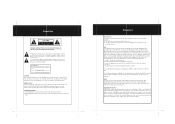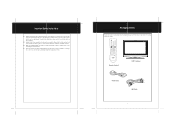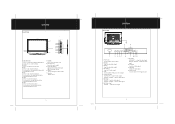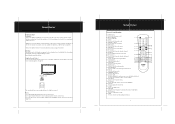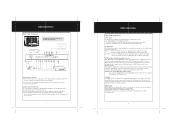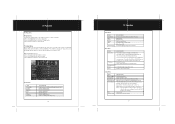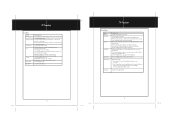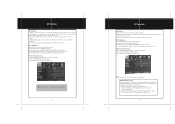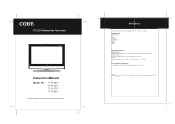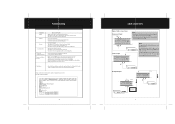Coby TFTV2617 Support Question
Find answers below for this question about Coby TFTV2617 - 26" LCD TV.Need a Coby TFTV2617 manual? We have 1 online manual for this item!
Question posted by Anslem42305 on January 3rd, 2014
Poor Picture Quality. Cloudy With Flashing Waves
The person who posted this question about this Coby product did not include a detailed explanation. Please use the "Request More Information" button to the right if more details would help you to answer this question.
Current Answers
Related Coby TFTV2617 Manual Pages
Similar Questions
How To Reset My Coby Portable Digital Lcd Tv Model No. Tftv891
My meun works on the screen but it goes to no database. When I try to reset to factory settings it g...
My meun works on the screen but it goes to no database. When I try to reset to factory settings it g...
(Posted by mssvett 10 years ago)
Coby Tf-tv2007- 20' Lcd Tv
Does this model come with a digital tuner built in or do I need a converter box to get over the air ...
Does this model come with a digital tuner built in or do I need a converter box to get over the air ...
(Posted by mschoonmaker 11 years ago)
What Is The Xfinity Code To Program This Coby Tftv2224 Lcd Tv?
(Posted by jrekiss 11 years ago)
Service Menu Access On Coby Tftv1525 Lcd Tv
Would like to access the service menu on my Coby TF-TV1525 lcd television to adjust color and can't ...
Would like to access the service menu on my Coby TF-TV1525 lcd television to adjust color and can't ...
(Posted by richardcantor2002 13 years ago)