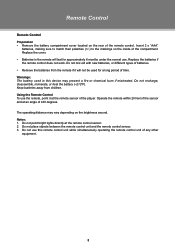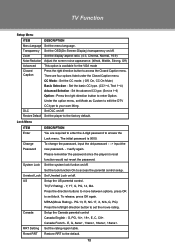Coby TFTV2225 Support and Manuals
Get Help and Manuals for this Coby item

View All Support Options Below
Free Coby TFTV2225 manuals!
Problems with Coby TFTV2225?
Ask a Question
Free Coby TFTV2225 manuals!
Problems with Coby TFTV2225?
Ask a Question
Most Recent Coby TFTV2225 Questions
How Much Is Inverter Of This Model(tftv2225t)
(Posted by jorgeabairo 8 years ago)
No Signal
when the Tv is on no signal will appear even the anthena cable isattach. but other features is ok.
when the Tv is on no signal will appear even the anthena cable isattach. but other features is ok.
(Posted by ricoalaba 9 years ago)
Popular Coby TFTV2225 Manual Pages
Coby TFTV2225 Reviews
We have not received any reviews for Coby yet.