Coby TF-DVD7700 Support and Manuals
Get Help and Manuals for this Coby item
This item is in your list!

View All Support Options Below
Free Coby TF-DVD7700 manuals!
Problems with Coby TF-DVD7700?
Ask a Question
Free Coby TF-DVD7700 manuals!
Problems with Coby TF-DVD7700?
Ask a Question
Popular Coby TF-DVD7700 Manual Pages
User Manual - Page 2
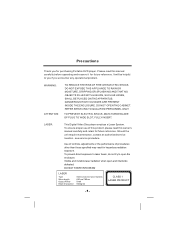
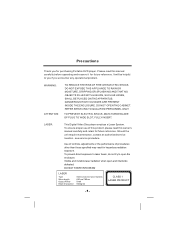
... SERVICING TO QUALIFIED PERSONNEL ONLY.
Use of controls, adjustments or the performance of this product, please read this owner s manual carefully and retain for purchasing Portable DVD player...radiation exposure. Please read this manual carefully before operating and reserve it for future reference.
Precautions
Thank you encounter any operational problem. TO PREVENT ELECTRIC SHOCK, ...
User Manual - Page 5


... the battery pack 8 Storage 8 Service life and disposal 8
TYPES OF DISCS PLAYABLE ON THIS PLAYER 9
Marks indicated on DVDs 9 Disc structure 10
USING THESE OPERATING INSTRUCTIONS 1 1
BEFORE USING
CHECKING THE ACCESSORIES 1 2
REMOTE CONTROL UNIT AND MAIN UNIT PREPARATIONS 13
Notes on using the remote control unit 13
Replacing the battery 13 Remote control unit operating
range 14
PARTS...
User Manual - Page 6


... for a specific scene... 37 Viewing in slow motion DVDs and
video CDs 37 Repeating DVDs, video CDs and
CDs 37 Selecting angle
(multi-angle 37 Changing from AV OUT to AV IN 38 Setting Parental Lock Level.........3. 8 Video Enhance 38
CAUTIONS ON USING.. 39
TROUBLE SHOOTING.. 40
ADVANCED OPERATCONS
VARIOUS LANGUAGE AND SUBTITLE SETTINGS 3 6
Setting the on...
User Manual - Page 7


... will prevent interference with your TV but not in use of the player in vehicles while driving. Turn off the power when not using the player while driving.
Place of installation Select a stable place near a radio.
Do not leave the player or the battery pack in hospitals Heed the hospital's rules.
-6- Doing so may damage...
User Manual - Page 9


... of a used for about 10 minutes with the same or equivalent type.
When the portable DVD player is powered from the portable DVD player. Replace only with the power switched on, the player will turn off automatically. (Auto power off) The battery pack becomes hot after use and the portable DVD player also becomes hot during use . Be sure to
-8- If the...
User Manual - Page 12
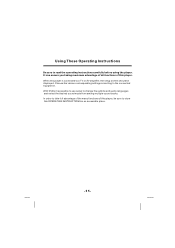
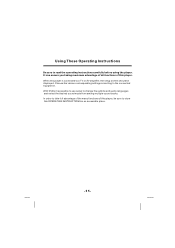
... from among multiple sound tracks. With DVDs it is connected to a TV or AV amplifier, the setup screen should be sure to take full advantage of the many functions of this player, be displayed. Choose the various corresponding settings according to read the operating instructions carefully before using the player. In order to store this OPERATING...
User Manual - Page 13
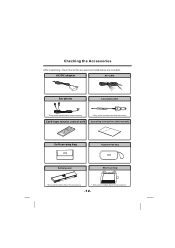
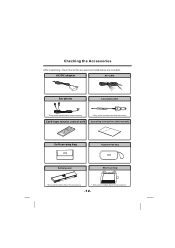
Operating instructions (this manual)
OPERATIOINNSTRUCTIONS
Soft carrying bag
Accessories bag
Battery pack
Short car bag
* Only some models have this accessory.
* Only some models have this accessory.
Card-type remote control unit
* Only some models have this accessory.
-12- Checking the Accessories
After unpacking, check that all the accessories listed below are included. AC/...
User Manual - Page 16
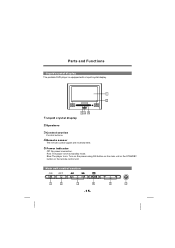
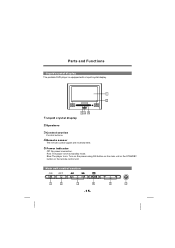
...
OFF
1
2
3
4
-15-
5
6
Turn on the power using ON button on the main unit or the STANDBY button on . Blue:The player is set to standby mode. Parts and Functions
Liquid crystal display The portable DVD player is equipped with a liquid crystal display.
1 2
1 Liquid crystal display
34 5
2 Speakers
3 Control section
Control buttons
4 Remote sensor
The remote control...
User Manual - Page 25
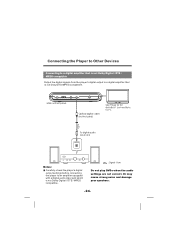
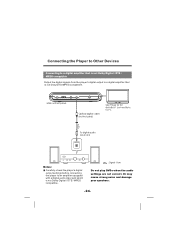
...that is not Dolby Digital / DTS / MPEG compatible Output the digital signals from the player's digital output to an amplifier equipped with a digital audio input jack which is not...)
To digital audio input jack
DIGITAL IN
Notes: Carefully check the player,s digital output settings before connecting the player to a digital amplifier that is not Dolby Digital / DTS / MPEG compatible.
: Signal ...
User Manual - Page 27
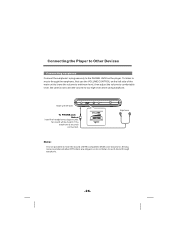
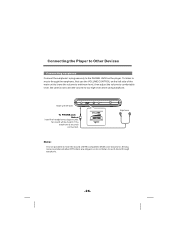
...left side
To PHONE jack Notes:
Insert the headphone plug securely.
Be careful not to set the volume to hear the sound of the main unit to lower the volume to ... Main unit left side of DTS-compatible DVDs over earphone. VOLUME
Earphone
Note:
It is not possible to too high level when using earphone.
Connecting the Player to Other Devices
Connecting earphone Connect the earphone...
User Manual - Page 29


... temperature range whenever possible. To protect the battery pack, do not recharge a fully charged battery pack repeatedly. Attaching the battery pack to the player
Attach the battery pack to the player as described below.
1 Attach the battery pack to the unit.
2 Align the guide hole of the player
with the player.
3 Now the player can be lit, check whether the AC...
User Manual - Page 30
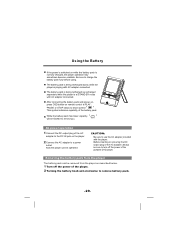
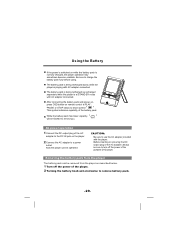
... the DC output plug of the AC adapter, always be operated.
Now the player can be removed from the player
The battery pack can be sure to turn off the power of the portable DVD player.
The battery pack is being recharged slowly while the player is playing with AC adapter connected. CAUTION:
Be sure to a power
outlet...
User Manual - Page 36
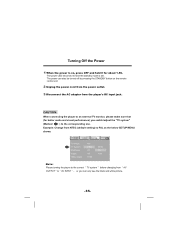
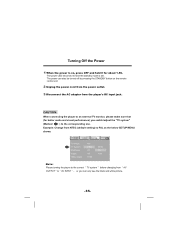
... input jack. Turning Off the Power
1 When the power is set. CAUTION:
When connecting the player to an external TV monitor, please make sure that
(for about 1.5S. Example: Change from NTSC (default setting) to PAL as the below SETUP MENU
shows:
ALanguage
Video
Audio
Parental
TV Shape TV System Brightness Edges Video Output...
User Manual - Page 37


... a preferred audio from those included on the DVD video disk. (The screen on -screen display. Setting the on the remote control unit to display setup screen when playback is Deutsch Espa~nol Italiano
Setting the subtitle language
Select the language to be used for the on your player may have difference with the screen shown...
User Manual - Page 41


... The player may...set to
set to operate erroneously. Earphone is plugged in or not contacted well.
Audio cables are dirty . Player gets hot This is normal.
-40-
In this case, usually solve the problem...player is set .
Have wrong DTS setting. Trouble shooting
Picture is disturbed when playing a DVD recorded by a VCR. This player incorporates copyright protection technology.
Player...
Coby TF-DVD7700 Reviews
Do you have an experience with the Coby TF-DVD7700 that you would like to share?
Earn 750 points for your review!
We have not received any reviews for Coby yet.
Earn 750 points for your review!
