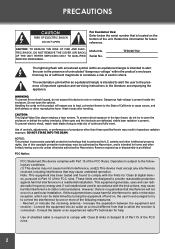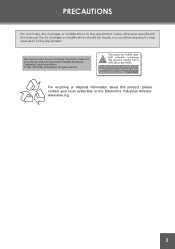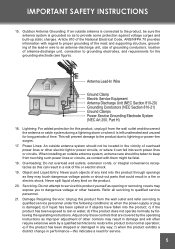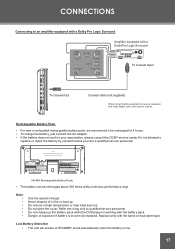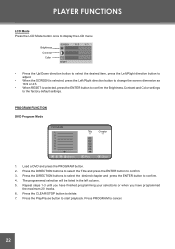Coby TFDVD7752 Support and Manuals
Get Help and Manuals for this Coby item

View All Support Options Below
Free Coby TFDVD7752 manuals!
Problems with Coby TFDVD7752?
Ask a Question
Free Coby TFDVD7752 manuals!
Problems with Coby TFDVD7752?
Ask a Question
Most Recent Coby TFDVD7752 Questions
Coby Tfdvd7752
I need to get a replacement screen fo rthe main player mine has a big red line going thre the middle...
I need to get a replacement screen fo rthe main player mine has a big red line going thre the middle...
(Posted by nicholescherer 12 years ago)
Won't Load Disc
when i put a dvd in and close the lid, it says,,, loading and then says NO DISC
when i put a dvd in and close the lid, it says,,, loading and then says NO DISC
(Posted by bromikeburke 12 years ago)
Popular Coby TFDVD7752 Manual Pages
Coby TFDVD7752 Reviews
We have not received any reviews for Coby yet.