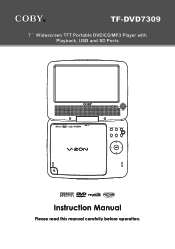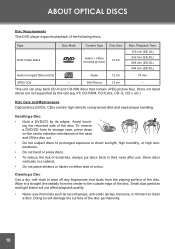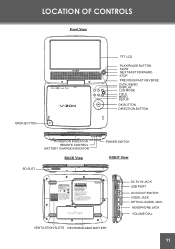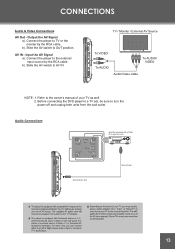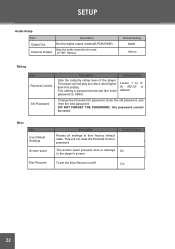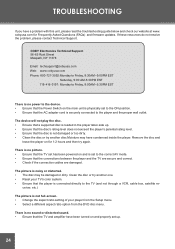Coby TFDVD7309 Support and Manuals
Get Help and Manuals for this Coby item

View All Support Options Below
Free Coby TFDVD7309 manuals!
Problems with Coby TFDVD7309?
Ask a Question
Free Coby TFDVD7309 manuals!
Problems with Coby TFDVD7309?
Ask a Question
Most Recent Coby TFDVD7309 Questions
How To Have This Player Coby 7309work With American And European Dvds?
(Posted by bernardlemoigne 9 years ago)
Popular Coby TFDVD7309 Manual Pages
Coby TFDVD7309 Reviews
We have not received any reviews for Coby yet.