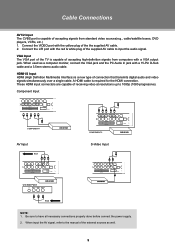Coby TFDVD3297 - 32" LCD TV Support and Manuals
Get Help and Manuals for this Coby item

View All Support Options Below
Free Coby TFDVD3297 manuals!
Problems with Coby TFDVD3297?
Ask a Question
Free Coby TFDVD3297 manuals!
Problems with Coby TFDVD3297?
Ask a Question
Most Recent Coby TFDVD3297 Questions
How To Turn Off Built In Speakers When Connected To A Remote Sound Bar Via Optic
optical cable. I have original Instruction Manual for TFDVD 2697/3297.
optical cable. I have original Instruction Manual for TFDVD 2697/3297.
(Posted by gb901s 5 years ago)
I Need A Remote Control Tfdvd3297?
i need a remote control TFDVD3297 for mu COBY TV/DVD. Can you help me to buy one. My email is Thank...
i need a remote control TFDVD3297 for mu COBY TV/DVD. Can you help me to buy one. My email is Thank...
(Posted by lilliamperez5 8 years ago)
Tv Shuts Off 3 Seconds After Turning On
(Posted by wideck 12 years ago)
Popular Coby TFDVD3297 Manual Pages
Coby TFDVD3297 Reviews
We have not received any reviews for Coby yet.