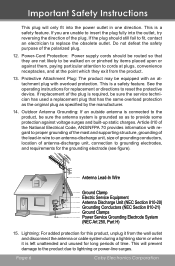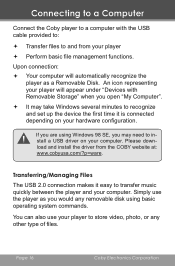Coby MP550 Support and Manuals
Get Help and Manuals for this Coby item

Most Recent Coby MP550 Questions
Problemas Con Instalar El Software De Mi Mp3 Coby Mp_550
Problems With Installing The Software Coby Mp3 Mp_550 prior work in my lap but now I design that y...
Problems With Installing The Software Coby Mp3 Mp_550 prior work in my lap but now I design that y...
(Posted by osiriscom 9 years ago)
Deleting Files
Hello, I accidently loaded all my music files in my PC into my slick 50, and I have had some success...
Hello, I accidently loaded all my music files in my PC into my slick 50, and I have had some success...
(Posted by anserman38 12 years ago)
No Sound Although Led Flashing
How do you know if the player requires charging. The computer recognizes the player. The LED is flas...
How do you know if the player requires charging. The computer recognizes the player. The LED is flas...
(Posted by jandjetalk8 13 years ago)
Popular Coby MP550 Manual Pages
Coby MP550 Reviews
We have not received any reviews for Coby yet.