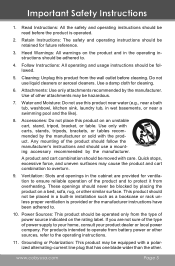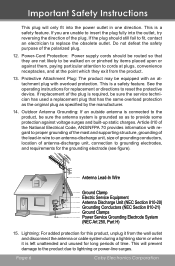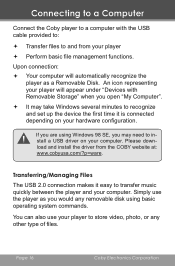Coby MP550 Support Question
Find answers below for this question about Coby MP550.Need a Coby MP550 manual? We have 1 online manual for this item!
Question posted by anserman38 on May 31st, 2011
Deleting Files
Hello, I accidently loaded all my music files in my PC into my slick 50, and I have had some success deleting the ones I don't want, but I am having trouble deleting the rest, if you could help, I would appreciate it, thanx. [email protected]
Current Answers
Related Coby MP550 Manual Pages
Similar Questions
Is There Anywhere I Can Download The System Files For My Mpc841 Coby Mp3 Player?
After resetting my mp3 player, it had a system error. For the short while I've been using this, it's...
After resetting my mp3 player, it had a system error. For the short while I've been using this, it's...
(Posted by reasearchheckeridiot 1 month ago)
How Do I Delete Songs From My Mp3 Player
i have music that came with my mp3 player and i want the songs deleted how do i do that?
i have music that came with my mp3 player and i want the songs deleted how do i do that?
(Posted by Anonymous-147052 9 years ago)
Problemas Con Instalar El Software De Mi Mp3 Coby Mp_550
Problems With Installing The Software Coby Mp3 Mp_550 prior work in my lap but now I design that y...
Problems With Installing The Software Coby Mp3 Mp_550 prior work in my lap but now I design that y...
(Posted by osiriscom 9 years ago)
How Do You Delete Music From Mp3 Player
don't know how to delete music files from my mp3 player
don't know how to delete music files from my mp3 player
(Posted by pephuntley 12 years ago)